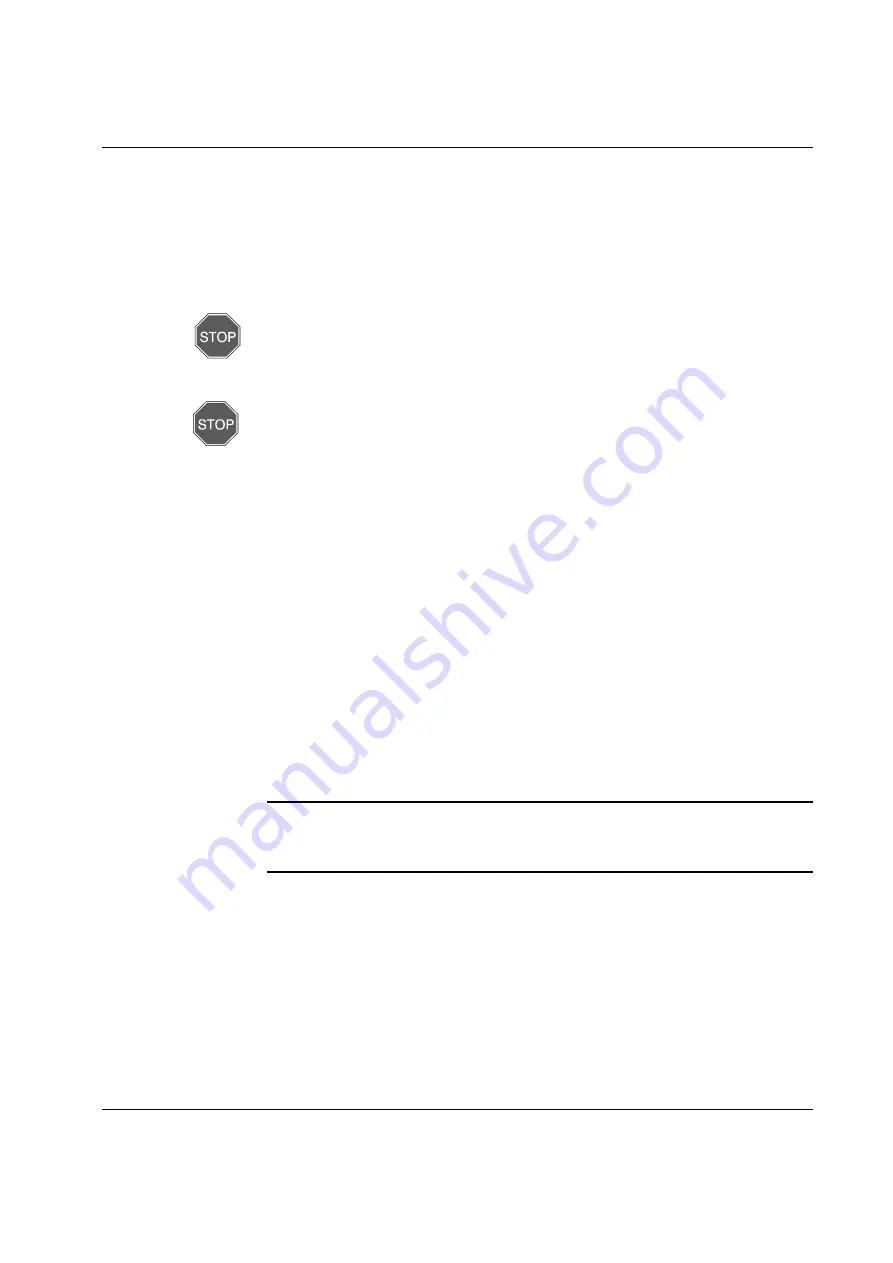
Replacing Module Unit Components
Removing the Fan Assembly
ModuSys 2000 Kernel
6-3
Removing the Fan Assembly
Danger
Make sure that the mains power supply is disconnected from the module
unit before continuing.
Gefahr
Bitte unterbrechen Sie die Spannungsquelle zur Moduleinheit, bevor Sie
fortfahren.
This section contains information on removing the fan assembly. The fan
assembly in the ModuSys 2000 system also contains the Operator Control
Panel and the Air Filter. Please refer to this section for information on
removing or replacing either of these components.
Remove the fan assembly follows (see Figure 29):
1. Follow the instructions in Chapter 3 to dismount the module
unit from a rack if additional access is required
1. Disengage the retaining lock (1) that secures the fan assembly
to the enclosure by pushing downwards.
2. Slide out the fan assembly (2) from the enclosure.
3. The OCP (3) and the Air Filter (4) are now accessible from the
fan assembly
Note: The OCP and the Air Filter cannot be removed or replaced
independently from the Fan Assembly. Failure in any of these
components will require replacement of the complete assembly.
Summary of Contents for MODUSYS 2000 Kernel
Page 5: ......
Page 9: ......
Page 11: ......
Page 13: ......
Page 17: ......
Page 21: ......
Page 25: ......
Page 26: ...1 Introduction...
Page 27: ......
Page 50: ...2 Backplane...
Page 51: ......
Page 64: ...3 Accessing Internal Components...
Page 65: ......
Page 71: ......
Page 72: ...4 Installing and Removing Storage Devices...
Page 73: ......
Page 84: ...5 Installing and Removing Option Boards...
Page 85: ......
Page 98: ...6 Replacing Module Unit Components...
Page 99: ......
Page 108: ...Replacing Module Unit Components Replacing the Power Supply Unit ModuSys 2000 Kernel 6 11...
Page 109: ......
Page 110: ...A Assembly Drawings...
Page 111: ......
Page 112: ...Assembly Drawings ModuSys 2000 Kernel A 3...





























