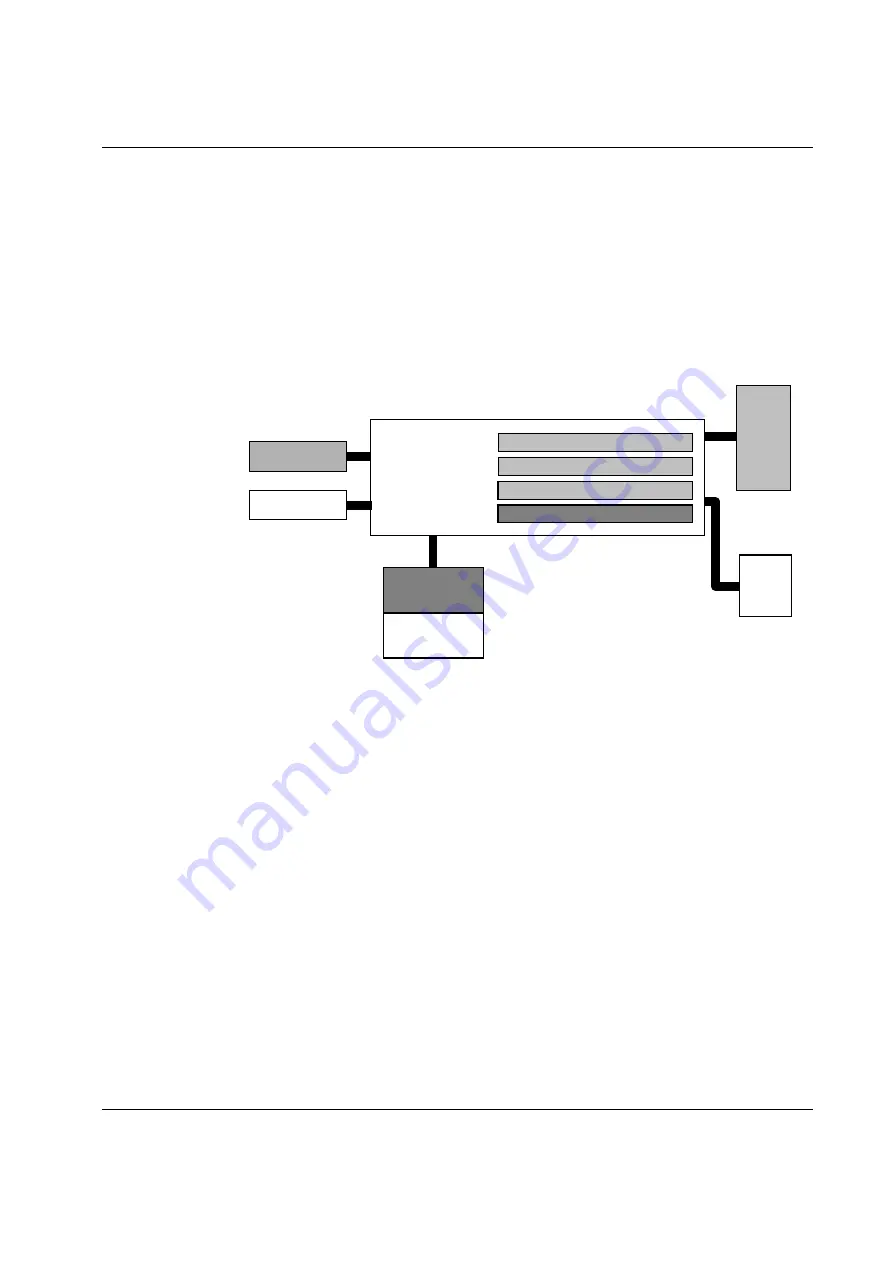
Backplane
Backplane Block Diagram
ModuSys 2000 Kernel
2-3
Backplane Block Diagram
Figure 5 shows a functional block diagram of the connections between the
main functional components. It shows the main connections from Compact
PCI backplane within the ModuSys2000 kernel.
Figure 5: Functional Block Diagram of the ModuSys2000 Kernel
3X
FANS
BACKPLANE
CPU Slot 1
I/O Slot 2
I/O Slot 4
I/O Slot 3
Disk 1
(Disk 2
Option)
PSU 1
OCP
(PSU 2
Option)
Summary of Contents for MODUSYS 2000 Kernel
Page 5: ......
Page 9: ......
Page 11: ......
Page 13: ......
Page 17: ......
Page 21: ......
Page 25: ......
Page 26: ...1 Introduction...
Page 27: ......
Page 50: ...2 Backplane...
Page 51: ......
Page 64: ...3 Accessing Internal Components...
Page 65: ......
Page 71: ......
Page 72: ...4 Installing and Removing Storage Devices...
Page 73: ......
Page 84: ...5 Installing and Removing Option Boards...
Page 85: ......
Page 98: ...6 Replacing Module Unit Components...
Page 99: ......
Page 108: ...Replacing Module Unit Components Replacing the Power Supply Unit ModuSys 2000 Kernel 6 11...
Page 109: ......
Page 110: ...A Assembly Drawings...
Page 111: ......
Page 112: ...Assembly Drawings ModuSys 2000 Kernel A 3...
















































