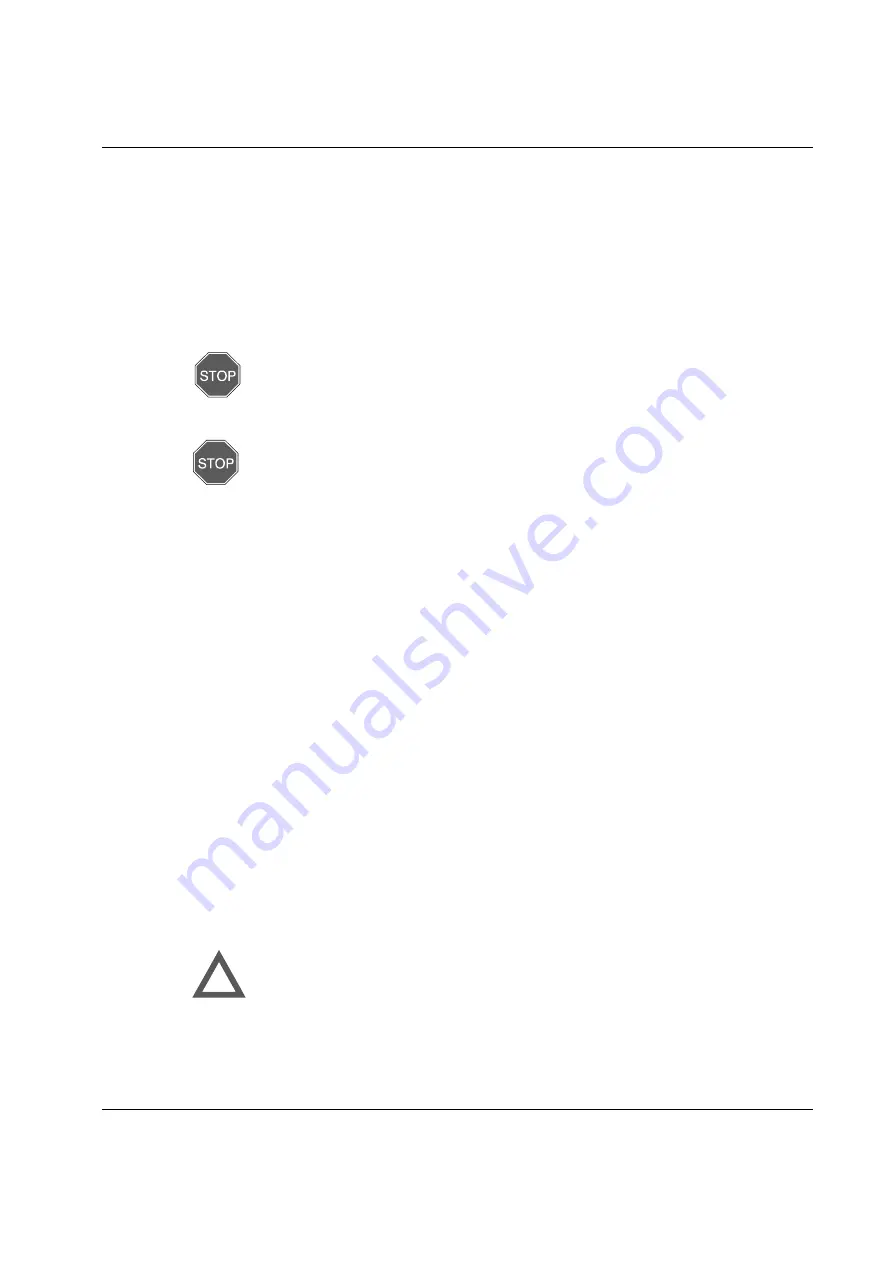
Installing and Removing Storage Devices
Removing a Drive from the Front Access Drive Bay
ModuSys 2000 Kernel
4-9
Removing a Drive from the Front Access Drive Bay
This section describes how to remove a drive, including a floppy, from a
front access drive bay.
Danger
Make sure that the mains power supply is disconnected from the module
unit before continuing.
Gefahr
Bitte trennen Sie die Moduleinheit von der Spannungsversorgung, bevor
Sie fortfahren.
You can remove a storage device from a front access drive bay as follows
(see Figure 20):
1. Follow the instructions in Chapter 3 to dismount the module
unit from a rack if additional access is required
2. Unscrew the two captive fasteners (1) and pull the drive
assembly forwards to remove it from the enclosure drive bay.
3. With the drive assembly exposed remove the power and data
cables from the rear of the drive unit (2).
4. With the drive assembly removed from the enclosure, remove
the four screws (3) that secure the drive unit to the drive
holder (4).
5. To reassemble the module unit, reverse the above instructions,
taking care to ensure that the EMC gasket seals around the
perimeter of the drive opening to maintain the EMC
compliance of the enclosure.
Caution
!
Take care when handling the storage device. The active components on
the storage device are sensitive to electrostatic discharge (ESD), and can
easily be damaged. Take anti-ESD precautions such as wearing isolation
gloves or an antistatic wriststrap.
Summary of Contents for MODUSYS 2000 Kernel
Page 5: ......
Page 9: ......
Page 11: ......
Page 13: ......
Page 17: ......
Page 21: ......
Page 25: ......
Page 26: ...1 Introduction...
Page 27: ......
Page 50: ...2 Backplane...
Page 51: ......
Page 64: ...3 Accessing Internal Components...
Page 65: ......
Page 71: ......
Page 72: ...4 Installing and Removing Storage Devices...
Page 73: ......
Page 84: ...5 Installing and Removing Option Boards...
Page 85: ......
Page 98: ...6 Replacing Module Unit Components...
Page 99: ......
Page 108: ...Replacing Module Unit Components Replacing the Power Supply Unit ModuSys 2000 Kernel 6 11...
Page 109: ......
Page 110: ...A Assembly Drawings...
Page 111: ......
Page 112: ...Assembly Drawings ModuSys 2000 Kernel A 3...






























