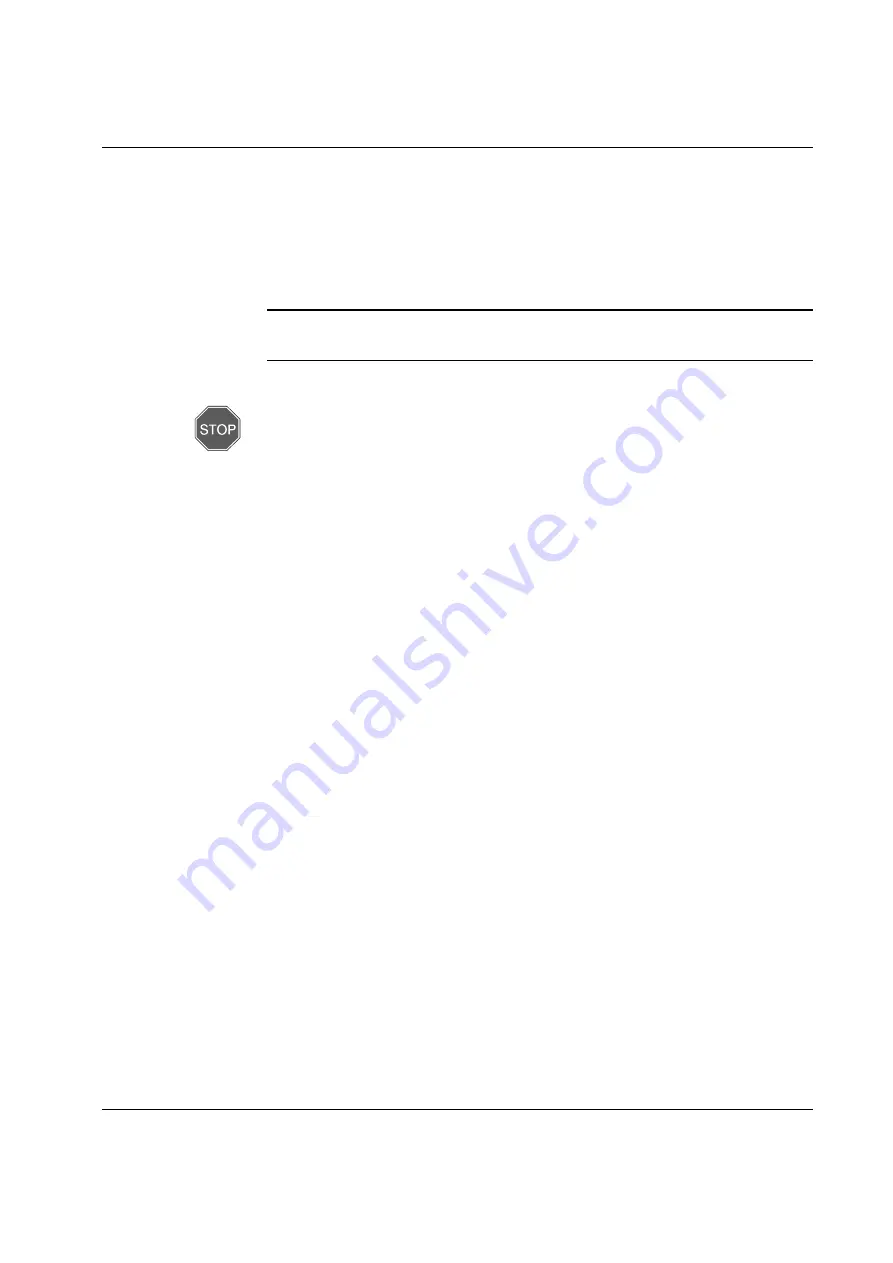
Cleaning the Air Filter
Replacing Module Unit Components
6-6
ModuSys 2000 Kernel
Cleaning the Air Filter
This section describes how to clean the air filter.
Note: In all service operations, use care to avoid damaging cables and
EMC Gasketing
Danger
The frequency with which you need to clean the air filter depends on
local conditions.
Clean the air filter in the ModuSys2000 enclosure as follows (see Figure 30):
1. Refer to the previous section on Removing the fan assembly to
access the assembly containing the air filter (1).
2. With the assembly removed, clean the air filter by vacuuming
to remove dust particles.
3. Ensure that the air filter is clean and replace it by reversing the
steps in the section on removing the fan assembly.
Summary of Contents for MODUSYS 2000 Kernel
Page 5: ......
Page 9: ......
Page 11: ......
Page 13: ......
Page 17: ......
Page 21: ......
Page 25: ......
Page 26: ...1 Introduction...
Page 27: ......
Page 50: ...2 Backplane...
Page 51: ......
Page 64: ...3 Accessing Internal Components...
Page 65: ......
Page 71: ......
Page 72: ...4 Installing and Removing Storage Devices...
Page 73: ......
Page 84: ...5 Installing and Removing Option Boards...
Page 85: ......
Page 98: ...6 Replacing Module Unit Components...
Page 99: ......
Page 108: ...Replacing Module Unit Components Replacing the Power Supply Unit ModuSys 2000 Kernel 6 11...
Page 109: ......
Page 110: ...A Assembly Drawings...
Page 111: ......
Page 112: ...Assembly Drawings ModuSys 2000 Kernel A 3...












































