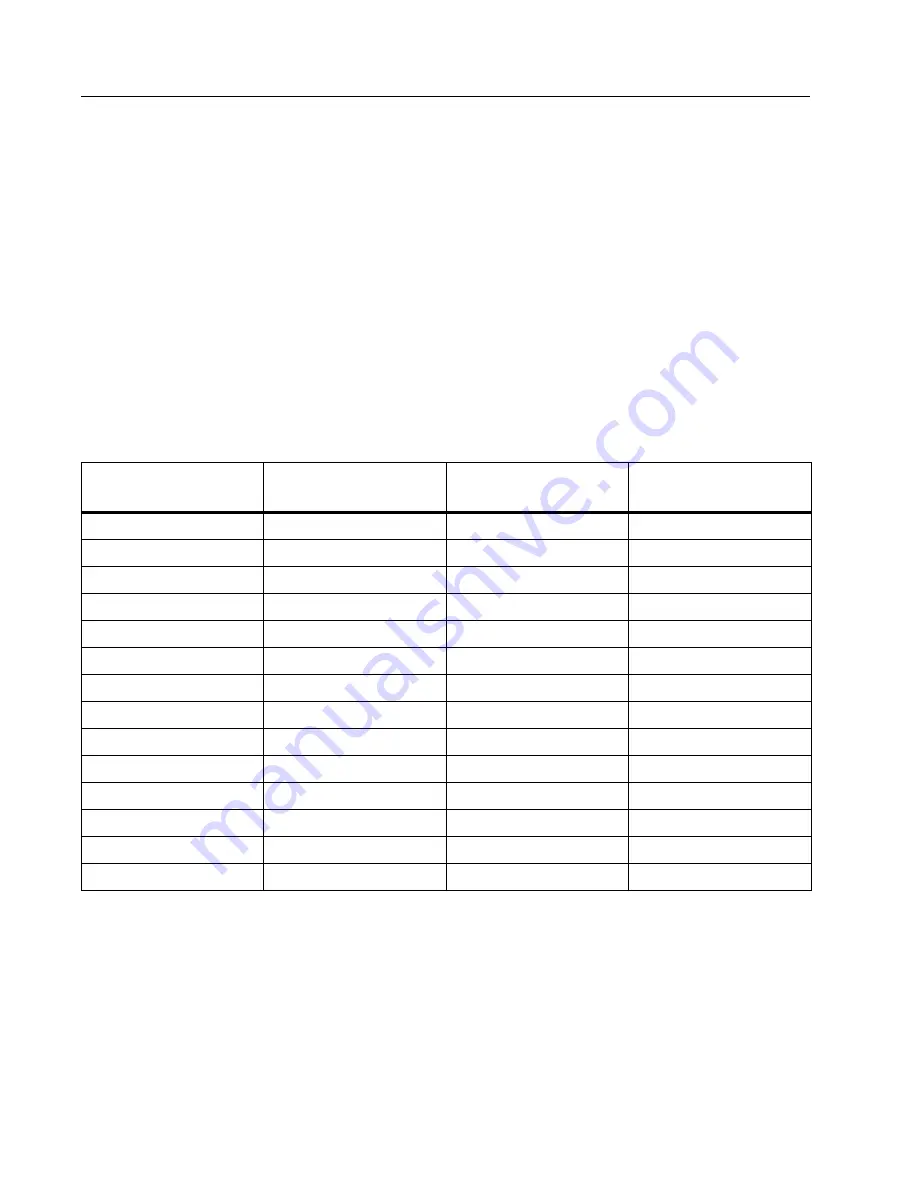
5322A
Calibration Manual
52
AC Current Ranges 0.3 A, 3 A, 30 A Adjustment
Change the mode on the 5522A to ACI.
To adjust these ranges, see
:
1. Connect the 5522A to the Product output terminals.
2. Set the first current point to
300 mA 55 Hz low (30mA)
and push the
Select
softkey.
3. Switch the output terminals ON. Set 30 mA ac 55 Hz on the 5522A. The Product reads the
approximate nominal value.
4. Push the
Write
softkey to save the new value.
5. Go through each of the current adjustment points in
. When finished, push the
Exit
softkey to go to the basic calibration menu.
This completes this part of the adjustment.
Table 11. AC Current Ranges 0.3 A, 3 A, 30 A Adjustment Points
Nominal Range
Adjustment Point
Frequency
Required Accuracy of
Adjustment (of Range)
10 V ac low
0 V
55 Hz
0.05 %
10 V ac high
10 V
55 Hz
0.05 %
100 V ac low
0 V
55 Hz
0.05 %
100 V ac high
100 V
55 Hz
0.05 %
1000 V ac low
0 V
55 Hz
0.05 %
1000 V ac high
750 V
55 Hz
0.05 %
5000 V ac low
100 V
55 Hz
0.1 %
5000 V ac low
4500 V
55 Hz
0.1 %
300 mA ac low
0 mA
55 Hz
0.05 %
300 mA ac high
300 mA
55 Hz
0.05 %
3 A ac low
0 mA
55 Hz
0.05 %
3 A ac high
3 A
55 Hz
0.05 %
30 A ac low
0 mA
55 Hz
0.05 %
30 A ac high
20 A
55 Hz
0.05 %






























