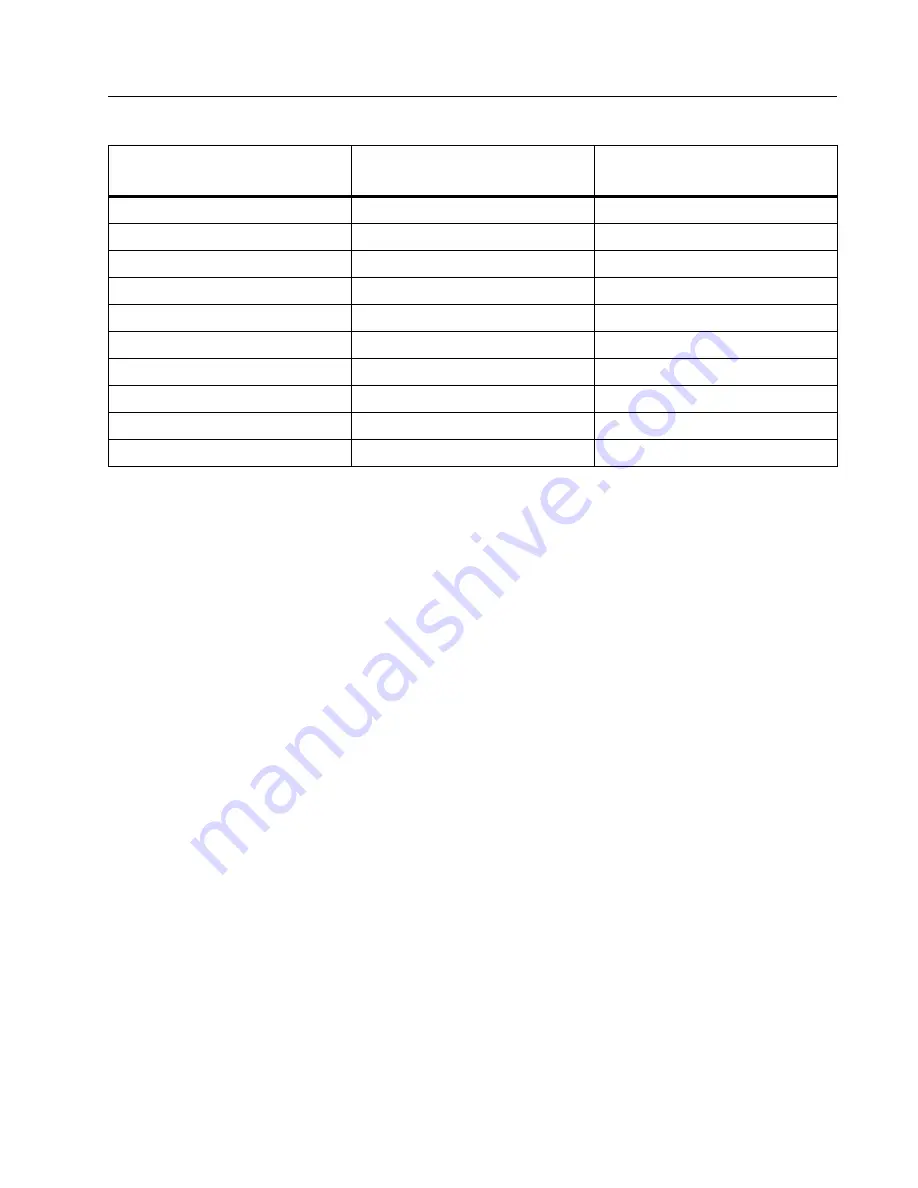
Multifunction Electrical Tester Calibrator
Adjustment Procedures
43
Table 8. DC Voltage Adjustment Points
7. Highlight item
0.03V low (+30 mV)
and push the
Select
softkey. The Product shows the
value entered from the last adjustment.
8. Set the value on the standard multimeter to +30.00 mV. Push the
Write
softkey to save the
new adjustment value.
9. Do the same procedure for all points in the table.
10. Push the
Exit
softkey to move to a higher level in the calibration menu.
This completes this part of the adjustment.
AC Voltage Calibrator Adjustment (Optional)
Adjustment of the ac voltage calibrator requires adjustment of these ranges: 0.3 V, 3 V, 30 V,
150 V, 300 V, and 600 V. Each range has two adjustment points. Fluke Calibration recommends
55 Hz.
Use the 8588A for this procedure, see
and
:
1. Connect a standard multimeter to the Product output terminals.
2. From the Setup menu on the Product, set the grounding mode to
GND ON
.
3. Select
AC Voltage Calibrator
and set the output frequency to 55 Hz.
4. Set the standard multimeter to the most accurate ac voltage mode.
5. Push the
Setup
softkey on the Product.
6. Highlight
Calibration
and push the
Select
softkey.
7. From the calibration menu, highlight
ACV Calibrator
and push the
Select
softkey. A list of
internal ranges shows.
Nominal Voltage Range
Adjustment Point
Required Accuracy of
Adjustment
0.3 V dc
+0.03 V dc low
0.03 %
0.3 V dc
+0.3 V dc high
0.03 %
3 V dc
+0.3 V dc low
0.03 %
3 V dc
+3 V dc high
0.03 %
30 V dc
+3 V dc low
0.03 %
30 V dc
+30 V dc high
0.03 %
150 V dc
+30 V dc low
0.03 %
150 V dc
+150 V dc high
0.03 %
600 V dc
+150 V dc low
0.03 %
600 V dc
+600 V dc high
0.03 %






























