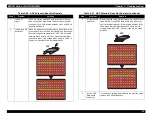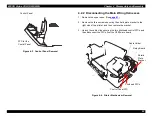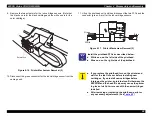EPSON Stylus COLOR 900/900N
Chapter 3 Troubleshooting
84
Table 3-30. Cleaning Does Not Solve the Print Problem (continued)
Table 3-31. Cleaning Does Not Solve the Print Problem (continued)
Step
Problem
Solution
4
Is any dirt or foreign
matter lodged in the
printhead capping
mechanism? Are there
any signs of damage?
Release the carriage lock at the back of the
printer mechanism and then move the carriage
away from home position. Then examine the
capping mechanism closely for foreign matter or
signs of damage, especially on the rubber part
around the edge.
5
Has the valve cap fallen
off?
If the valve cap is bumped, it may fall off.
Therefore, check that it is securely attached to
the capping mechanism. Without this part, ink
cannot be absorbed.
D u s t
D a m a g e o r
t e a r
C a p p i n g M e c h a n i s m
R u b b e r s e a l
a r o u n d e d g e
o f c a p
V a l v e s
V a l v e C a p
Step
Problem
Solution
6 Are
any
ink
drain tubes
disconnected?
Check all the following connections:
• Two connections under the printhead cap.
(Remove the whole cap to check the connection.)
• Three connections between the tubes and the
connecter.
• One connection on the bottom of the air bleed
valve.
7
Are the FFCs
disconnected from
the printhead
board?
Remove the printhead from the carriage unit and
check that the two FFCs are properly connected.
Even if they appear to be properly connected, try
disconnecting and then reconnecting them.
A p p l y i n g / r e l e a s i n g
n o z z l e s u c t i o n
I n k p a d d r a i n i n g
( w h i t e )
C W
C C W
C o n n e c t o r
A i r B l e e d V a l v e
C a p
F F C 2
F F C 1
Summary of Contents for 900N
Page 1: ...EPSONStylusCOLOR900 900N Color ink jet printer TM SC900 N 6 59 0 18 ...
Page 8: ... 37 5 PRODUCTDESCRIPTION ...
Page 37: ... 37 5 OPERATINGPRINCIPLES ...
Page 67: ... 37 5 TROUBLESHOOTING ...
Page 89: ... 37 5 DISASSEMBLYANDASSEMBLY ...
Page 121: ... 37 5 ADJUSTMENTS ...
Page 156: ... 37 5 MAINTENANCE ...
Page 169: ... 37 5 APPENDIX ...
Page 179: ...EPSON Stylus COLOR 900 900N Chapter 7 Appendix 176 Figure 7 3 C265 Main Board Soldering side ...
Page 181: ...EPSON Stylus COLOR 900 900N Chapter 7 Appendix 178 Figure 7 6 C265 PNL Board ...
Page 195: ...06 03 01 02 for S E ASIA 03 03 05 03 04 EPSON STYLUS COLOR 900 No 7 10056 Rev 01 ...
Page 197: ......
Page 198: ......
Page 199: ......
Page 200: ......
Page 201: ......