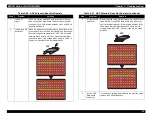EPSON Stylus COLOR 900/900N
Chapter 3 Troubleshooting
73
3.1.1.4 Remedies for the Maintenance Error
When the printer displays the Maintenance Error, the waste ink pads
are full of ink. Replace the waste ink pads with new ones by following
the steps in
“Upper Case and Control Panel Removal”
on page 91 to
remove the upper case. Then remove the screws shown in
to access the waste ink pads. Replace the pads with new ones, and
then clear the waste ink counter by either of the two following methods:
From the control panel
1. Turn the printer on while pressing the Load/Eject and Cleaning
buttons. The Paper Out light starts to blink.
2. Press the Cleaning button for ten seconds. The waste ink counter is
reset when both Ink Out lights and the Paper Out light are blinking.
3. Turn the printer off.
Using the adjustment program
See
“Checking and Clearing the Waste Ink Counter”
Summary of Contents for 900N
Page 1: ...EPSONStylusCOLOR900 900N Color ink jet printer TM SC900 N 6 59 0 18 ...
Page 8: ... 37 5 PRODUCTDESCRIPTION ...
Page 37: ... 37 5 OPERATINGPRINCIPLES ...
Page 67: ... 37 5 TROUBLESHOOTING ...
Page 89: ... 37 5 DISASSEMBLYANDASSEMBLY ...
Page 121: ... 37 5 ADJUSTMENTS ...
Page 156: ... 37 5 MAINTENANCE ...
Page 169: ... 37 5 APPENDIX ...
Page 179: ...EPSON Stylus COLOR 900 900N Chapter 7 Appendix 176 Figure 7 3 C265 Main Board Soldering side ...
Page 181: ...EPSON Stylus COLOR 900 900N Chapter 7 Appendix 178 Figure 7 6 C265 PNL Board ...
Page 195: ...06 03 01 02 for S E ASIA 03 03 05 03 04 EPSON STYLUS COLOR 900 No 7 10056 Rev 01 ...
Page 197: ......
Page 198: ......
Page 199: ......
Page 200: ......
Page 201: ......