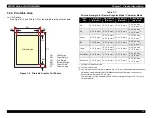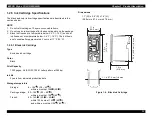EPSON Stylus COLOR 900/900N
Chapter 1 Product Description
23
1.3.4 USB Interface
Standard:
Based on the following:
Universal Serial Bus Specifications Rev. 1.0
Universal Serial Bus Device Class Definition
for Printing Devices Version 1.0
Bit Rate:
12 Mbps
Data Encoding:
NRZI
Adaptable Connector: USB Series B
Cable Length: 6 feet (2 m), recommended
Table 1-17. USB I/F Pin Assignments and Signals
Figure 1-8. USB Pin Assignment
1.3.5 Printer Languages and Emulation
Printer languages:
ESC/P2
IBM X24E emulation
EPSON Remote
1.3.6 Prevention of Data Transfer Time-out
Generally, hosts abandon data transfer to a peripheral when it is in a
continuously busy state for several seconds. To prevent this kind of
time-out, the printer receives data slowly, several bytes per minute,
even if the printer is in a busy state. This slowdown starts when the
input buffer becomes several hundreds of bytes. Finally, the printer is in
a continuously busy state when the input buffer is full.
1.3.7 Automatic Interface Selection
The EPSON Stylus COLOR 900/900N has four types of interfaces:
USB, parallel, Macintosh serial, and optional Type-B. The EPSON
Stylus COLOR 900N has a 10/100 Type-B Ethernet interface card.
Each interface is selected manually or automatically.
Manual Selection
One of four interfaces can be selected in the default setting mode.
Automatic Selection
The automatic interface selection mode is the default setting. In this
mode, the printer is initialized to the idle state, in which it scans for
the interface that will receive data when it is powered on. The printer
selects the interface that receives data first. When the host stops
data transfer and the printer is in the stand-by state for several
seconds, the printer returns to the idle state. As long as the host is
sending data or the printer interface is busy, the selected interface
remains the same.
Pin No.
Signal
Name
I/O
Description
1
Vcc
—
Cable power, maximum power
consumption is 100 mA
2
-Data
Bi-D
Data
3
+Data
Bi-D
Data, pulled up to +3.3 V via 1.5 K ohms
resistor
4
Ground
—
Cable Ground
P i n # 1
P i n # 2
P i n # 3
P i n # 4
Summary of Contents for 900N
Page 1: ...EPSONStylusCOLOR900 900N Color ink jet printer TM SC900 N 6 59 0 18 ...
Page 8: ... 37 5 PRODUCTDESCRIPTION ...
Page 37: ... 37 5 OPERATINGPRINCIPLES ...
Page 67: ... 37 5 TROUBLESHOOTING ...
Page 89: ... 37 5 DISASSEMBLYANDASSEMBLY ...
Page 121: ... 37 5 ADJUSTMENTS ...
Page 156: ... 37 5 MAINTENANCE ...
Page 169: ... 37 5 APPENDIX ...
Page 179: ...EPSON Stylus COLOR 900 900N Chapter 7 Appendix 176 Figure 7 3 C265 Main Board Soldering side ...
Page 181: ...EPSON Stylus COLOR 900 900N Chapter 7 Appendix 178 Figure 7 6 C265 PNL Board ...
Page 195: ...06 03 01 02 for S E ASIA 03 03 05 03 04 EPSON STYLUS COLOR 900 No 7 10056 Rev 01 ...
Page 197: ......
Page 198: ......
Page 199: ......
Page 200: ......
Page 201: ......