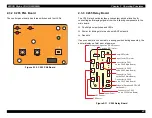EPSON Stylus COLOR 900/900N
Chapter 1 Product Description
31
1.6 Printer Initialization
The EPSON Stylus COLOR 900/900N is equipped with three types of
initialization methods.
Power-on Initialization
The printer is initialized when it is turned on or recognizes the
cold-reset command (remote RS command). When the printer is
initialized, it does the following:
(a) Initializes the printer mechanism
(b) Clears the input data buffer
(c) Clears the print buffer
(d) Sets the default values
Operator Initialization
This printer is initialized when it is turned on again within 10 seconds
after it is powered off or receives an /INIT signal (negative pulse) from
the parallel interface. When printer the is initialized, it does the
following:
(a) Caps the printhead
(b) Ejects any paper
(c) Clears the input data buffer
(d) Clears the print buffer
(e) Sets the default values
Software Initialization
The ESC@ command also initializes the printer. When the printer is
initialized, it does the following:
(a) Clears the print buffer
(b) Sets the default values
Summary of Contents for 900N
Page 1: ...EPSONStylusCOLOR900 900N Color ink jet printer TM SC900 N 6 59 0 18 ...
Page 8: ... 37 5 PRODUCTDESCRIPTION ...
Page 37: ... 37 5 OPERATINGPRINCIPLES ...
Page 67: ... 37 5 TROUBLESHOOTING ...
Page 89: ... 37 5 DISASSEMBLYANDASSEMBLY ...
Page 121: ... 37 5 ADJUSTMENTS ...
Page 156: ... 37 5 MAINTENANCE ...
Page 169: ... 37 5 APPENDIX ...
Page 179: ...EPSON Stylus COLOR 900 900N Chapter 7 Appendix 176 Figure 7 3 C265 Main Board Soldering side ...
Page 181: ...EPSON Stylus COLOR 900 900N Chapter 7 Appendix 178 Figure 7 6 C265 PNL Board ...
Page 195: ...06 03 01 02 for S E ASIA 03 03 05 03 04 EPSON STYLUS COLOR 900 No 7 10056 Rev 01 ...
Page 197: ......
Page 198: ......
Page 199: ......
Page 200: ......
Page 201: ......