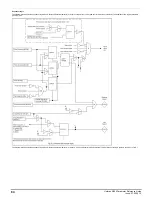Parameter
06.030
Run Forward
Short description
Set to to give the drive a run forward signal
Mode
Open
‑
loop
Minimum
0
Maximum
1
Default
0
Units
Type
1 Bit Volatile
Update Rate
4ms
Display Format
Standard
Decimal Places
0
Coding
RW, NC
If the command source is not the keypad or the control word (
Control Word
(06.042) ), then
Run Forward
(06.030) can be used to make the Final drive run active and
Reverse Select
(01.012) =
0, i.e. to make the drive run in the forward direction. See description of sequencer logic for more details.
Parameter
06.031
Jog Forward
Short description
Set to 1 to give the drive a jog forward signal
Mode
Open
‑
loop
Minimum
0
Maximum
1
Default
0
Units
Type
1 Bit Volatile
Update Rate
4ms
Display Format
Standard
Decimal Places
0
Coding
RW, NC
If the command source is not the keypad or the control word (
Control Word
(06.042) ), then
Jog Forward
(06.031) can be used to make the Final drive run active and
Jog Select
(01.013) = 1,
i.e. to make the drive run using the jog reference and jog ramps rates. The jog function is disabled if the run is made active through the normal running sequencing bits. See description of
sequencer logic for more details.
Parameter
06.032
Run Reverse
Short description
Set to 1 to give the drive a run reverse signal
Mode
Open
‑
loop
Minimum
0
Maximum
1
Default
0
Units
Type
1 Bit Volatile
Update Rate
4ms
Display Format
Standard
Decimal Places
0
Coding
RW, NC
If the command source is not the keypad or the control word (
Control Word
(06.042) ), then
Run Reverse
(06.032) can be used to make the Final drive run active and
Reverse Select
(01.012) =
1, i.e. to make the drive run in the reverse direction. See description of sequencer logic for more details.
Parameter
06.033
Forward/Reverse
Short description
Set to 1 to reverse the direction of the motor
Mode
Open
‑
loop
Minimum
0
Maximum
1
Default
0
Units
Type
1 Bit Volatile
Update Rate
4ms
Display Format
Standard
Decimal Places
0
Coding
RW, NC
If the command source is not the keypad or the control word (
Control Word
(06.042) ), then
Forward/Reverse
(06.033) can be used to force the state of
Reverse Select
(01.012). If
Forward/Reverse
(06.033) = 1 then
Reverse Select
(01.012) = 1. If
Forward/Reverse
(06.033) = 0 then
Reverse Select
(01.012) = 0 unless it is set to 1 by the rest of the normal run or jog logic.
See description of sequencer logic for more details.
Parameter
06.034
Run
Short description
Set to 1 to give the drive a run signal
Mode
Open
‑
loop
Minimum
0
Maximum
1
Default
0
Units
Type
1 Bit Volatile
Update Rate
4ms
Display Format
Standard
Decimal Places
0
Coding
RW, NC
If the command source is not the keypad or the control word (
Control Word
(06.042) ), then
Run
(06.034) can be used to make the Final drive run active, but not to affect the state of
Reverse Select
(01.012). Normally
Run
(06.034) would be used in conjunction with
Forward/Reverse
(06.033) if control of the direction is required. See description of sequencer logic for more
details.
Parameter
06.035
Forward Limit Switch
Short description
Set to 1 to activate the forward limit switch active signal and remove the Final drive run signal
Mode
Open
‑
loop
Minimum
0
Maximum
1
Default
0
Units
Type
1 Bit Volatile
Update Rate
1ms read
Display Format
Standard
Decimal Places
0
Coding
RW, NC
Forward Limit Switch
(06.035) and
Reverse Limit Switch
(06.036) can be used to activate the Limit switch active signal and remove the Final drive run signal. See description of sequencer logic
for more details.
Condition
Forward Limit Switch
(06.035)
Reverse Limit Switch
(06.036)
Pre-ramp Reference
(01.003) + *
Hard Frequency Reference
(03.022) > 0.00 Active
Not active
Pre-ramp Reference
(01.003) + *
Hard Frequency Reference
(03.022) < 0.00 Not active
Active
Pre-ramp Reference
(01.003) + *
Hard Frequency Reference
(03.022) = 0.00 Active
Active
* If
Hard Frequency Reference Select
(03.023) = 0 then the
Hard Frequency Reference
(03.022) is taken as 0
Normally digital input destinations are routed to
Forward Limit Switch
(06.035) and
Reverse Limit Switch
(06.036) to activate the limit switch system. If
Limit Switch Stop Mode
(06.002) = 0 the
motor is stopped using d.c. injection, otherwise it is stopped with the currently selected ramp rate. If a digital input that is integral to the drive is used then Limit switch active will follow the state
of the input with a maximum delay is 2.5ms. The limit switches are direction dependant, so that the motor can rotate in a direction that allows the system to move away from the limit switch.
92
Unidrive M200 Parameter Reference Guide
Issue: 01.05.00.10
Summary of Contents for unidrive m200
Page 1: ...Parameter Reference Guide Unidrive M200 Open loop Mode Issue 01 05 00 10 ...
Page 30: ...30 Unidrive M200 Parameter Reference Guide Issue 01 05 00 10 ...
Page 83: ...Enable logic Unidrive M200 Parameter Reference Guide Issue 01 05 00 10 83 ...
Page 125: ...Unidrive M200 Parameter Reference Guide Issue 01 05 00 10 125 ...
Page 145: ...Unidrive M200 Parameter Reference Guide Issue 01 05 00 10 145 ...
Page 204: ...204 Unidrive M200 Parameter Reference Guide Issue 01 05 00 10 ...