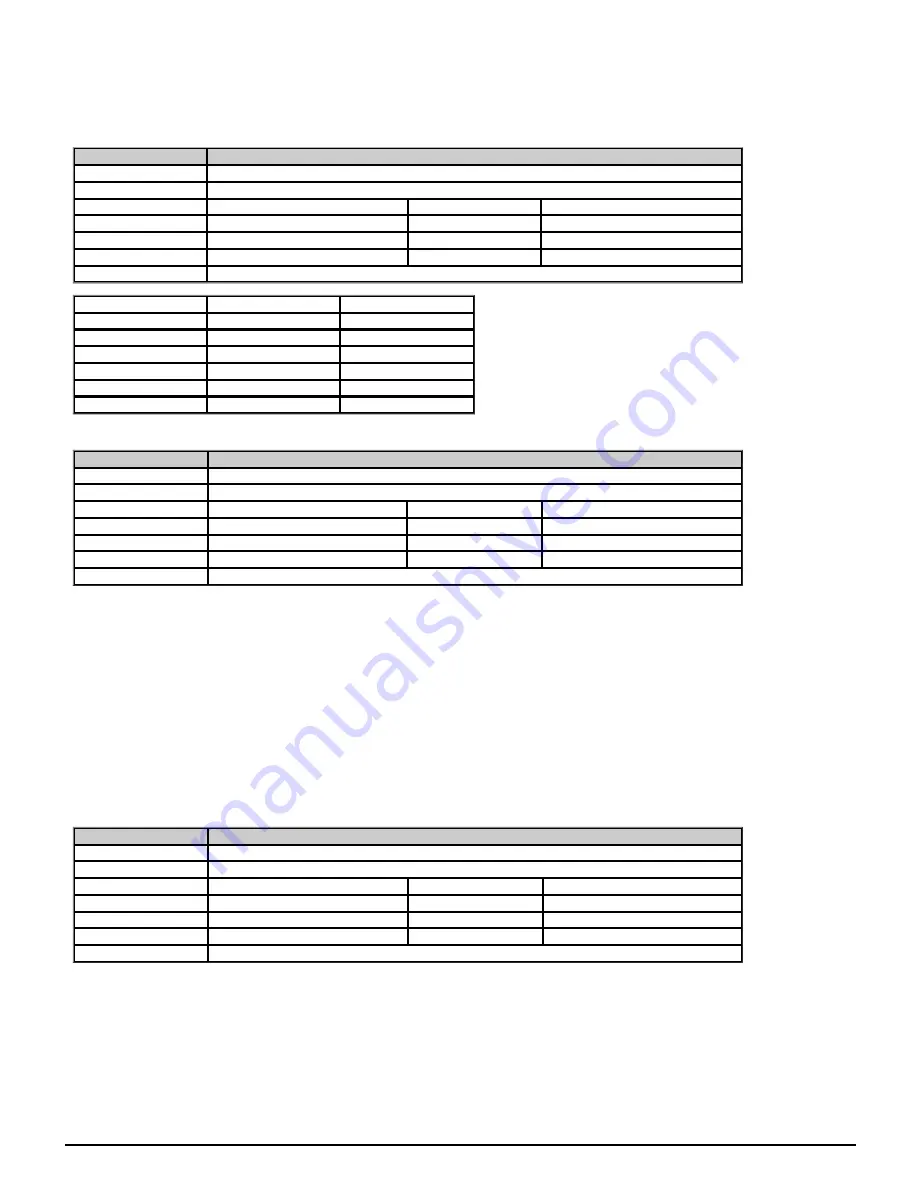
T
SRamp1
= 2 √(Δw / J
Max
) = 2 √(5.0 / 32.3) = 0.78s
For RFC-A mode the general equations are used in the same way as for Open-loop mode. The required values are calculated as follows:
Δw = 1000 / ramp rate
a
Max
= 1000 / ramp rate
J
Max
= 1000 /
Max Rate Of Change Of Acceleration
(02.007)
Parameter
02.008
Standard Ramp Voltage
Short description
Defines the standard ramp voltage used by the ramp system
Mode
Open
‑
loop
Minimum
−VM_DC_VOLTAGE_SET
Maximum
VM_DC_VOLTAGE_SET
Default
See exceptions below
Units
V
Type
16 Bit User Save
Update Rate
Background read
Display Format
Standard
Decimal Places
0
Coding
RW, VM, RA
Voltage
Region
Default Value
110V
All
375
200V
All
375
400V
50Hz
750
400V
60Hz
775
575V
All
895
690V
All
1075
See
Ramp Mode Select
(02.004).
Parameter
02.009
Deceleration Fail Detection Disable
Short description
Set to 1 to disable the deceleration fail detection function
Mode
Open
‑
loop
Minimum
0
Maximum
1
Default
0
Units
Type
1 Bit User Save
Update Rate
Background read
Display Format
Standard
Decimal Places
0
Coding
RW
In the following circumstances it is possible that the motor may not decelerated or even accelerate.
1. When standard ramp is selected with a high inductance supply it is possible for the d.c. bus voltage to rise as the motor speed approaches
zero, and so the motor will continue to rotate slowly and not stop.
2. An overhauling load can cause the motor to accelerate.
It can be a problem if the drive state is changed to the "Decelerating" state and the motor does not stop. If
Deceleration Fail Detection Disable
(02.009) is at its default value of 0, the motor frequency or speed is monitored in the "Decelerating" state, and if this does not fall over a period of 10s
the ramp output is forced to zero and the drive state is changed to "Stop" or "Inhibit" as appropriate.
If
Deceleration Fail Detection Disable
(02.009) = 1 this feature is disabled. This can be used in the following circumstances to prevent the system state
from changing from the "Decelerating" state before the motor has stopped:
1. If S ramps are being used with long ramp rates, and the motor is still accelerating when the drive is changed to the "Decelerating" state
because the run command is removed, then the ramp output may increase further before falling again towards zero.
2. The speed may appear not to reduce when very long ramp rates are used.
Parameter
02.010
Acceleration Rate Selector
Short description
Defines which acceleration rate is used by the ramp system
Mode
Open
‑
loop
Minimum
0
Maximum
9
Default
0
Units
Type
8 Bit User Save
Update Rate
16ms
Display Format
Standard
Decimal Places
0
Coding
RW
The
Acceleration Rate Selector
(02.010) is used to either select an acceleration rate directly or to define the method used to select an acceleration rate.
If 1 ≤
Acceleration Rate Selector
(02.010) ≤ 8 the acceleration rate is selected directly, i.e. 1 selects
Acceleration Rate 1
(02.011), 2
selects
Acceleration Rate 2
(02.012), etc. If
Acceleration Rate Selector
(02.010) = 0 the acceleration rate is selected with the acceleration rate select
bits as shown in the table below.
Unidrive M200 Parameter Reference Guide
Issue: 01.05.00.10
35
Summary of Contents for unidrive m200
Page 1: ...Parameter Reference Guide Unidrive M200 Open loop Mode Issue 01 05 00 10 ...
Page 30: ...30 Unidrive M200 Parameter Reference Guide Issue 01 05 00 10 ...
Page 83: ...Enable logic Unidrive M200 Parameter Reference Guide Issue 01 05 00 10 83 ...
Page 125: ...Unidrive M200 Parameter Reference Guide Issue 01 05 00 10 125 ...
Page 145: ...Unidrive M200 Parameter Reference Guide Issue 01 05 00 10 145 ...
Page 204: ...204 Unidrive M200 Parameter Reference Guide Issue 01 05 00 10 ...






























