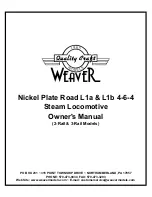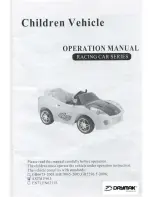DynaVox M3: Quick Start Guide
Part # 400810-A
5
Section 2: Hardware Overview
This section describes the physical features of your M3 device, including each of the items included in the
shipping box. It also identifies each part of the device and describes its purpose. This section also provides
information on the device’s battery and on carrying and transporting the device.
What’s in the Box?
When you open the shipping box, carefully remove your M3 device and other items from the box. Your
DynaVox shipping box should contain the following items:
z
M3 communication device, with M3 software and DynaVox InterAACT page sets pre-installed
z
External microphone (wired)
z
1 GB USB storage device
z
DC power adapter/charger
z
Shoulder strap
z
Short-handle strap
z
Registration card
z
This
Quick Start
guide
z
Stylus for making touch screen selections
z
CD containing support files, product documentation, Searchable Help, and the page sets used on
the DynaVox MightyMo/MiniMo devices
If any of the items are missing from the box, call DynaVox Customer and Sales Support at 1-800-344-1778.
Note
: Be sure to save the box and packing material. If you should ever need to send your
device back to DynaVox Technologies for repair, you will need the box and packing material to
ship it safely.
2
Summary of Contents for M3
Page 1: ......
Page 4: ...DynaVox Technologies iv ...