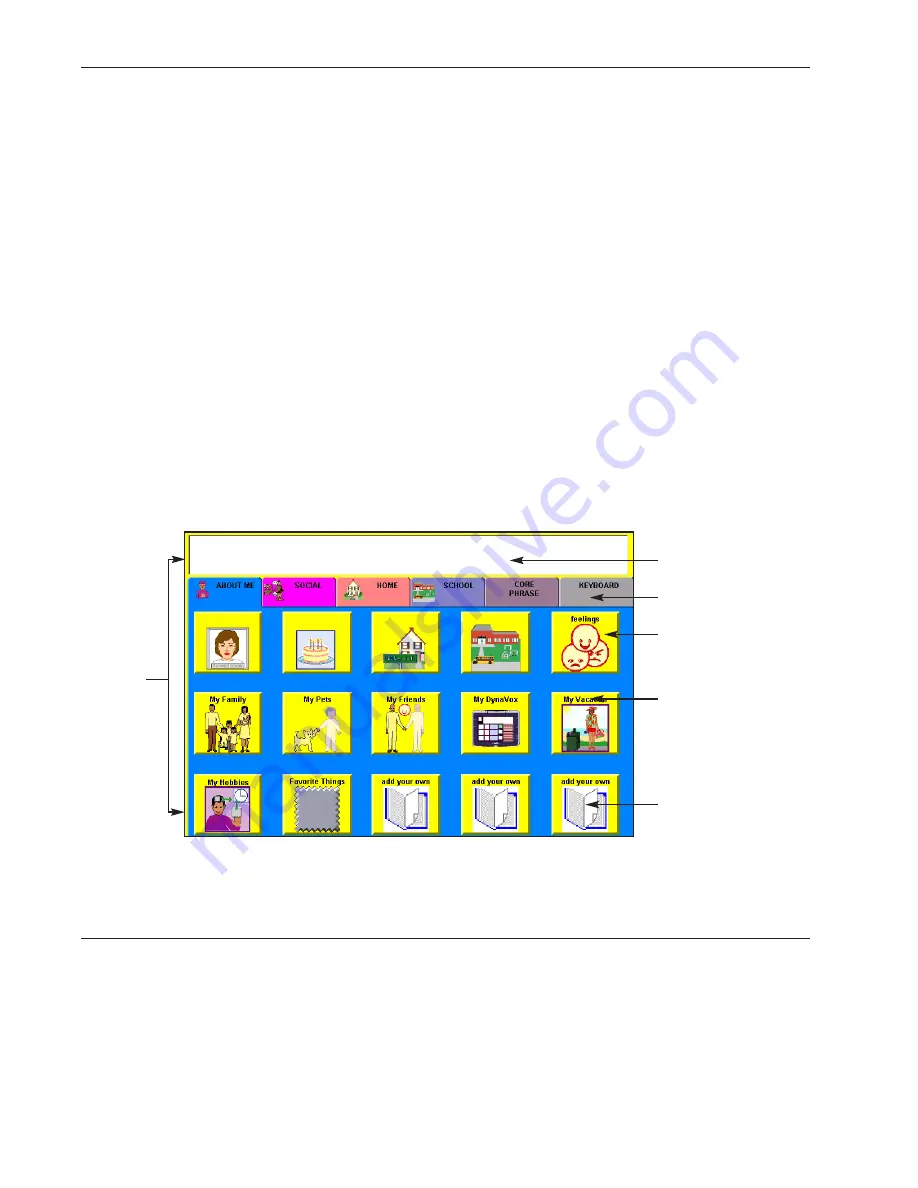
DynaVox Technologies
12
Go To Button -
This type of button includes a behavior from the Page Navigation category.
Go To buttons are used to link one communication page or popup to another.
Predictor Button -
This type of button displays words, phrases and sentences that are
predicted by the DynaVox rate enhancement features.
Character Predictor Button -
This type of button can be used with (or instead of) a
keyboard page. When a letter is selected, the character predictor button will predict the
next logical letter selection. Character predictor buttons can be very helpful to individuals
who use the scanning selection method.
Recency Button -
This type of button is similar to a predictor button. The words and
phrases that are displayed in recency buttons are predicted according to frequency of use.
Label -
A label is text that can be placed on a button, tab control, page or popup. Labels can be
used as the title of a page or as an indication of the vocabulary in a button.
Symbol -
Symbols are pictures that can be used to represent vocabulary. They can be placed on
buttons, tab controls, pages or popups. DynaVox symbols are called DynaSyms.
Behavior -
A behavior is an action or command that can be programmed into a button. When the
button is selected, the assigned behavior will be launched automatically.
Page
Tab Control
Symbol
Button
Message Window
Label
Summary of Contents for DV4
Page 1: ......
















































