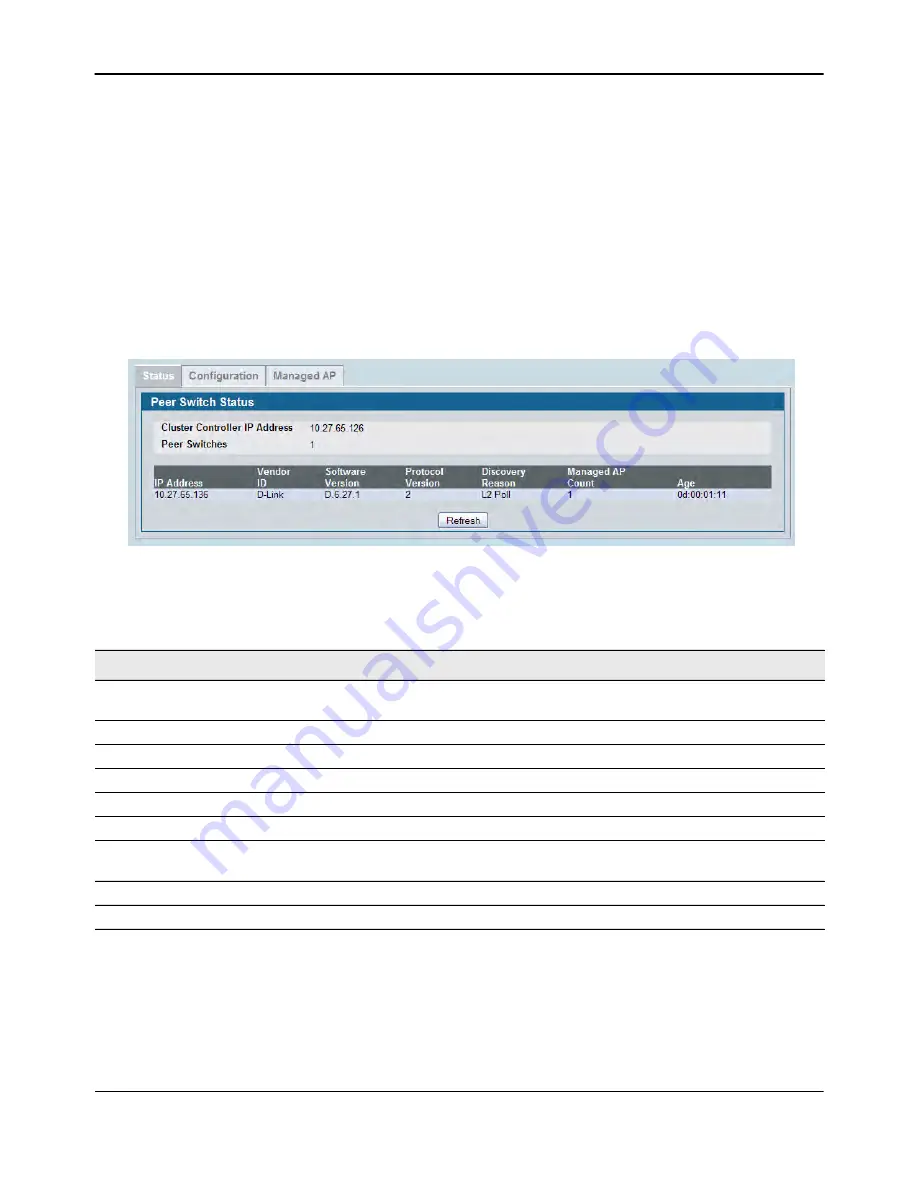
Monitoring Status and Statistics
D-Link
Unified Wired and Wireless Access System
Oct. 2015
Page 459
D-Link UWS User Manual
Peer Switch Status
The
Peer Switch Status
page provides information about other Unified Wireless Switches in the network. To
access the peer switch information, click
WLAN > Monitoring > Peer Switch
.
Peer wireless switches within the same cluster exchange data about themselves, their managed APs, and
clients. The switch maintains a database with this data so you can view information about a peer, such as its
IP address and software version. If the switch loses contact with a peer, all of the data for that peer is deleted.
One switch in a cluster is elected as a Cluster Controller. The Cluster Controller collects status and statistics
from all the other switches in the cluster, including information about the APs peer switches manage and the
clients associated to those APs.
Figure 310: Peer Switch Status
Command Buttons
The page includes the following button:
•
Refresh
—Updates the page with the latest information.
Table 265: Peer Switch Status
Field
Description
Cluster Controller IP
Address
IP address of the switch that controls the cluster.
Peer Switches
Displays the number of peer switches in the cluster.
IP Address
IP address of the peer wireless switch in the cluster.
Vendor ID
Vendor ID of the peer switch software.
Software Version
The software version for the given peer switch.
Protocol Version
Indicates the protocol version supported by the software on the peer switch.
Discovery Reason
The discovery method of the given peer switch, which can be through an L2 Poll or
IP Poll
Managed AP Count
Shows the number of APs that the switch currently manages.
Age
Time since last communication with the switch in Hours, Minutes, and Seconds.
Summary of Contents for DWL-8600AP
Page 754: ......
















































