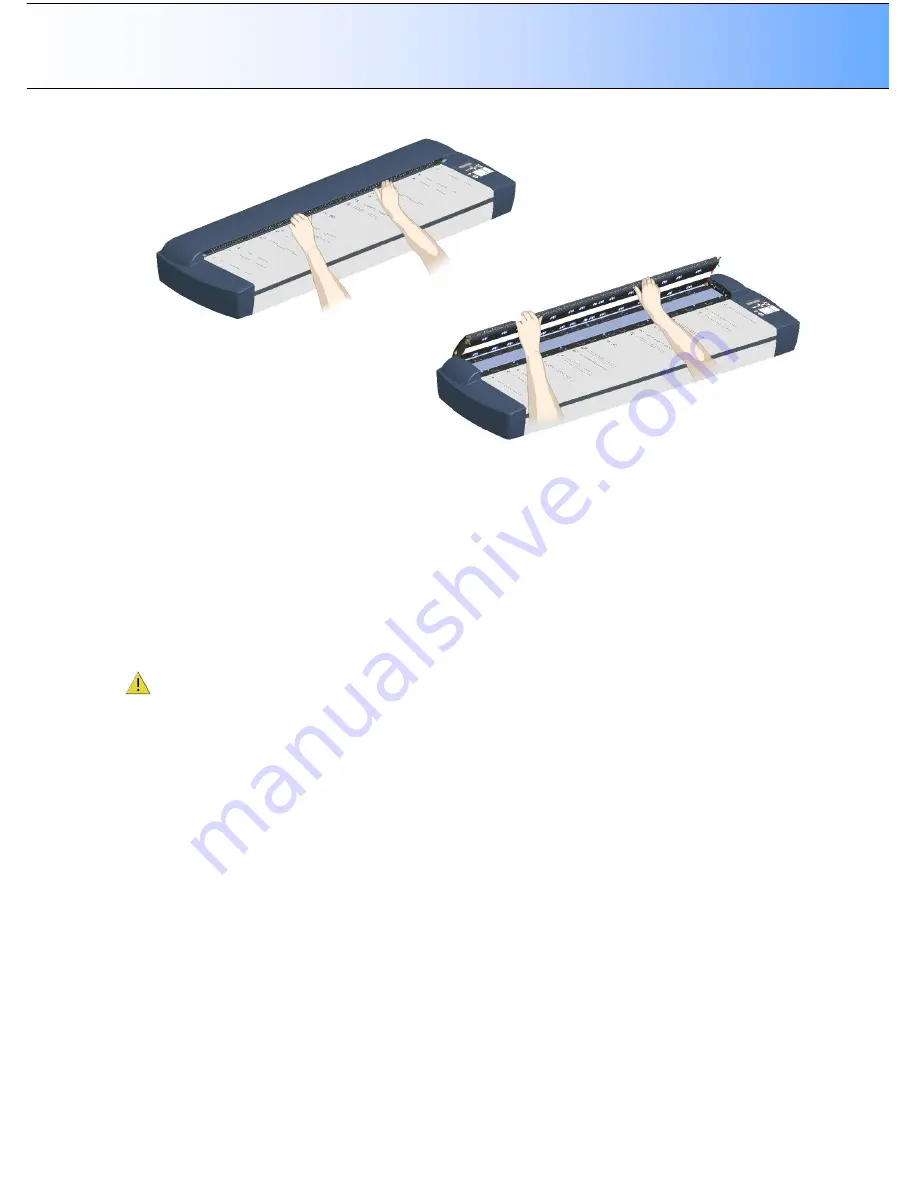
Maintenance
8-4
6. The scanning area is now exposed for cleaning.
7. Clean the glass with a lint-free cloth and a mild, streak-free, glass cleaner. Apply the cleaner to the
cloth and then wipe in the scanner. Dry the glass completely using a separate clean, dry lint-free cloth
like the one provided with the maintenance kit.
8. The white-background-platen (white metal area) is fixed in the scanning area lid. Wipe the white
background paten and the upper (transport) rollers with a lint-free cloth and a mild, streak-free, glass
cleaner. Apply the cleaner to the cloth and first wipe the platen
’
s white area and then the upper
roller
’
s surface.
9. The lower rollers are aliened in two rows on each side of the glass plate. Wipe the lower rollers with a
lint-free cloth and a mild, streak-free, glass cleaner.
10. Dry the platen and rollers completely using separate clean, dry lint-free cloths.
CAUTION
: Do not spray cleaning liquids directly in the scanning area. Always apply the liquids to the
cloth and then wipe the specific scanner parts without touching other parts.






























