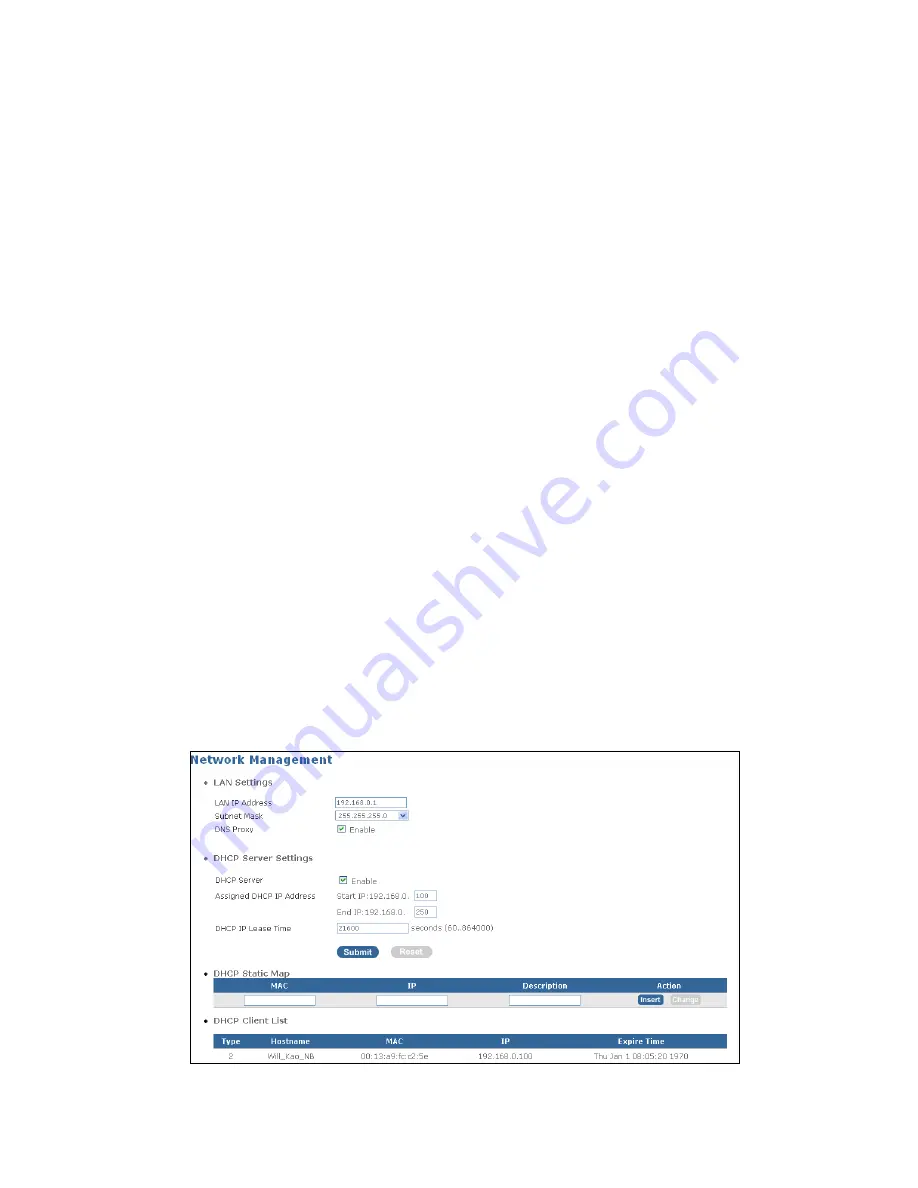
22
PPPoE Username:
Enter your PPPoE username.
PPPoE Password:
Enter your PPPoE password.
Max Idle Time:
Enter maximum idle time which the WAN port connection is maintained
during inactivity.
PPPoE MTU:
You can change the PPPoE MTU for optimal performance. 1492 is the
default MTU.
PPPoE MRU:
You can change the PPPoE Maximum Receive Unit for optimal
performance. 1492 is the default MRU.
DNS (Domain Name System):
DNS is used to map a domain name to its
corresponding IP address and vice versa. The DNS server is extremely important.
Without it, you must know the IP address of a computer before you can access it. The
WLAN VoIP Residential Gateway uses a system DNS server (in the order you specify
here) to resolve domain names for VPN, DDNS and the time server.
Primary DNS Server:
Specify the primary IP address of the DNS server.
Secondary DNS Server:
Specify the secondary DNS server.
Ping from WAN:
Blocking the Ping may provide some extra security from hackers. Tick
this checkbox to allow the WAN port to be pinged.
2.4.2 LAN Settings
Select
LAN Settings
from the
Network Management
menu,
then
LAN Settings
screen
page appears.
















































