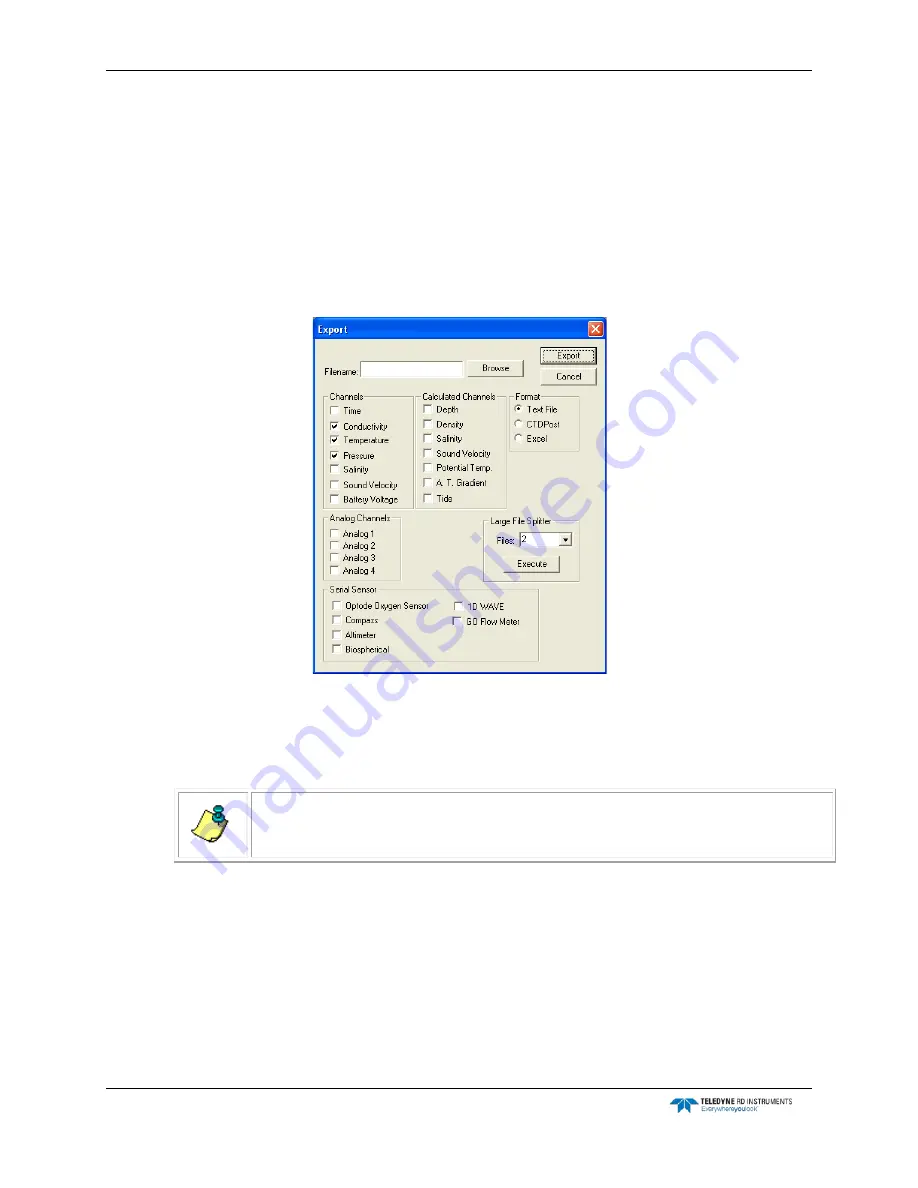
CTD-N Technical Manual
page 56
EAR-Controlled Technology Subject to Restrictions Contained on the Cover Page.
Exporting Saved Data
To export saved data as a text file, spreadsheet file or CTDPost file:
1. Choose Start
➤
All Programs
➤
RD Instruments
➤
CTDPro.
CTDPro starts and the CTDPro Main window opens.
2. Choose File
➤
Export.
The Export dialog box shown in Figure 27 opens:
Figure 27.
The Export Dialog Box
3. In the Channels, Calculated Channels and Analog Channels areas of the Export dialog box,
select the corresponding check boxes for the data that you want to export. Clear the check
boxes for the data that you do not.
NOTE.
Parameters in the Channels area of the Export dialog box are measured or calculated
by the CTD-N, parameters in the Calculated Channels area are calculated by CTDPro, and
parameters in the Analog Channels area are the optional external sensor DC outputs.
4. In the Format area select the type of file to which to export.
5. Click Browse.
The Open dialog box for CTD data files shown in Figure 28 opens. If the file you want to ex-
port is not visible, it may be in a different folder than the one shown. In this case, click the
arrow in the Look in drop-down list box and select the folder in which the file is located.






























