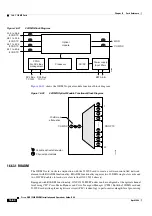16-55
Cisco ONS 15454 DWDM Installation and Operations Guide, R6.0
April 2006
Chapter 16 Card Reference
16.6.4 4MD-xx.x Card
16.6.3.2 Power Monitoring
Physical photodiodes P1 through P32 and P33 monitor the power for the 32DMX card. The returned
power level values are calibrated to the ports as shown in
16.6.3.3 32DMX Card-Level Indicators
describes the three card-level LED indicators on the 32DMX card.
16.6.3.4 32DMX Port-Level Indicators
You can find the status of the 32DMX ports using the LCD screen on the ONS 15454 fan-tray assembly.
Use the LCD to view the status of any port or card slot; the screen displays the number and severity of
alarms for a given port or slot.
The 32DMX card has five ports located on the faceplate. The port labeled COM RX is the line input (it
typically receives DROP TX from the 32WSS module). The TX ports are 32 drop ports. The connectors
provide four groups of eight channels ranging from xx.x wavelength to yy.y wavelength according to the
channel plan.
16.6.4 4MD-xx.x Card
The 4-Channel Multiplexer/Demultiplexer (4MD-xx.x) card multiplexes and demultiplexes four
100-GHz-spaced channels identified in the channel plan. The 4MD-xx.x card is designed to be used with
band OADMs (both AD-1B-xx.x and AD-4B-xx.x).
The card is bidirectional. The demultiplexer and multiplexer functions are implemented in two different
sections of the same card. In this way, the same card can manage signals flowing in opposite directions.
There are eight versions of this card that correspond with the eight sub-bands specified in
.
The 4MD-xx.x can be installed in Slots 1 to 6 and 12 to 17.
Table 16-31
32DMX Port Calibration
Photodiode
CTC Type Name
Calibrated to Port
P1–P32
DROP
DROP TX
P33
INPUT COM
COM RX
Table 16-32
32DMX Card-Level Indicators
Card-Level Indicators
Description
Red FAIL LED
The red FAIL LED indicates that the card’s processor is not ready or that
there is an internal hardware failure. Replace the card if the red FAIL LED
persists.
Green ACT LED
The green ACT LED indicates that the 32DMX card is carrying traffic or is
traffic-ready.
Amber SF LED
The amber SF LED indicates a signal failure on one or more of the card’s
ports. The amber SF LED also illuminates when the transmit and receive
fibers are incorrectly connected. When the fibers are properly connected, the
light turns off.
Summary of Contents for ONS 15454 DWDM
Page 38: ...Figures xxxviii Cisco ONS 15454 DWDM Installation and Operations Guide R6 0 August 2005 ...
Page 54: ...Procedures liv Cisco ONS 15454 DWDM Installation and Operations Guide R6 0 August 2005 ...
Page 64: ... 64 Cisco ONS 15454 DWDM Installation and Operations Guide R6 0 August 2005 Chapter ...