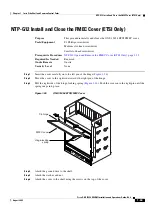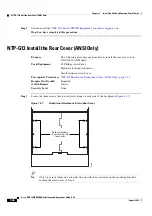1-64
Cisco ONS 15454 DWDM Installation and Operations Guide, R6.0
August 2005
Chapter 1 Install the Shelf and Common Control Cards
NTP-G13 Install the Rear Cover (ANSI Only)
Step 7
Continue with the
“NTP-G14 Install DWDM Equipment” procedure on page 1-66
.
Stop. You have completed this procedure.
NTP-G13 Install the Rear Cover (ANSI Only)
Step 1
Locate the three screws that run vertically along on each side of the backplane (
Figure 1-27
Backplane Attachment for the Rear Cover
Tip
Only six screws (three on each side) line up with the screw slots on the mounting brackets,
making the screws easy to locate.
Purpose
The following procedure explains how to install the rear cover on an
ONS 15454 ANSI shelf.
Tools/Equipment
#2 Phillips screwdriver
Medium slot-head screwdriver
Small slot-head screwdriver
Prerequisite Procedures
NTP-G5 Remove the Backplane Covers (ANSI Only), page 1-26
Required/As Needed
Required
Onsite/Remote
Onsite
Security Level
None
32073
Screw locations
for attaching the
rear cover
Summary of Contents for ONS 15454 DWDM
Page 38: ...Figures xxxviii Cisco ONS 15454 DWDM Installation and Operations Guide R6 0 August 2005 ...
Page 54: ...Procedures liv Cisco ONS 15454 DWDM Installation and Operations Guide R6 0 August 2005 ...
Page 64: ... 64 Cisco ONS 15454 DWDM Installation and Operations Guide R6 0 August 2005 Chapter ...