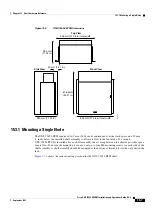14-4
Cisco ONS 15454 DWDM Installation and Operations Guide, R6.0
August 2005
Chapter 14 Power Down a Node
NTP-G119 Power Down the Node
Step 14
After you have deleted the card, open the card ejectors and remove it from the node.
Step 15
Repeat
through
for each installed card.
Note
You cannot delete a TCC2 or TCC2P card in Cisco Transport Controller (CTC). Physically
remove it after all the other cards have been deleted and removed.
Step 16
Shut off the power from the power supply that feeds the node.
Step 17
Disconnect the node from its external fuse source.
Step 18
Store all of the cards that you removed and update inventory records according to local site practice.
Stop. You have completed this procedure.
Summary of Contents for ONS 15454 DWDM
Page 38: ...Figures xxxviii Cisco ONS 15454 DWDM Installation and Operations Guide R6 0 August 2005 ...
Page 54: ...Procedures liv Cisco ONS 15454 DWDM Installation and Operations Guide R6 0 August 2005 ...
Page 64: ... 64 Cisco ONS 15454 DWDM Installation and Operations Guide R6 0 August 2005 Chapter ...