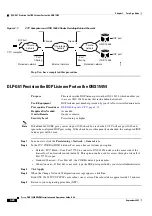3-24
Cisco ONS 15454 DWDM Installation and Operations Guide, R6.0
September 2005
Chapter 3 Turn Up a Node
DLP-G61 Provision the IIOP Listener Port on the ONS 15454
Figure 3-7
CTC Computer and ONS 15454 Nodes Residing Behind Firewalls
Stop
.
You have completed this procedure
.
DLP-G61 Provision the IIOP Listener Port on the ONS 15454
Note
If the Enable SOCKS proxy server on port 1080 check box is checked, CTC will use port 1080 and
ignore the configured IIOP port setting. If the check box is subsequently unchecked, the configured IIOP
listener port will be used.
Step 1
In node view, click the
Provisioning
>
Network
>
General
tabs.
Step 2
In the TCC CORBA (IIOP) Listener Port area, choose a listener port option:
•
Default - TCC Fixed—Uses Port 57790 to connect to ONS 15454 nodes on the same side of the
firewall or if no firewall is used (default). This option can be used for access through a firewall if
Port 57790 is open.
•
Standard Constant—Uses Port 683, the CORBA default port number.
•
Other Constant—If Port 683 is not used, type the IIOP port specified by your firewall administrator.
Step 3
Click
Apply
.
Step 4
When the Change Network Configuration message appears, click
Yes
.
Both ONS 15454 TCC2/TCC2P cards reboot, one at a time. The reboot takes approximately 15 minutes.
Step 5
Return to your originating procedure (NTP).
55350
CTC computer
Firewall
Port
filtering
Protected network
External network
Protected network
ONS 15454
Private
network
Unprotected
network
Private
network
IIOP port
IIOP port
IIOP port
Firewall
Port
filtering
ONS 15454
Purpose
This task sets the IIOP listener port on the ONS 15454, which enables you
to access ONS 15454 nodes that reside behind a firewall.
Tools/Equipment
IIOP listener port number provided by your LAN or firewall administrator
Prerequisite Procedures
DLP-G46 Log into CTC, page 2-25
Required/As Needed
As needed
Onsite/Remote
Onsite or remote
Security Level
Provisioning or higher
Summary of Contents for ONS 15454 DWDM
Page 38: ...Figures xxxviii Cisco ONS 15454 DWDM Installation and Operations Guide R6 0 August 2005 ...
Page 54: ...Procedures liv Cisco ONS 15454 DWDM Installation and Operations Guide R6 0 August 2005 ...
Page 64: ... 64 Cisco ONS 15454 DWDM Installation and Operations Guide R6 0 August 2005 Chapter ...