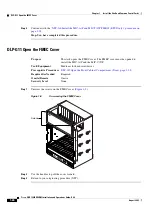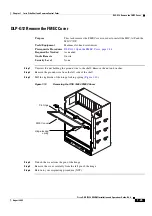1-29
Cisco ONS 15454 DWDM Installation and Operations Guide, R6.0
August 2005
Chapter 1 Install the Shelf and Common Control Cards
NTP-G6 Install the MIC-A/P and MIC-T/C/P FMECs (ETSI Only)
Step 2
Hold the FMEC by the faceplate.
Step 3
Slide the FMEC along the guide rails into the desired FMEC slot or slots.
Step 4
Push the FMEC gently into the connector. The ONS 15454 ETSI FMECs plug into electrical connectors
on the back panel of the shelf assembly when the screws are tightened.
shows FMEC
installation.
Figure 1-12
Installing FMECs on the ONS 15454 ETSI
Step 5
Tighten the screws.
Step 6
Continue with the
“NTP-G7 Install the Power and Ground” procedure on page 1-30
.
Stop. You have completed this procedure.
61338
FAN F
AIL
CRIT
MAJ
MIN
Mounting screws
Guide rail
Summary of Contents for ONS 15454 DWDM
Page 38: ...Figures xxxviii Cisco ONS 15454 DWDM Installation and Operations Guide R6 0 August 2005 ...
Page 54: ...Procedures liv Cisco ONS 15454 DWDM Installation and Operations Guide R6 0 August 2005 ...
Page 64: ... 64 Cisco ONS 15454 DWDM Installation and Operations Guide R6 0 August 2005 Chapter ...