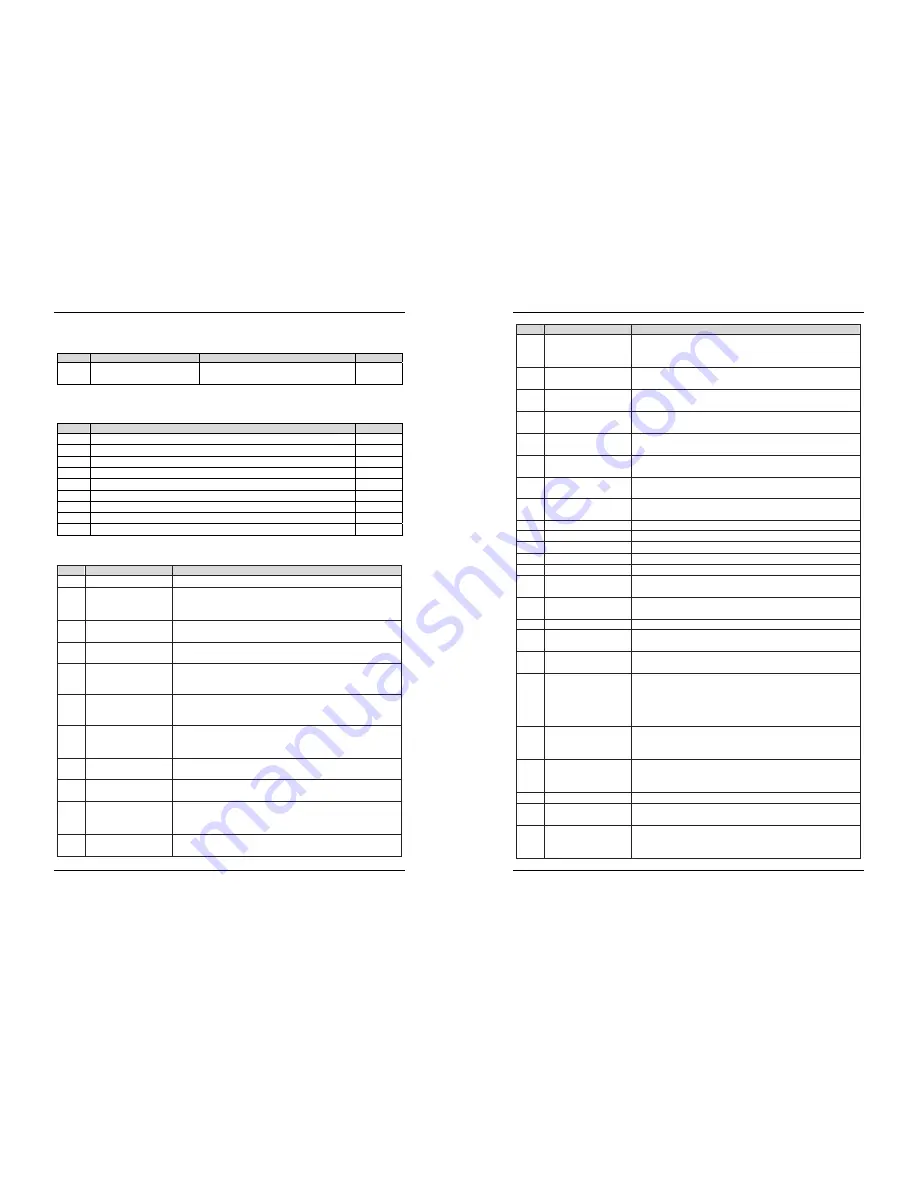
EM11 User’s Manual
5. Description of Function Codes
61
FM terminal (used for high-speed pulse output or open-collector switch signal output) as standard. If these
output terminals cannot satisfy requirements, use an optional I/O extension card.
Code
Parameter Name
Setting Range
Default
b4-00
FM terminal output mode
0: Pulse output (FMP)
1: Switch signal output (FMR)
1
The FM terminal is programmable multiplexing terminal. It can be used for high-speed pulse output (FMP),
with maximum frequency of 100 kHz. Refer to b6-00 for relevant functions of FMP. It can also be used as
open collector switch signal output (FMR).
Code
Parameter Name
Default
b4-01
FMR function (open- collector output terminal)
0
b4-02
Relay 1 function (TA-TB-TC)
2
b4-03 Reserved
b4-04
DO1 function selection (open-collector output terminal)
1
b4-05 DO2
function(extend)
0
b4-06 DO3
function(extend)
0
b4-07 DO4
function(extend)
0
b4-08 DO5
function(extend)
0
b4-09 DO6
function(extend)
0
These nine parameters are used to select the functions of the nine digital output terminals. TA-TB-TC and
P/A-P/B-P/C are respectively the relays on the control board and the extension card.
The functions of the output terminals are described in the following table.
Value
Function
Description
0
No output
The terminal has no function.
1
Ready for RUN
If the frequency inverter main circuit and control circuit become
stable, and the frequency inverter detects no fault and is ready for
RUN, the terminal becomes ON.
2
Frequency inverter
running
When the frequency inverter is running and has output frequency (can
be zero), the terminal becomes ON.
3
Fault output (free stop)
When the frequency inverter stops due to a fault, the terminal becomes
ON.
4
Fault output(free stop
fault, no output at
under-voltage)
5
Swing frequency limited
If the set frequency exceeds the frequency upper limit or lower limit
and the output frequency of the frequency inverter reaches the upper
limit or lower limit, the terminal becomes ON.
6 Torque
limited
In speed control mode, if the output torque reaches the torque limit,
the frequency inverter enters the stall protection state and meanwhile
the terminal becomes ON.
7
Frequency upper limit
reached
If the running frequency reaches the upper limit, the terminal becomes
ON.
8
Frequency lower limit
reached (no output at
)
If the running frequency reaches the lower limit, the terminal becomes
ON. In the stop state, the terminal becomes OFF.
9
Frequency lower limit
reached (having output at
stop)
If the running frequency reaches the lower limit, the terminal becomes
ON. In the stop state, the signal is still ON.
10 Reverse
running
If the frequency inverter is in the reverse running state, the terminal
becomes ON.
5. Description of Function Codes
EM11 User’s Manual
62
Value
Function
Description
11
Zero-speed running (no
output at stop)
If the frequency inverter runs with the output frequency of 0, the
terminal becomes ON. If the frequency inverter is in the stop state, the
terminal becomes OFF.
12
Zero-speed running 2
(having output at stop)
If the output frequency of the frequency inverter is 0, the terminal
becomes ON. In the state of stop, the signal is still ON.
13
Set count value reached
The terminal becomes ON when the count value reaches the value set
in C3-08.
14
Designated count value
reached
The terminal becomes ON when the count value reaches the value set
in C3-09.
15 Length
reached
The terminal becomes ON when the detected actual length exceeds the
value set in C3-05.
16 PLC
cycle
complete
When simple PLC completes one cycle, the terminal outputs a pulse
signal with width of 250ms.
17
Frequency-level detection
FDT1 output
Refer to the descriptions of b4-22 and b4-23.
18
Frequency level detection
FDT2 output
Refer to the descriptions of b4-24 and b4-25.
19
Frequency reached
Refer to the descriptions of b4-26.
20
Frequency 1 reached
Refer to the descriptions of b4-27 and b4-28.
21
Frequency 2 reached
Refer to the descriptions of b4-29 and b4-30.
22
Current 1 reached
Refer to the descriptions of b4-35 and b4-36.
23
Current 2 reached
Refer to the descriptions of b4-37 and b4-38.
24
Module temperature
reached
If the heatsink temperature of the inverter module (b9-07) reaches the
set module temperature threshold (b4-39), the terminal becomes ON.
25 Timing
reached
If the timing function (b2-28) is valid, the terminal becomes ON after
the present running time of the frequency inverter reaches the set time.
26
Zero current state
Refer to the descriptions of b4-24 and b4-25.
27
Output current limit
exceeded
Refer to the descriptions of b4-33 and b4-34.
28
Lower voltage state
output
If the frequency inverter is in lower voltage state, the terminal
becomes ON.
29
Frequency inverter
overload pre-warning
The frequency inverter judges whether the motor load exceeds the
overload pre-warning threshold before performing the protection
action. If the pre-warning threshold is exceeded, the terminal becomes
ON. For motor overload parameters, see the descriptions of bb-01 to
bb-03.
30
Motor overheat warning
If the motor temperature reaches the temperature set in bb-27 (Motor
overheat warning threshold), the terminal becomes ON. You can view
the motor temperature by using U0-33.
31
Motor overload
pre-warning
The frequency inverter judges motor overload according to preset
motor overload threshold, and terminal becomes ON. The overload
threshold setting refer to bb-01~bb-03.
32
Off load
If the load becomes 0, the terminal becomes ON.
33
AI1 larger than AI2
When the input of AI1 is larger than the input of AI2, the terminal
becomes ON.
34
AI1 input limit exceeded
If AI1 input is larger than the value of b5-06 (AI1 input voltage upper
limit) or lower than the value of b5-05 (AI1 input voltage lower limit),
the terminal becomes ON.
















































