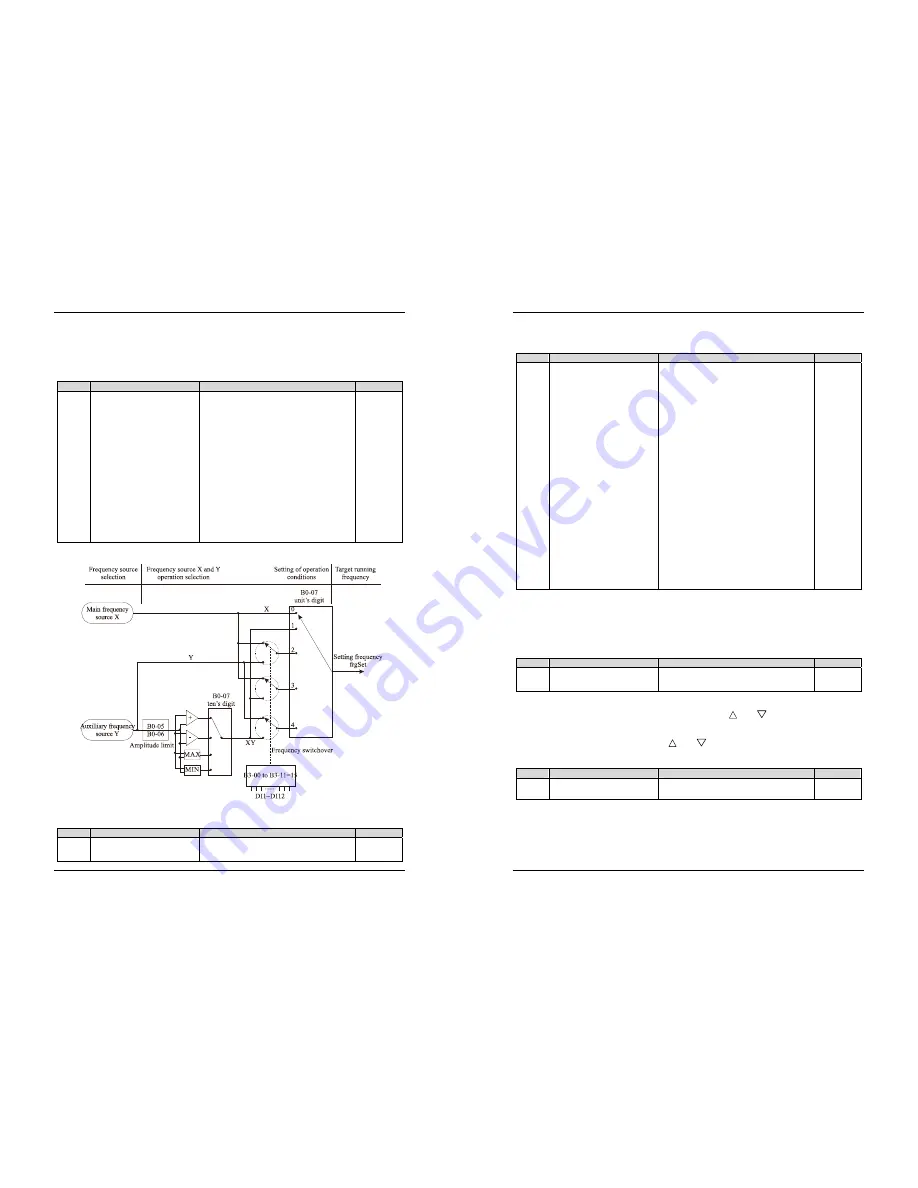
EM11 User’s Manual
5. Description of Function Codes
41
If X and Y operation is used, b0-05 and b0-06 are used to set the adjustment range of the auxiliary
frequency source.
You can set the auxiliary frequency to be relative to either maximum frequency or main frequency X. If
relative to main frequency X, the setting range of the auxiliary frequency Y varies according to the main
frequency X.
Code
Parameter Name
Setting Range
Default
b0-07
Frequency source selection
Unit's digit: Frequency source selection.
0: Main frequency source X
1: X and Y calculation (calculation result
determined by ten's digit)
2: Switchover between X and Y
3: Switchover between X and "X and Y
calculation"
4: Switchover between Y and "X and Y
calculation"
Ten's digit: X and Y calculation relationship
0: X+Y
1: X-Y
2: Maximum of them
3: Minimum of them
0
It is used to select the frequency setting channel. Frequency setting can be realized by the main frequency
source X and auxiliary frequency source Y operation.
Diagram 5-1 Target frequency setting
If the frequency source involves X and Y operation, you can set the frequency offset in b0-08 for
superposition to the X and Y operation result, flexibly satisfying various requirements.
Code
Parameter Name
Setting Range
Default
b0-08
Frequency offset of auxiliary
frequency source of X and Y
0.00 Hz ~ maximum frequency(b0-13)
0.00 Hz
5. Description of Function Codes
EM11 User’s Manual
42
This parameter is valid only when the frequency source is set to "X and Y operation". The final frequency is
obtained by adding the frequency offset set in this parameter to the X and Y operation result.
Code
Parameter Name
Setting Range
Default
b0-09
Binding command source to
frequency source
Unit's digit: Binding keypad command to
following frequency source.
0: No binding
1: Frequency source by digital setting
2: AI1
3: AI2
4: AI3
5: Pulse setting (DI6)
6: Multi-function
7: Simple PLC
8: PID
9: Communication setting
Ten's digit: Binding terminal command to
frequency source.
0~9, same as unit's digit
Hundred's digit: Binding communication
command to frequency source.
0~9, same as unit's digit
Thousand’s digit: Automatically running
binding to frequency source.
0~9, same as unit's digit
0
It is used to bind the three running command sources with the nine frequency sources, facilitating to
implement synchronous switchover.
For details on the frequency sources, see the description of b0-03 (Main frequency source X selection).
Different running command sources can be bound to the same frequency source.
If a command source has bound to a frequency source, this frequency source set in b0-03~ b0-07 no longer
takes effect when this command source is effective.
Code
Parameter Name
Setting Range
Default
b0-10
Record of digital setting
frequency of power failure
0: not record
1:record
1
This parameter is valid only when the frequency source is digital setting.
If b0-10 is set to 0, the digital setting frequency value restore to the value of b0-12 (Preset frequency) after
the frequency inverter stops. The modification by using keys and
or the terminal UP/DOWN
function is cleared to zero.
If b0-10 is set to 1, the digital setting frequency value is the set frequency at the moment when the frequency
inverter stops. The modification by using keys
and
or the terminal UP/ DOWN function remains is
record and valid.
Code
Parameter Name
Setting Range
Default
b0-11
Frequency unit
1: 0.1 Hz
2: 0.01 Hz
2
It is used to set the resolution of all frequency-related parameters.
If the resolution is 0.1 Hz, the EM11 can output up to 3000.0Hz. If the resolution is 0.01 Hz, the EM11 can
output up to 300.00 Hz.
Note:
Modifying this parameter will make the decimal places of all frequency-related parameters change and
















































