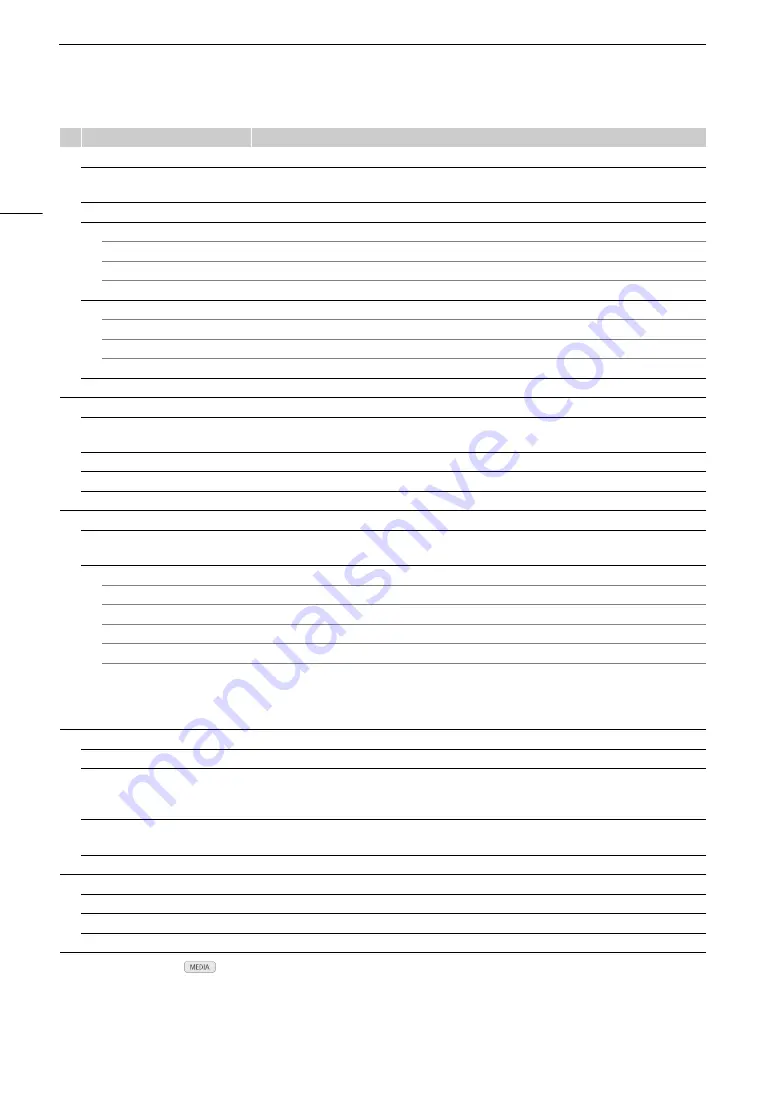
Menu Option
s
190
1
Appears on page
!
in
mode.
"
[Peaking: LCD], [Peaking: VF],
[Peaking: SDI], [Peaking: HDMI]
[On],
[Off]
(
A
76)
[Peaking]
[Peaking 1]
, [Peaking 2]
(
A
76)
[Peaking 1]
(
A
76)
[Color]
[White]
, [Red], [Yellow], [Blue]
[Gain]
[Off], 1 to 15
(8)
[Frequency]
1 to 4
(2)
[Peaking 2]
(
A
76)
[Color]
[White],
[Red]
, [Yellow], [Blue]
[Gain]
[Off], 1 to 15
(15)
[Frequency]
1 to 4
(1)
[B&W during Peaking]
[On],
[Off]
(
A
76)
#
[Zebra: LCD], [Zebra: VF],
[Zebra: SDI], [Zebra: HDMI]
[On],
[Off]
(
A
86)
[Zebra]
[Zebra 1]
, [Zebra 2], [Zebra 1+2]
(
A
86)
[Zebra 1 Level]
[5 ±5%] to [
9
5 ±5%] in 5 percentage point interval
s
(
[70 ±5%]
)
(
A
86)
[Zebra 2 Level]
0% to 100% in 5 percentage point interval
s
(100%)
(
A
86)
$
[WFM: LCD]
1
, [WFM: VF]
1
,
[WFM: SDI]
1
, [WFM: HDMI]
1
[On],
[Off]
(
A
105)
[Waveform Setting
s
]
1
(
A
105)
[Po
s
ition]
[Right]
, [Left]
[Type]
[Line]
, [Line+Spot], [Select Line], [Field], [RGB], [YPbPr]
[Gain]
[1x]
, [2x]
[Y Po
s
ition]
[0%]
, [15%], [30%], [45%], [50%]
[Select Line]
When the vertical re
s
olution i
s
1080:
0 to 107
9
(540)
in 1-line increment
s
, [Set]
When the vertical re
s
olution i
s
2160:
0 to 2158
(1080)
in 2-line increment
s
, [Set]
%
[Marker
s
]
[On]
, [Off]
(
A
85)
[Center Marker],
[Horizontal Marker],
[Grid Marker], [A
s
pect Marker]
[Yellow], [Blue], [Green], [Red], [Black], [Gray], [White],
[Off]
(
A
85)
[Marker A
s
pect Ratio]
[4:3], [13:
9
], [14:
9
], [16:
9
], [1.375:1], [1.66:1], [1.75:1], [1.85:1], [1.
9
0:1], [2.35:1],
[2.39:1]
, [Cu
s
tom]
(
A
86)
[Marker Cu
s
tom A
s
p. Ratio]
1.00:1 to
9
.
99
:1
(1.00:1)
(
A
86)
&
[Safe Area Marker]
[Yellow], [Blue], [Green], [Red], [Black], [Gray], [White],
[Off]
(
A
85)
[Ba
s
i
s
for Marker Safe Area]
[Whole Picture]
, [Selected A
s
pect Marker]
(
A
86)
[Marker Safe Area %]
[80%], [
9
0%], [
9
2.5%],
[95%]
(
A
86)
Menu item
Setting option
s
and additional information
Summary of Contents for XF705
Page 1: ...4K Camcorder Instruction Manual PUB DIE 0524 000A ...
Page 130: ...Saving and Loading Camcorder Settings 130 ...
Page 142: ...Clip Operations 142 ...
Page 152: ...Working with Clips on a Computer 152 ...
Page 178: ...FTP File Transfer 178 ...






























