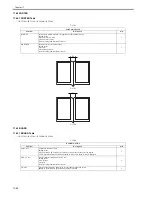Chapter 17
17-83
17.8 COUNTER (Counter Mode)
17.8.1 COPIER
17.8.1.1 COPIER Table
0014-6141
/ / / / iR C3380i / iR C3380 / iR C2880i / iR C2880
The COPIER/COUNTER screen is shown below. The items are described starting on the next page.
F-17-24
Clearing counter values
1) Select the item to clear, displaying it in reverse.
2) Press the clear key on the operation panel.
- The counter is cleared, resetting it to "00000000".
Small size and large size in this mode
- TOTAL/PICKUP/FEEDER/JAM
Large (L) size: Paper larger than A4, LTR size
Small (S) size: A4, LTR size and smaller paper
- DRBL-1/DRBL-2 (PD-PU-RL)
Large (L) size: Paper longer than 324 mm in the feed direction
Small (S) size: Paper 324 mm or shorter in the feed direction
- DRBL-2 (DF-PU-RL, DF-SP-PD)
Large (L) size: Paper longer than the LTR length (216 mm) in the feed direction
Small (S) size: Paper of the LTR length (216 mm) or shorter in the feed direction
Reading counters for consumable parts/parts needing periodic replacement
The copier has special counters (DRBL-1/DRBL-2) that can be used to provide a guideline for when to replace consumable parts or parts needing periodic replace-
ment.
Small size sheets are counted in increments of 1, large size sheets are counted in increments of 2.
[1]: Displays the part name. In this example, the intermediate transfer belt unit.
[2]: Displays the counter value (actual number of sheets used). The value is cleared by pressing the clear key when the part is replaced.
[3]: Displays the limit value (number of sheets as guideline for replacement). You can select the item and change the value with the numeric keypad. After
changing the value, press the OK key.
[4]: Displays the ratio of the counter value to the limit value.
[5]: When the ratio is between 90% and 100%, a single exclamation mark (!) is displayed.
When the ratio is over 100%, two exclamation marks (!!) appear. In the example above, no exclamation marks would appear.
[6]: Displays the predicted number of days until replacement. The example above shows 82 days.
1. TOTAL
T-17-66
<Example>
TR-BELT
/
00000201
/
00240000
/
0%
!!
000082
[1]
[2]
[3]
[4]
[5]
[6]
COPIER>COUNTER>TOTAL
Sub item
Description
level.
SERVICE1
Service total counter 1
Incremented when paper is delivered outside the printer.
(Incremented for both large and small size sheets.)
Returns to "00000000" after reaching "99999999".
1
SERVICE2
Service total counter 2
Incremented when paper is delivered outside the printer.
(Incremented by 2 for large size sheets, and by 1 for small size sheets.)
Returns to "00000000" after reaching "99999999".
1
COPY
Total copies counter
Incremented when a copy operation is performed and paper is delivered outside the printer.
Returns to "00000000" after reaching "99999999".
1
Summary of Contents for iR C3380 series
Page 1: ...Aug 29 2006 Service Manual iR C3380 2880 Series...
Page 2: ......
Page 6: ......
Page 23: ...Chapter 1 Introduction...
Page 24: ......
Page 26: ......
Page 52: ......
Page 53: ...Chapter 2 Installation...
Page 54: ......
Page 127: ...Chapter 3 Basic Operation...
Page 128: ......
Page 130: ......
Page 136: ......
Page 137: ...Chapter 4 Main Controller...
Page 138: ......
Page 160: ......
Page 161: ...Chapter 5 Original Exposure System...
Page 162: ......
Page 188: ...Chapter 5 5 24 F 5 68 4 Remove the original sensor 2 hook 1 F 5 69...
Page 189: ...Chapter 6 Laser Exposure...
Page 190: ......
Page 192: ......
Page 206: ......
Page 207: ...Chapter 7 Image Formation...
Page 208: ......
Page 256: ......
Page 257: ...Chapter 8 Pickup Feeding System...
Page 258: ......
Page 262: ......
Page 303: ...Chapter 9 Fixing System...
Page 304: ......
Page 306: ......
Page 321: ...Chapter 10 Externals and Controls...
Page 322: ......
Page 326: ......
Page 336: ...Chapter 10 10 10 F 10 10 2 Remove the check mark from SNMP Status Enabled...
Page 337: ...Chapter 10 10 11 F 10 11...
Page 359: ...Chapter 11 MEAP...
Page 360: ......
Page 362: ......
Page 401: ...Chapter 12 RDS...
Page 402: ......
Page 404: ......
Page 411: ...Chapter 13 Maintenance and Inspection...
Page 412: ......
Page 414: ......
Page 416: ...Chapter 13 13 2 F 13 1 8 9 1 2 3 3 5 6 7 10 11 12 13 14 4...
Page 421: ...Chapter 14 Standards and Adjustments...
Page 422: ......
Page 424: ......
Page 431: ...Chapter 15 Correcting Faulty Images...
Page 432: ......
Page 434: ......
Page 459: ...Chapter 16 Self Diagnosis...
Page 460: ......
Page 462: ......
Page 481: ...Chapter 17 Service Mode...
Page 482: ......
Page 484: ......
Page 571: ...Chapter 18 Upgrading...
Page 572: ......
Page 574: ......
Page 603: ...Chapter 19 Service Tools...
Page 604: ......
Page 606: ......
Page 609: ...Aug 29 2006...
Page 610: ......