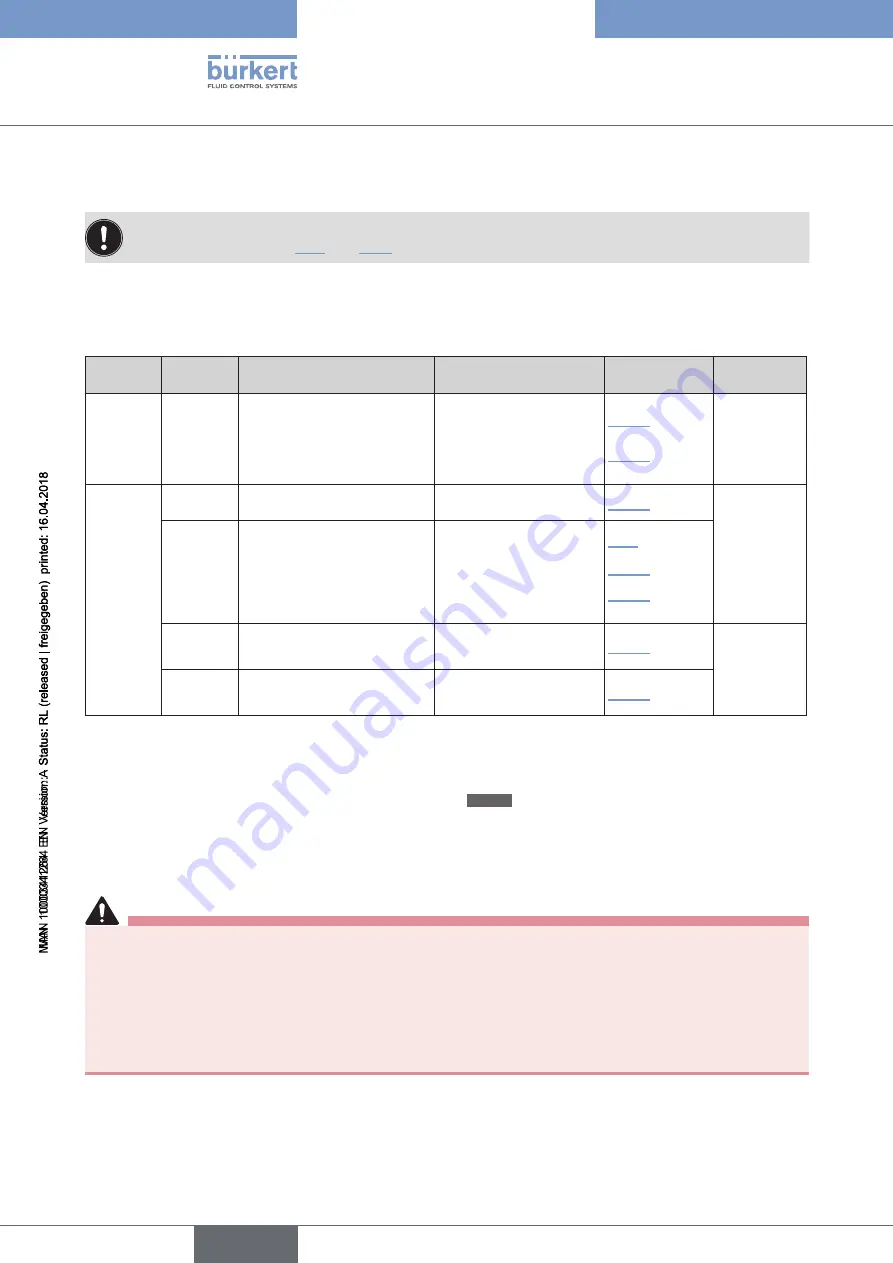
64
Start-up
Type 8792, 8793 REV.2
14
START-UP
Before start-up, carry out fluid and electrical installation of Type 8792/8793 and of the valve. For
description see chapter “11” and “12”
When the operating voltage is applied, Type 8792/8793 is operating and is in the AUTOMATIC operating
state. The display shows the process level with the values for
POS
and
CMD
.
The following basic settings must be made for starting up the device:
Device
type
Sequence Type of basic setting
Setting via
Description
in chapter
Requirement
8792 and
8793
Basic setting of the device:
essential
1
Set input signal (standard
signal).
INPUT
2
Adjust device to the local
conditions.
X.TUNE
only 8793
(Process
controller)
3
Activate process controller.
ADD.FUNCTION
essential
Basic setting of the process
controller:
P.CONTROL
4
– Setting the hardware
→
SETUP
5
– Parameter setting of the
software.
→
PID.PARAMETER
6
Automatic linearization of
the process characteristics.
P.Q‘LIN
to be per-
formed
optionally
7
Automatic parameter setting
for the process controller.
P.TUNE
Table 28:
Start-up sequence
The basic settings are made on the setting level.
To switch from the process to the setting level, press the
MENU
key for approx. 3 seconds.
Then the main menu (MAIN) of the setting level is indicated on the display.
14.1
Safety instructions
WARNING
Risk of injury due to incorrect operation.
Improper operation may result in injuries as well as damage to the device and the area around it
▶
Before start-up, ensure that the operating personnel are familiar with and completely understand the
contents of the operating instructions.
▶
Observe the safety instructions and intended use.
▶
Only adequately trained personnel may start up the equipment/the device.
english
Summary of Contents for 8792
Page 196: ...www burkert com ...




































