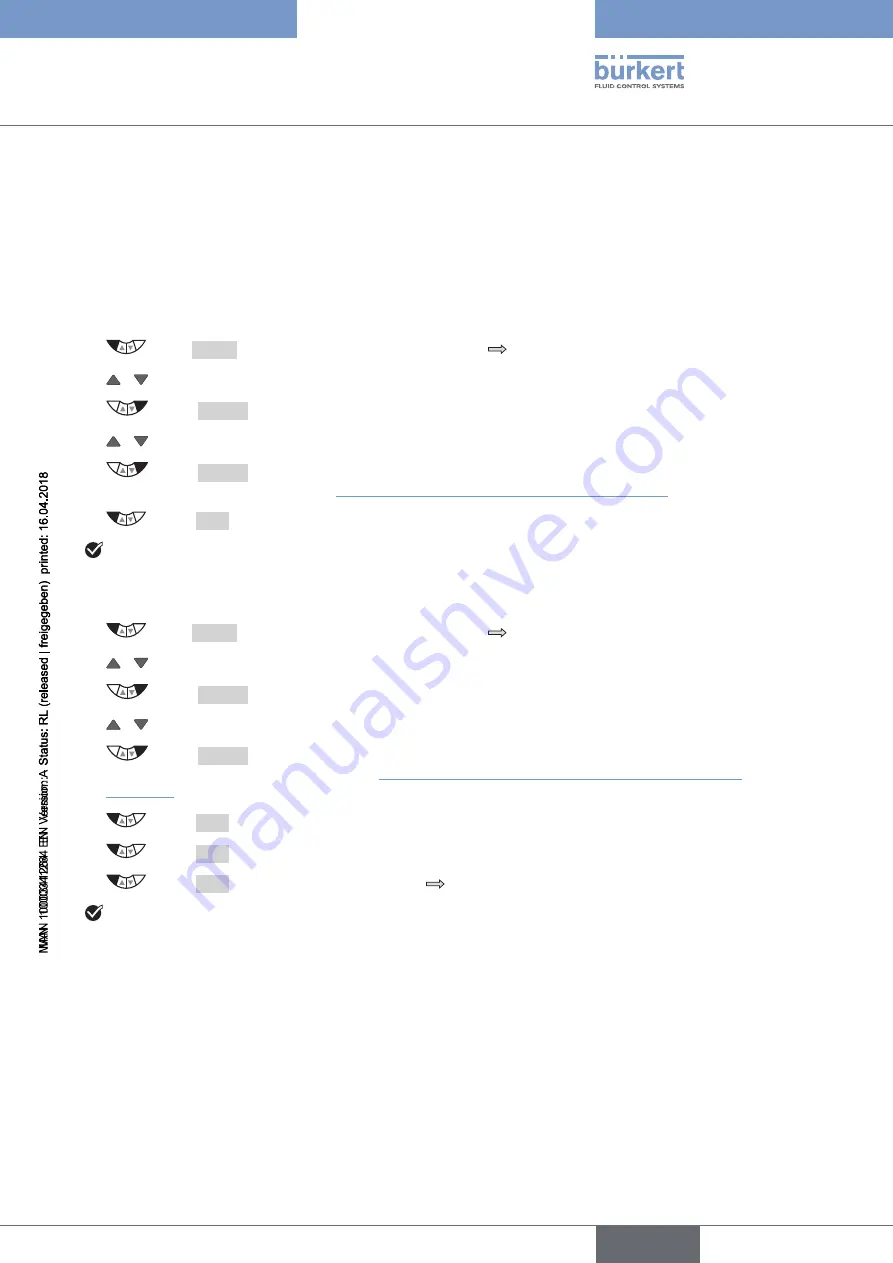
69
Basic setting of the process controller
Type 8792, 8793 REV.2
15
BASIC SETTING OF THE PROCESS
CONTROLLER
15.1
P.CONTROL
– Setting up and parameterization of the
process controller
Set up the process controller as follows:
→
Press
MENU
for 3 s. Switching from process level
setting level.
→
/ Select
P.CONTROL
. Selection in the main menu (MAIN).
→
Select
ENTER
. The submenu options for the basic setting are displayed.
→
/ Select
SETUP
.
→
Select
ENTER
. The menu for setting up the process controller is displayed.
Setting up is described in chapter “15.2 SETUP – Setting up the process controller”.
→
Select
EXIT
. Return to
P.CONTROL.
You have set up the process controller.
Parameterize the process controller as follows:
→
Press
MENU
for 3 s. Switching from process level
setting level.
→
/ Select
P.CONTROL
. Selection in the main menu (MAIN).
→
Select
ENTER
. The submenu options for the basic setting are displayed.
→
/ Select
PID.PARAMETER
.
→
Select
ENTER
. The menu for parameterizing the process controller is displayed.
Parameterization is described in chapter “15.3 PID.PARAMETER – Parameterizing the process
→
Select
EXIT
. Return to
P.CONTROL.
→
Select
EXIT
. Return to the main menu (MAIN).
→
Select
EXIT
. Switching from setting level
process level.
You have parameterized the process controller.
Type 8792, 8793 REV.2
english
Summary of Contents for 8792
Page 196: ...www burkert com ...






























