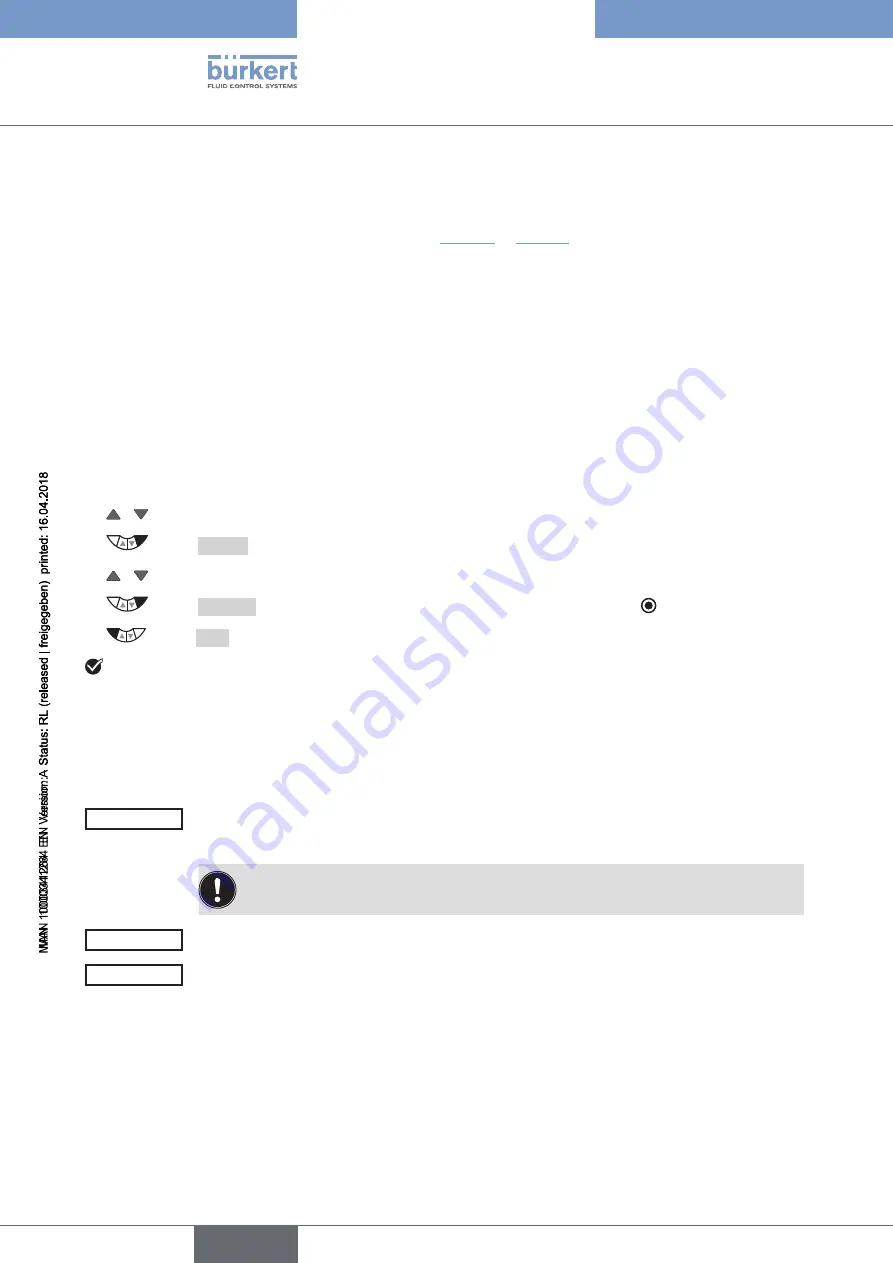
70
Basic setting of the process controller
Type 8792, 8793 REV.2
15.2
SETUP
– Setting up the process controller
These functions specify the type of control.
The procedure is described in the following chapters “15.2.1” to “15.2.5”.
15.2.1
PV-INPUT
– Specifying signal type for the process actual value
One of the following signal types can be selected for the process actual value:
•
Standard signal
4...20 mA
flow rate, pressure, level
•
Frequency signal
0...1000 Hz
flow rate
•
Circuit with Pt 100
-20...+220 °C
temperature
Factory setting: 4...20 mA
Specify the signal type
PV-INPUT
in the
SETUP
menu:
→
/ Select
PV-INPUT
.
→
Select
ENTER
. The signal types are displayed.
→
/ Select signal type.
→
Select
SELECT
. The selected signal type is now marked by a filled circle .
→
Select
EXIT
. Return to
SETUP.
You have specified the signal type.
15.2.2
PV-SCALE
– Scaling of the process actual value
The following settings are specified in the submenu of
PV-SCALE
:
PVmin
1. The physical unit of the process actual value.
2. Position of the decimal point of the process actual value.
3. Lower scaling value of the process actual value.
In
PVmin
the unit of the process actual value and the position of the decimal
point are specified for all scaling values (
SPmin, SPmax, PVmin, PVmax
).
PVmax
Upper scaling value of the process actual value.
K factor
K factor for the flow sensor
The menu option is available only for the frequency signal type (
PV-INPUT
→
Frequency
).
english
Summary of Contents for 8792
Page 196: ...www burkert com ...






























