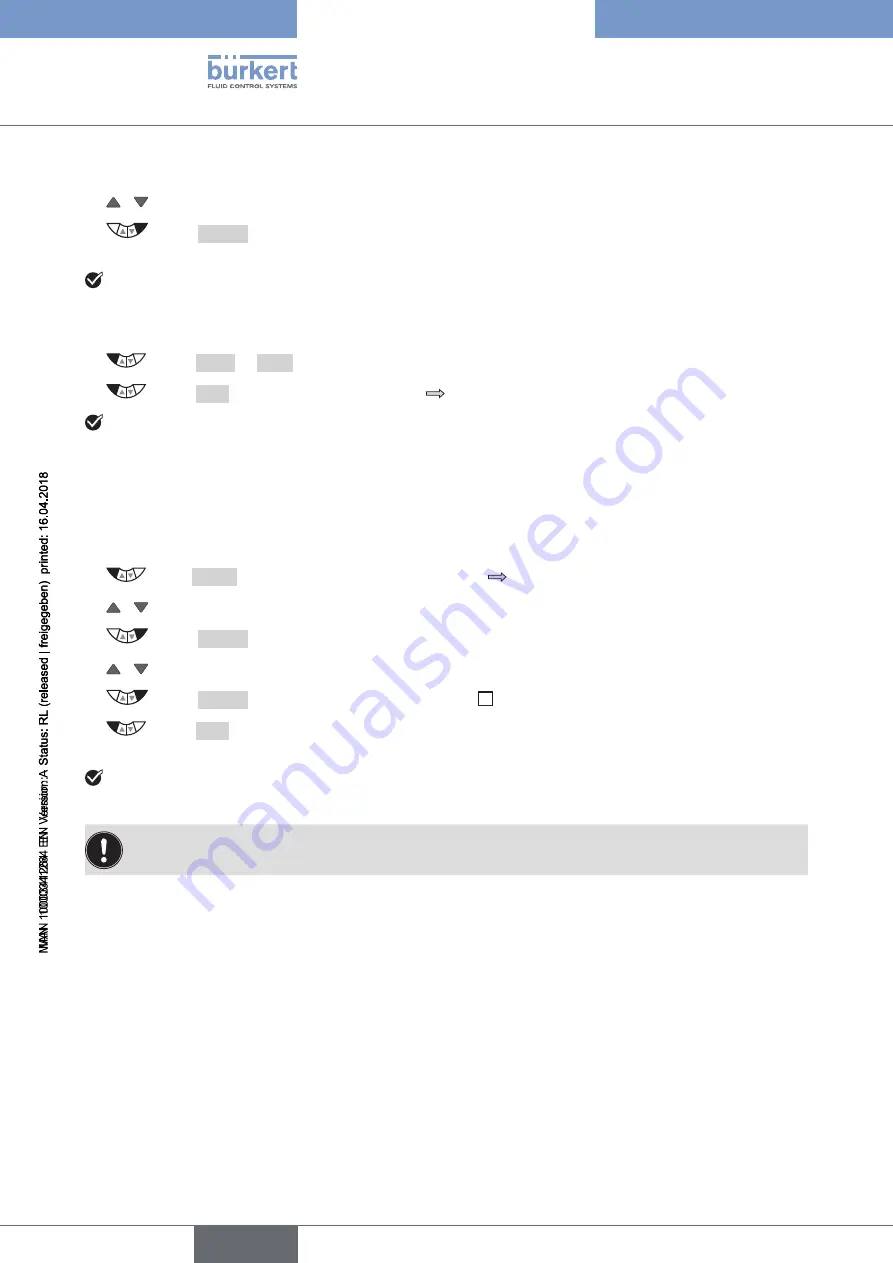
62
Operation
Type 8792, 8793 REV.2
Set the parameters as follows:
→
/ Select
auxiliary function
. In the main menu (MAIN) select the auxiliary function.
→
Select
ENTER
. Opening the submenu to input the parameters.
The setting of the submenu is described in the respective chapter of the auxiliary function.
You have set the parameters.
Return from the submenu and switch the process level as follows:
→
Select
EXIT*
or
ESC*
. Return to a higher level or to the main menu (MAIN).
→
Select
EXIT
. Switching from setting level
process level.
You have changed the process level.
* The designation of the key depends on the selected auxiliary function.
13.6.2 Deactivating auxiliary functions
Deactivate the auxiliary functions as follows:
→
Press
MENU
for 3 s. Switching from process level
setting level.
→
/ Select
ADD.FUNCTION
.
→
Select
ENTER
. The possible auxiliary functions are displayed.
→
/ Select
auxiliary function
.
→
Select
ENTER
. Remove function mark (no cross ).
→
Select
EXIT
.
Acknowledgment and simultaneous return to the main menu (MAIN).
You have deactivated the marked function and removed it from the main menu.
Deactivation removes the auxiliary function from the main menu (MAIN). This will cause the previous
settings, created under this function, to be rendered invalid.
english
Summary of Contents for 8792
Page 196: ...www burkert com ...






























