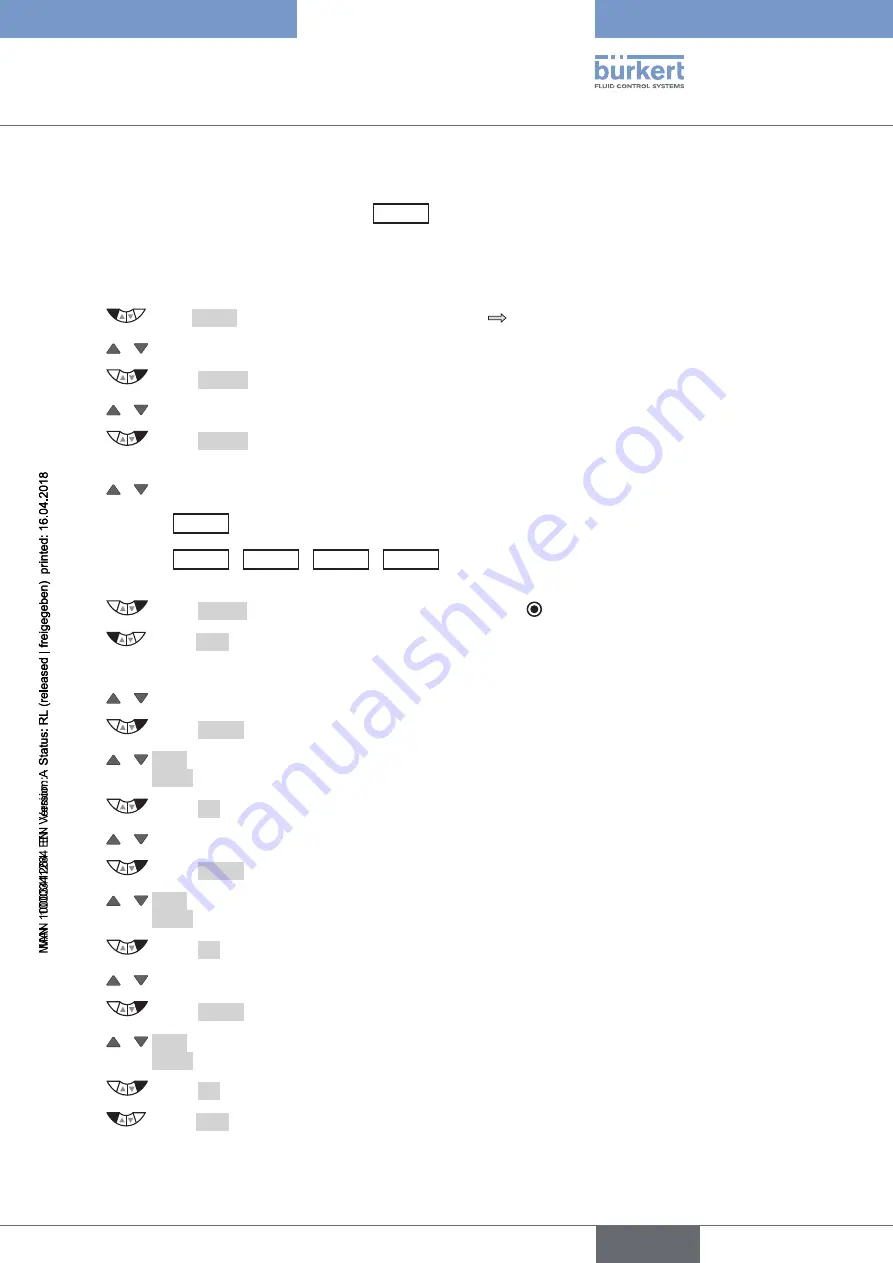
121
Auxiliary functions
Type 8792, 8793 REV.2
Deactivation of the simulation:
In the
SIGNAL.form
submenu
Selection
Extern
= set-point value simulation inactive
(corresponds to the factory setting in the as-delivered state)
Activate and parameterize the set-point value simulation as follows:
→
Press
MENU
for 3 s. Switching from process level
setting level.
→
/ Select
SIMULATION
. (To do this, the auxiliary function must be incorporated into the main menu).
→
Select
ENTER
. The submenu for setting the simulation is displayed.
→
/ Select
SIGNAL.sim
.
→
Select
ENTER
.
The submenu for activating and parameterizing the set-point value simulation is displayed.
→
/ Select
required menu option
Selection
Extern
= simulation inactive.
Selection
Sine
/
Square
/
Triangle
/
Mixed
= specify the waveform as well as activation of the
simulation.
→
Select
SELEC
. The selection is marked by a filled circle .
→
Select
EXIT
. Return to the
SIGNAL.sim
menu.
Setting the parameters for simulation of the set-point value:
→
/ Select
offset
(zero offset as%).
→
Select
INPUT
. The input screen for specifying the offset is opened.
→
/
+
Increase value
<-
Select decimal place and enter value.
→
Select
OK
. Transfer and simultaneous return to the
SIGNAL.sim
menu.
→
/ Select
amplitude
(amplitude as%).
→
Select
INPUT
. The input screen for specifying the amplitude is opened.
→
/
+
Increase value
<-
Select decimal place and enter value.
→
Select
OK
. Transfer and simultaneous return to the
SIGNAL.sim
menu.
→
/ Select
period
(period duration in seconds).
→
Select
INPUT
. The input screen for specifying the cycle duration is opened.
→
/
+
Increase value
<-
Select decimal place and enter value.
→
Select
OK
. Transfer and simultaneous return to the
SIGNAL.sim
menu.
→
Select
EXIT
. Return to the
SIMULATION
menu.
english
Summary of Contents for 8792
Page 196: ...www burkert com ...






























