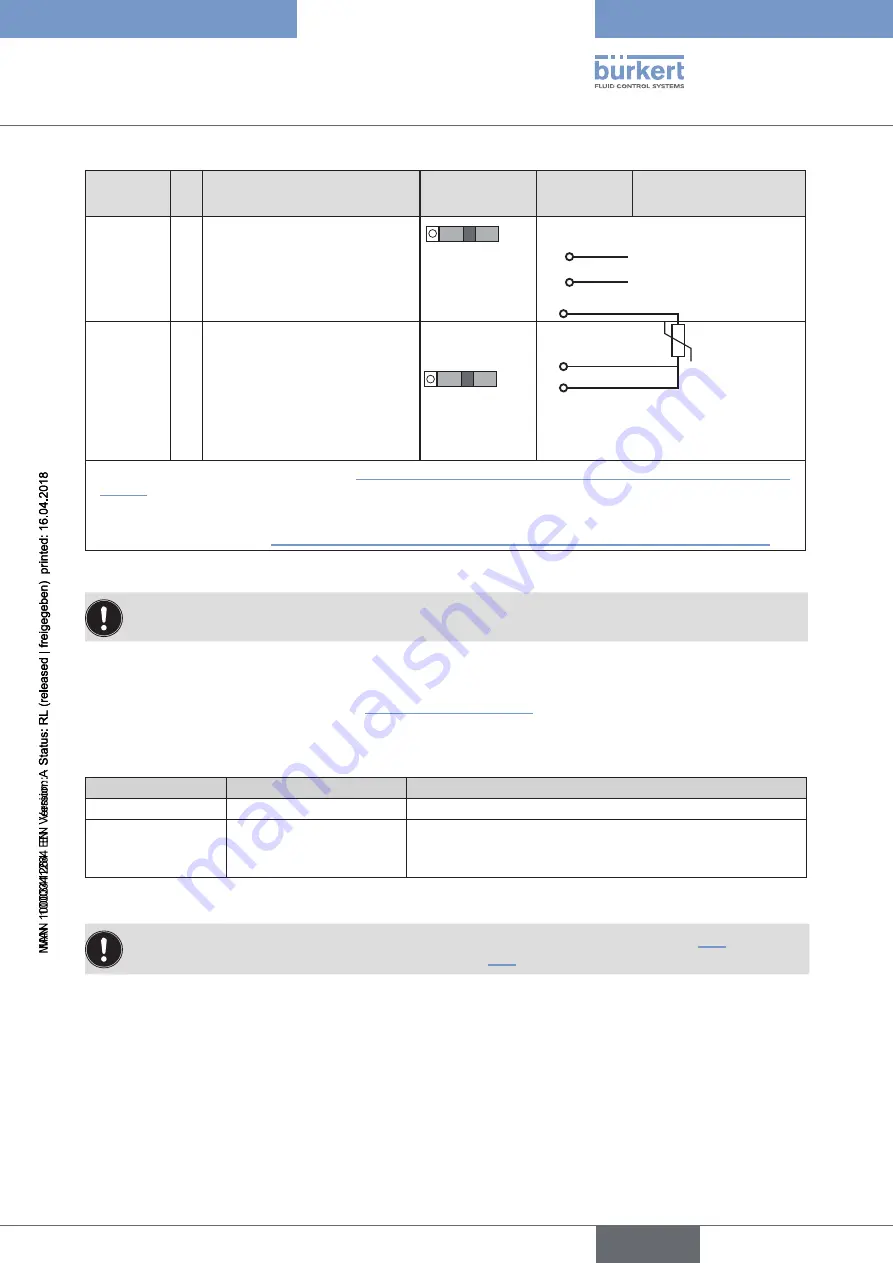
47
Electrical installation
Type 8792, 8793 REV.2
Input
type*
Pin Assignment
Switch ***
On the
device side External circuit
Frequency
- externally
supplied
1
Not assigned
Switch on right
2
Clock input +
2
Clock +
3
Clock input –
3
Clock –
4
Not assigned
Pt 100
(see infor-
mation
below)
1
Not assigned
Switch on right
2
3
4
Pt 100
2
Process actual 1 (power
supply)
3
Process actual 3 (GND)
4
Process actual 2
(compensation)
* Can be adjusted via software (see chapter “15.2.1 PV-INPUT – Specifying signal type for the process actual value” on
page 70).
** The indicated wire colors refer to the connection cable, ID no. 92903474, available as an accessory.
*** Position of the switch, see “Figure 20: Type 8792; designation of the circular plug-in connectors and contacts”
Table 15:
X5 - M8 circular plug, 4-pole, input signals process actual value (for Type 8793 only)
For reasons of wire compensation connect the Pt 100 sensor via 3 wires.
Always bridge Terminal 3 and Terminal 4 on the sensor.
When the operating voltage is applied, the process controller is operating.
→
Now make the required basic settings and actuate the automatic adjustment of the process controller.
The procedure is described in chapter “14 Start-up” on page 64.
12.1.7
Slide switch position
Supplied
Assignment
Slide switch position
Internally supplied
GND operating voltage
Slide switch on left
Externally supplied GND is galvanically iso-
lated from the operating
voltage.
Slide switch on right
Table 16:
Slide switch position
The description EtherNet/IP, PROFINET and Modbus TCP can be found in chapter “19”
.
The description büS option can be found in chapter “20”
.
english
Summary of Contents for 8792
Page 196: ...www burkert com ...

































