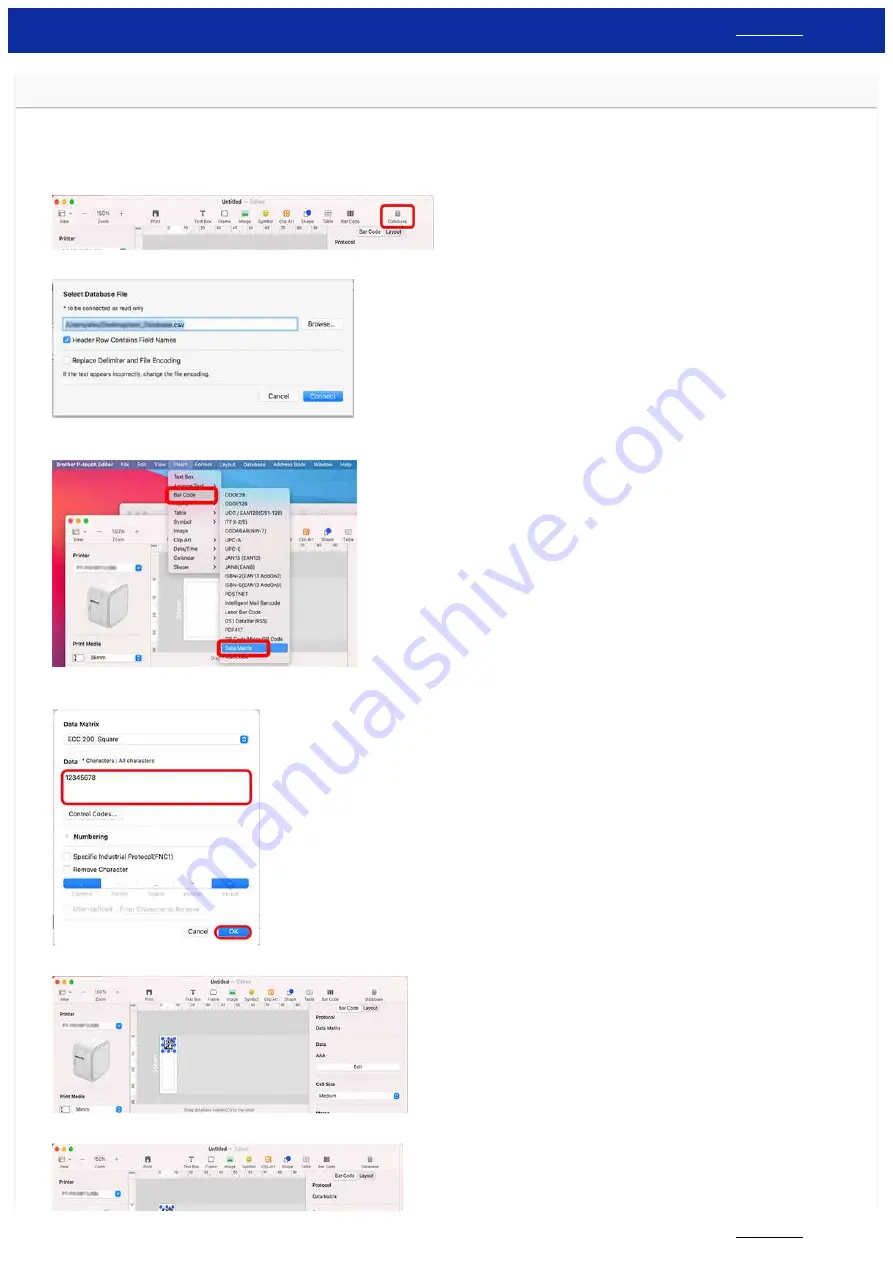
Cannot insert data from a database into a barcode. (P-touch Editor 5.2 or later for Mac)
To insert data from a database into a barcode in P-touch Editor 5.2 or later, do the following:
1. Start P-touch Editor.
You can download P-touch Editor from the [
] section of this website.
2. Click the
Database
icon in the toolbar.
3. Select the database file you want and then click the
Connect
button.
4. Click
Insert
>
Bar Code
, and then select the barcode protocol you want.
* This example uses the
Data Matrix
barcode protocol.
5. The
Data Matrix
dialog box appears.
Type random data in the
Data
field and then click
OK
.
6. When the barcode appears on the label layout, adjust the barcode's size and position.
7. Drag the column header of the database data that you want to insert and drop it onto the barcode.
PT-P750W
293 / 301























