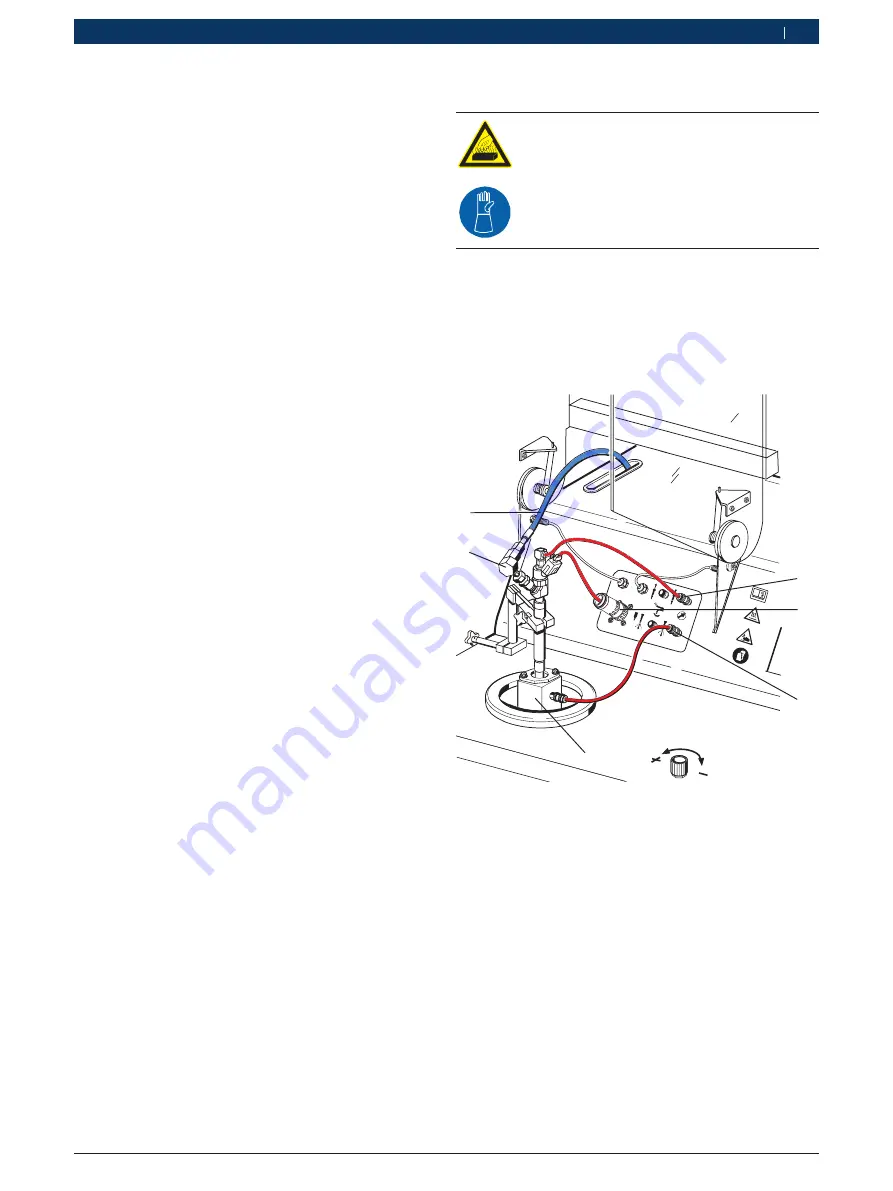
1 689 989 000
2013-05-02
|
Robert Bosch GmbH
Operation | EPS 200 | 41
en
Procedure:
1.
Clean DHK/UI (see section 5.3).
2.
Fit the injection chamber on the DHK/UI.
i
The UI can only be connected using a UI connection
adapter (optional accessory).
3.
Secure the DHK/UI with the tool holder (Fig. 3,
Pos. 7) on the EPS 200.
!
Never connect the high pressure connecting line
directly to the component.
4.
Connect the high pressure connecting line to the
DHK/UI using a connection adapter (Fig. 20,
Pos. 3 and 4).
i
The connection adapter must be tightened to a
torque of between 25 Nm and 30 Nm. If the con-
nection between adapter and DHK/UI is leaking, the
screw connection is
not
to be re-tightened. In the
event of a leak, unfasten the connection again, clean
the sealing surface and re-connect the adapter ap-
plying the correct tightening torque.
5.
Connect the hose 1 680 712 308 to the injection
chamber quick-release coupling (Fig. 20, Pos. 2) and
the DHK/UI flushing/test connection (Fig. 20, Pos. 1).
6.
Close the protective cover.
7.
Perform the test.
i
The DHK/UI test is described in the Online Help.
5.4.3
CRI/CRIN test sequence
Warning - Risk of burns!
The hot surface of the hose lines and compo-
nents can result in severe burns to the hands.
¶
Allow hose lines and components to cool
down before removing them.
¶
Wear protective gloves.
!
Do not test any damaged and/or heavily corroded
components.
!
Position the electrical connecting cable in such a
way that it is not in contact with the hose lines.
X20
5
1
2
3
459822-101
4
6
Fig. 21: CRI/CRIN connection
1 Test connection CRI/CRIN (return)
2 Electrical connecting socket CRI/CRIN
3 Test connection CRI/CRIN (injection)
4 Injection chamber
5 Connection adapter
6 High pressure connecting line
i
The accessories for the CRIN test and non-Bosch
CRI test are included in the add-on kit 1 687 001 872
(optional accessory).
i
The requirements to be considered for testing and
adjusting CRI/CRIN components are set out in the
test instructions for CRI/CRIN in ESI[tronic]. These
test instructions are not supplied. The ESI[tronic]
software cannot be installed on the EPS 200.
















































