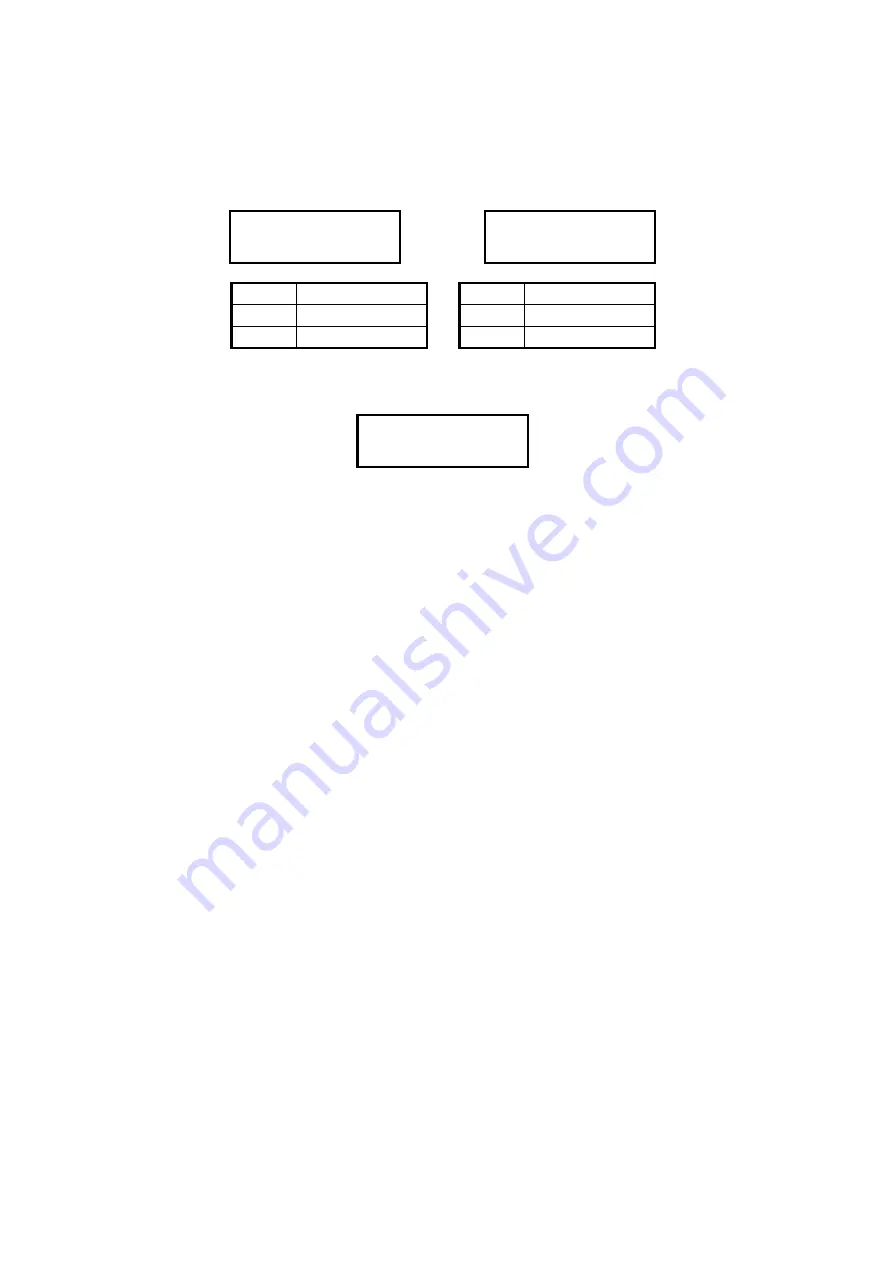
-
75
-
Usage of MODE and SELECT Button
After a retry (drive accesses retry) has occurred in the Read
/
Write process, you can push the
SELECT switch to see the retry message.
Read Retry in
CH # Err Code = x
Write Retry in
CH # Err Code = x
CH 0
Drive No. 0
CH 3
Drive No. 3
CH 1
Drive No. 1
CH 4
Drive No. 4
CH 2
Drive No. 2
CH 5
Drive No. 5
When a drive is down, an Error Sense Code will be displayed, so please hit the SELECT button.
(Sub-message)
Channel
#
Occur error x
[#] is the number of the drive where the retry occurred; [x] indicates the root cause.
Summary of Contents for DVM06U3
Page 9: ...8...
Page 17: ...16 1 5 Name and Function of each part Front side Rear Side...
Page 21: ...20...
Page 53: ...52 2 8 3 IP Setup for MAC OS X Click System Preferences Click Network Icon...
Page 55: ...54...
Page 61: ...60 The New Volume Wizard will load up so click Next Choose the volume you want then click Next...
Page 67: ...66 7 Partition Completion...

































