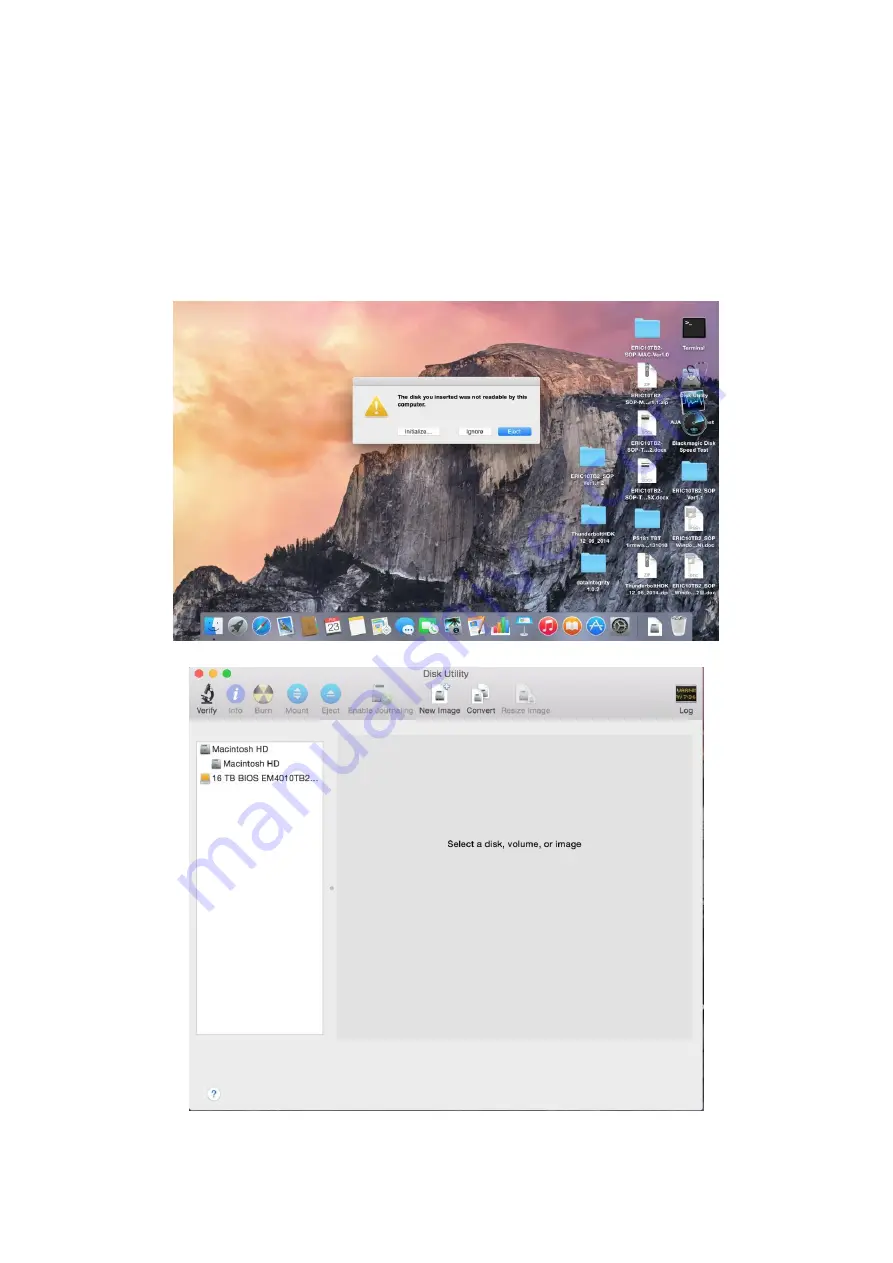
-
63
-
3.3 Mac OS® X
The section explains how to use with Mac OS X to format the disk volume for reference.
Please refer to Mac OS X user guide for details.
1. Confirm the connection
Connect USB cable between the device and Mac computer. Power on DVM06 first and then power on Mac
computer. If connection is fine, the disk detection window will be popped up as below.
2. Click on Initialize button to launch Disk Utility for disk partition and initialization
Summary of Contents for DVM06U3
Page 9: ...8...
Page 17: ...16 1 5 Name and Function of each part Front side Rear Side...
Page 21: ...20...
Page 53: ...52 2 8 3 IP Setup for MAC OS X Click System Preferences Click Network Icon...
Page 55: ...54...
Page 61: ...60 The New Volume Wizard will load up so click Next Choose the volume you want then click Next...
Page 67: ...66 7 Partition Completion...



























