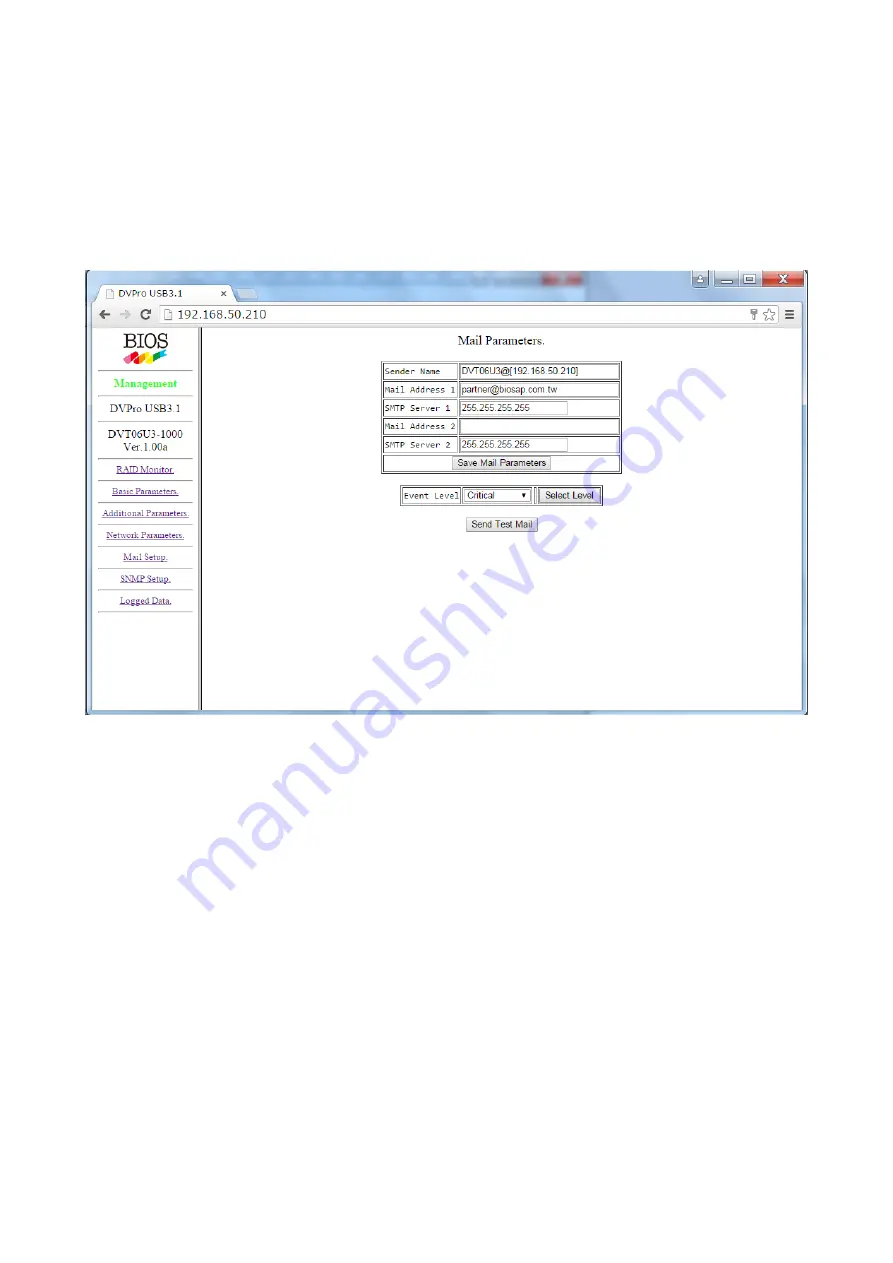
-
37
-
2.6.4
Setup of email notification
<
Mail Setup
>
Mail Setup
It allows you to change email notification parameters and send a test email.
It is necessary to login to Management Mode or Parameter Setting Mode before you can make the change.
Click on
[
Setup
]
from the main menu.
<
Page for setup mail parameters
>
●
Sender Address [email protected]
Up to 63byte alphabet, number,
“_”, “-“, “@”, and “.” is allowed. Two byte characters such as Chinese
are not allowed.
●
Receiver Address
Up to two receiver addresses are allowed.
For users who want to have more than 2 receivers, you need to setup aliases on assigned email
server. Allowable characters are same as Sender address.
●
SMTP Server Address 255.255.255.255
Setup IP Address of SMTP server.
IP of 255.255.255.255 will prohibit emails to be sent out.
1)
Directly setup the IP to SMTP server
This is most effective way to issue email alert. However Gateway address might be necessary if
SMPT server is not within the same LAN domain. (See Basic Parameter, Setup page) At the
same time, this will expose the storage to external network environment resulted in security issue.
2)
Assign local SMTP Server
If there is no need for authentication, you can forward (relay) from notification of the storage by
Summary of Contents for DVM06U3
Page 9: ...8...
Page 17: ...16 1 5 Name and Function of each part Front side Rear Side...
Page 21: ...20...
Page 53: ...52 2 8 3 IP Setup for MAC OS X Click System Preferences Click Network Icon...
Page 55: ...54...
Page 61: ...60 The New Volume Wizard will load up so click Next Choose the volume you want then click Next...
Page 67: ...66 7 Partition Completion...
















































