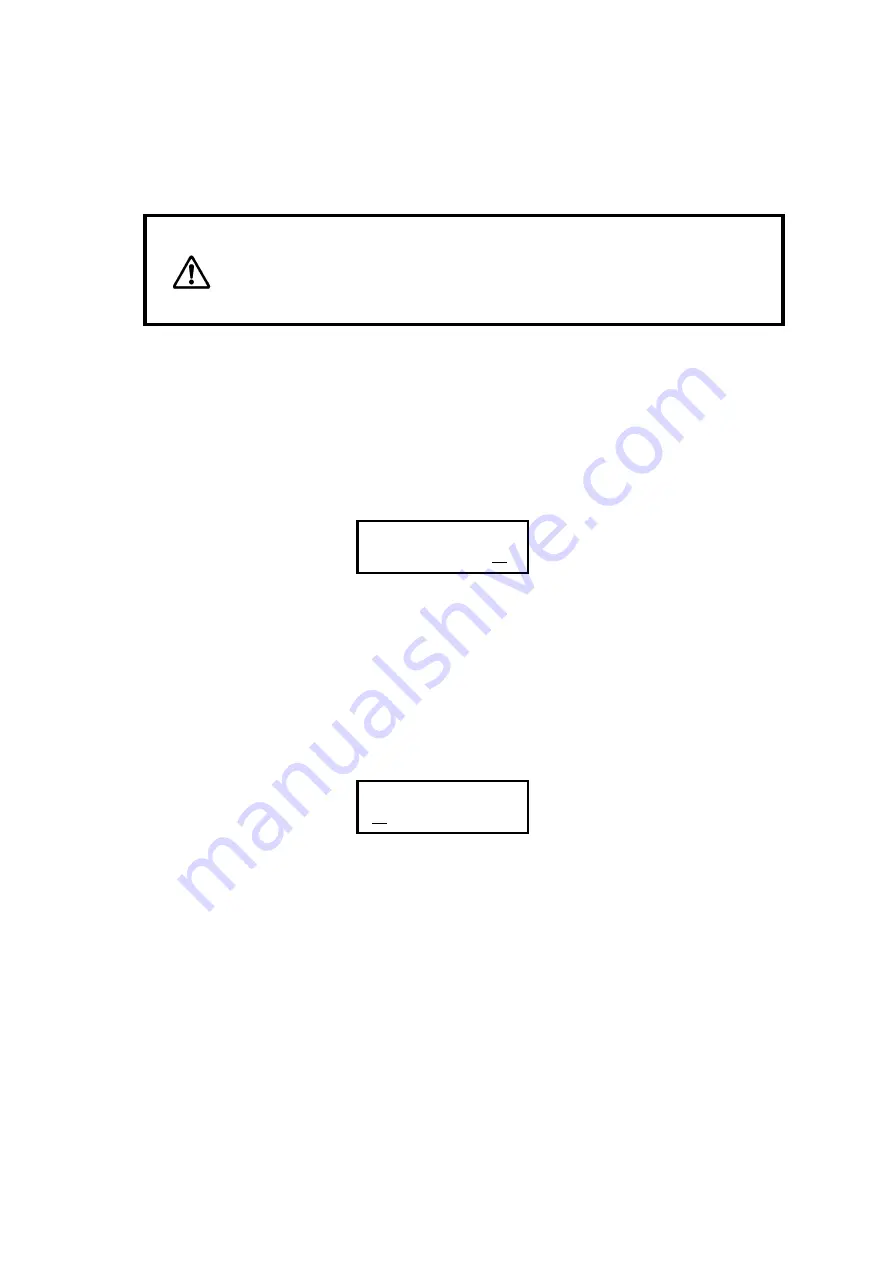
-
74
-
4.7 Retry Error Detection
/
Drive SENSE DATA Display
●
Please take a memo on error message
Notice: Error message will be cleared after power down
When a retry occurs, the retry mark will be displayed. When there is a possibility that something on the
host, or drive side could damage the data, the DVM06U3 will cause the drive to stop, but when a Read or
Write error occurs, it will attempt a read and write retry in order to see if it was an accidental error or a
real problem. These retry marks can be cleared by pressing the MODE and SELECT switches
simultaneously while the DVM06U3 is in normal operation to enter Parameter display mode, and then
pushing them both once again.
RAID-6
NORMAL
P
-
A parity error occurred in the host Bus during the completion of the data out
phase
Q
-
A parity error occurred in the host Bus during the middle of the data out phase
R
-
A parity error occurred in the host SCSI Bus during the da ta in phase
I
-
The initiator detected an error and stopped the operation sequence.
:
-
An error was detected during data out and check conditioning was completed.
.
-
A retry was successful during writing.
RAID-6
NORMAL
:
-
An error was detected during data in and check conditioning was completed.
.
-
A retry was successful during the read process.
!
-
A Rewrite was successful during the read process.
Summary of Contents for DVM06U3
Page 9: ...8...
Page 17: ...16 1 5 Name and Function of each part Front side Rear Side...
Page 21: ...20...
Page 53: ...52 2 8 3 IP Setup for MAC OS X Click System Preferences Click Network Icon...
Page 55: ...54...
Page 61: ...60 The New Volume Wizard will load up so click Next Choose the volume you want then click Next...
Page 67: ...66 7 Partition Completion...


































