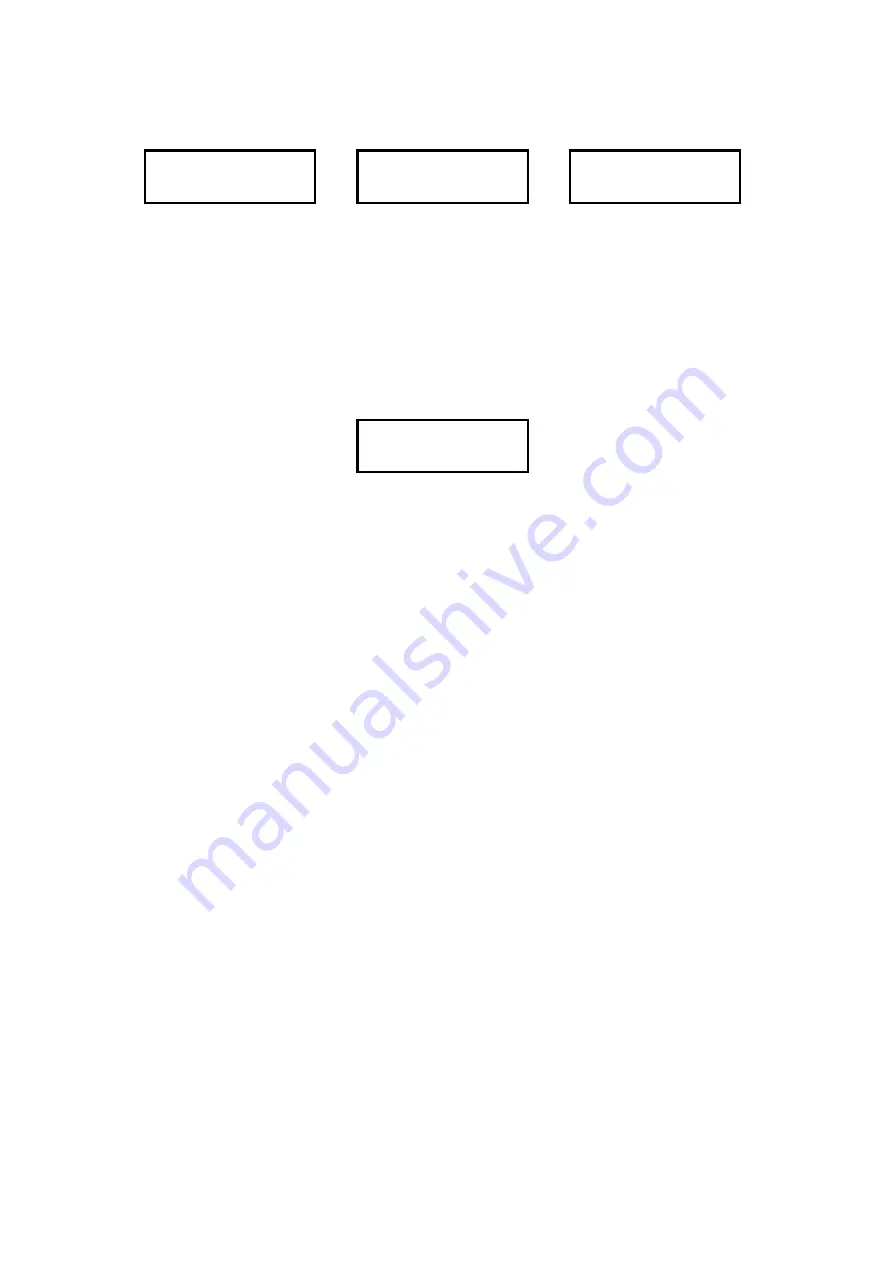
-
71
-
4.4 LCD Display for Disk Drive Recovery Status
RAID-x
RCV START WAIT
→
RAID-x
RECOVERING 0%
→
RAID-x
VERIFYING 0%
The drive recovery and verification progress will be shown from 0
%
, 10
%
increasing every 10
%
before
completion. When the process is completed,
「
RAID-x NORMAL
」
will be shown on LCD.
LCD will keep displaying
「
ONE DOWN
」
before recovery process has been started.
FAIL LED of associated drive will keep light on till the completion of recovery operation.
4.5 LCD Display for FAN Failure
FAN STOP
NORMAL
When FAN is failed, system FAIL LED will be lighted up and buzzer will be turned on.
Push MODE button to stop the buzzer alarming. If you keep operating DVM06U3 under fan failed
situation, temperature inside the enclosure will be raised and will cause system malfunction or HDD
failure. Please contact support people for the fan replacement right after its failure.
Summary of Contents for DVM06U3
Page 9: ...8...
Page 17: ...16 1 5 Name and Function of each part Front side Rear Side...
Page 21: ...20...
Page 53: ...52 2 8 3 IP Setup for MAC OS X Click System Preferences Click Network Icon...
Page 55: ...54...
Page 61: ...60 The New Volume Wizard will load up so click Next Choose the volume you want then click Next...
Page 67: ...66 7 Partition Completion...





































