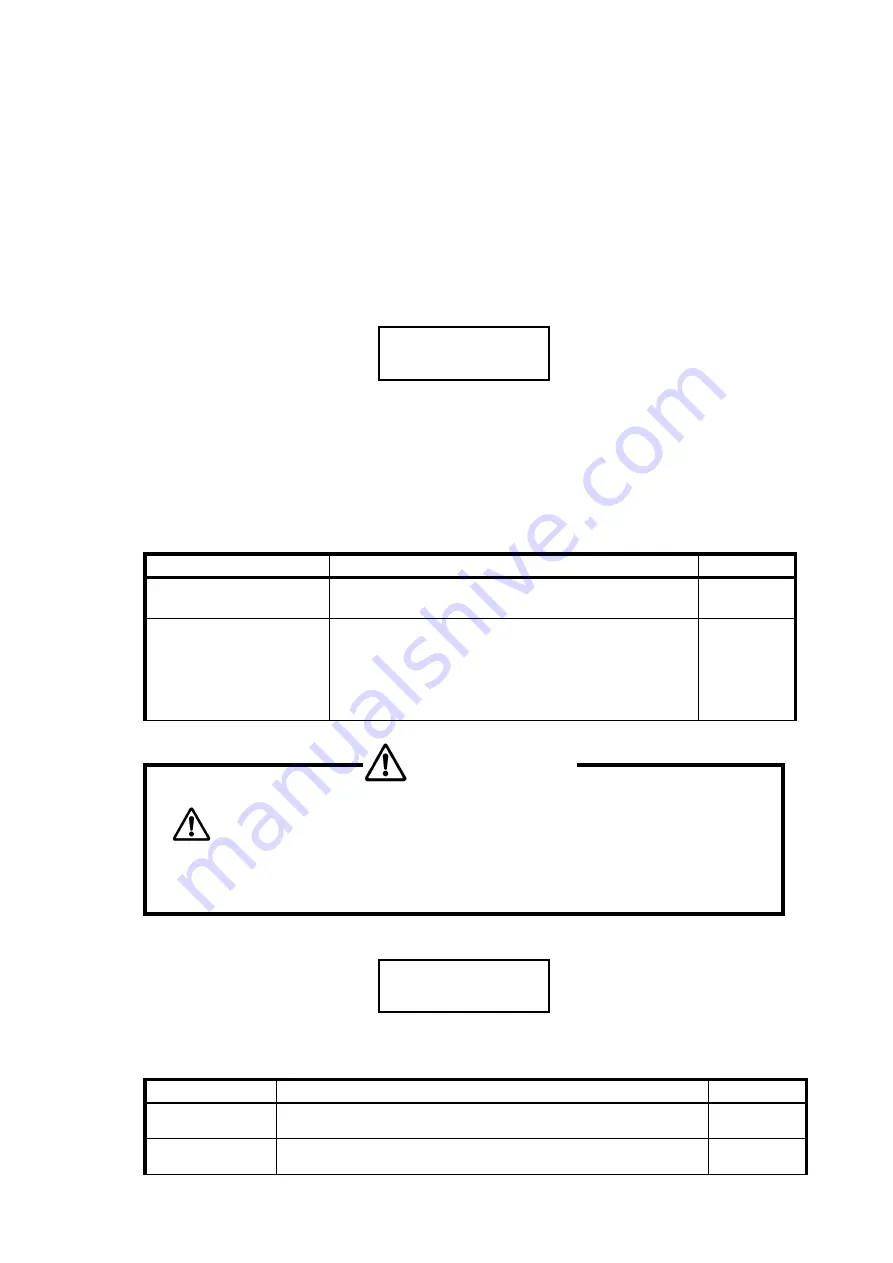
-
24
-
2.4 Meanings of Parameters
This section explains each RAID parameter and its associated function.
Ps. please record parameters from change. You can follow the method described on
「
Parameter Confirmation
」
section to read its value.
Disk Size Setup
DISK Size
xxB
Disk size will not be automatically detected and should be manually configured. The size will be applied to
all drive channels. Actual disk capacities should be equal or larger than its configured size.
A bigger drive size than supported listing will be added in future upon firmware upgrade. Please check our
website for new firmware.
Tip: Always set the size equal to claimed size of the drive.
Parameter
Function
Memo
Test 1GB
Set DISK Size as 1GB (Test only)
1TB, 2TB, 3TB, 4TB,
5TB, 6TB, 7TB, 8TB
Set Disk Size as selected capacity
● Please do not change the setting
If purchased unit is pre-configured with drives installed, you should not
change the disk size.
RAID Mode Setup
RAID MODE
RAID-6
RAID mode selection, supported RAID MODEs are
RAID 6, RAID 5, RAID 3, RAID 0, RAID 10
Parameter
Function
Memo
RAID MODE
RAID-6
Setup RAID 6. Please refer to Sec 1.3
Default
RAID MODE
RAID-0
Please refer to Sec 1.3
CAUTION
M
Summary of Contents for DVM06U3
Page 9: ...8...
Page 17: ...16 1 5 Name and Function of each part Front side Rear Side...
Page 21: ...20...
Page 53: ...52 2 8 3 IP Setup for MAC OS X Click System Preferences Click Network Icon...
Page 55: ...54...
Page 61: ...60 The New Volume Wizard will load up so click Next Choose the volume you want then click Next...
Page 67: ...66 7 Partition Completion...
















































