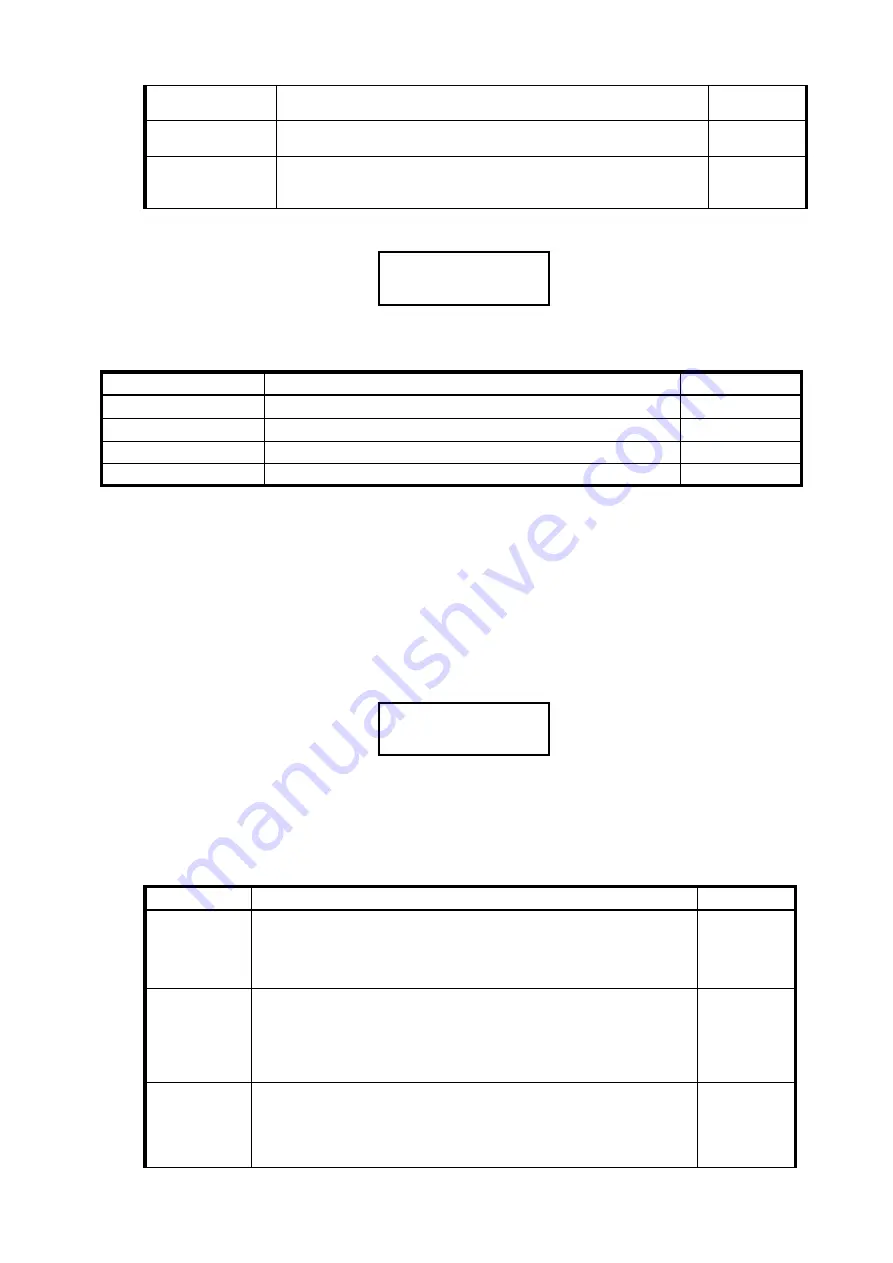
-
25
-
RAID MODE
RAID-3
Please refer to Sec 1.3
RAID MODE
RAID-5
Please refer to Sec 1.3
RAID MODE
RAID-10
Please refer to Sec 1.3
DRIVE Mode Setup
DRIVE MODE
6*
Setup number of drives to be applied.
Parameter
Function
Memo
DRIVE MODE 3
3 Disks
(
DATA
+
PARITY
)
will be used
DRIVE MODE 4
4 Disks
(
DATA
+
PARITY
)
will be used
DRIVE MODE 5
5 Disks
(
DATA
+
PARITY
)
will be used
DRIVE MODE 6
6 Disks
(
DATA
+
PARITY
)
will be used
Default
For RAID 0, 6, please leave it as default
“6” drives.
For RAID 3, 5, only
five
drives accessible no matter 5 or 6 was set
For RAID 10, only 4 drives accessible not matter 4, 5, or 6 was set
Note: Factory default and suggestion is always RAID 6 with 6 drives.
Reminder:
Following selection of parameters,
press both MODE and SELECT button at the same to
save the change
.
Recovery Rate Setup
RECOVER RATE
5Min. /GB
Recovery (Rebuild) operations utilize free time between host data access without interrupting the
current host application.
Therefore data read/write priority can be adjusted through different recovery rate setting.
User can choose the timing to execute recovery operations as below.
Parameter
Function
Memo
RECOVER
WAIT
TIME 0 Sec
Recovery request will be processed immediately between host
commands. Recovery will always be processed therefore host
access will be slow down. Select this mode if you want the
recovery have high priority.
RECOVER
WAIT
TIME 0.1 Sec
Continuous host commands will be processed first. Recovery
operation will be taken care when the interval between host
commands longer than 0.1 sec. The following host command has
to wait till one recovery task completed except READ/WRITE or
READ Cache command which will be executed immediately.
Default
RECOVER
WAIT
TIME 1 Sec
This can be used when host access are not concentrated.
The wait interval following the last host command is 1 sec. On
this mode, the recovery operation will not be processed if the
host commands are continuous with less than 1 sec internal.
Summary of Contents for DVM06U3
Page 9: ...8...
Page 17: ...16 1 5 Name and Function of each part Front side Rear Side...
Page 21: ...20...
Page 53: ...52 2 8 3 IP Setup for MAC OS X Click System Preferences Click Network Icon...
Page 55: ...54...
Page 61: ...60 The New Volume Wizard will load up so click Next Choose the volume you want then click Next...
Page 67: ...66 7 Partition Completion...
















































