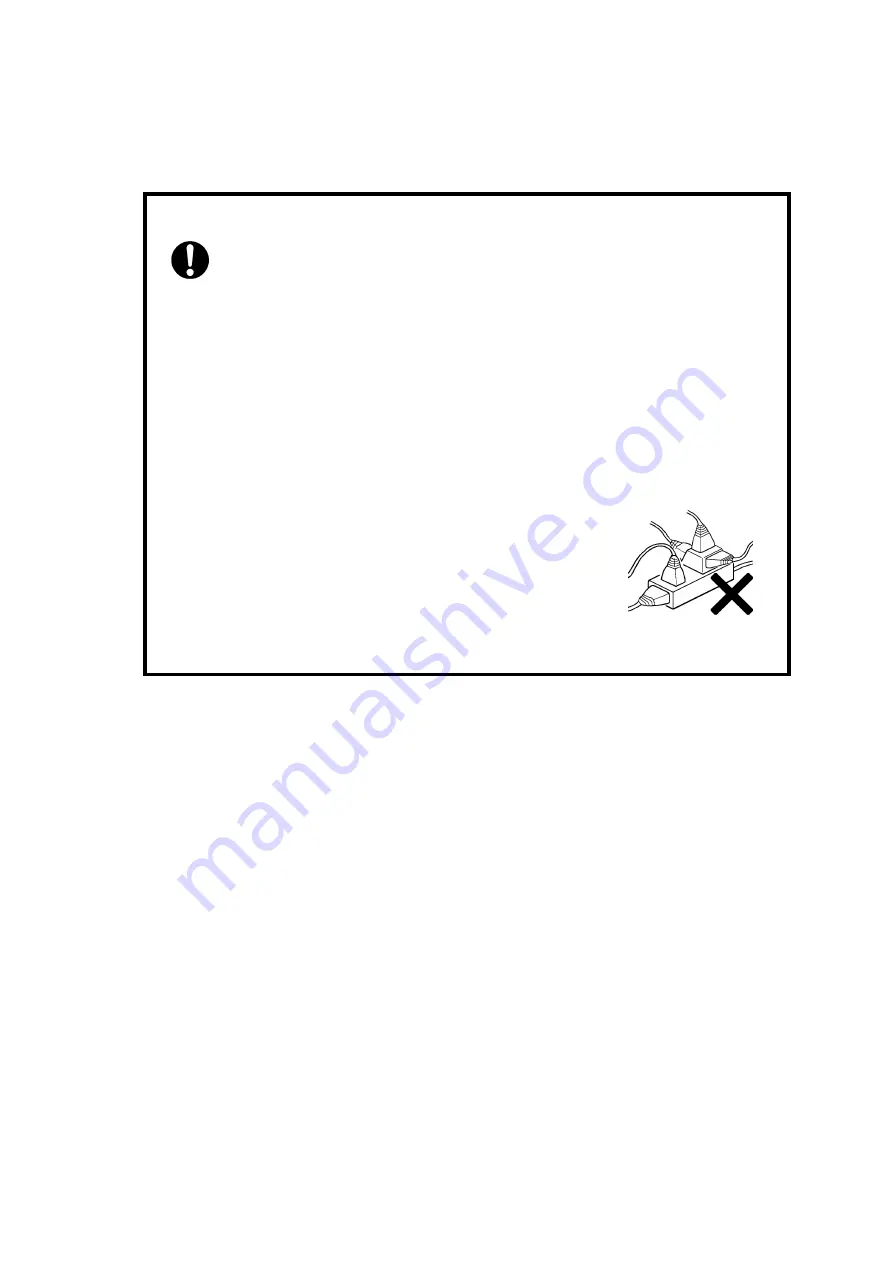
-
18
-
1.6 Connection
● Do not expose the unit under high temperature or directly sun light
For normal operation, adequate air condition to cool the unit is
necessary
● Never shut off the power while the drive is being accessed.
It may cause abnormal operation
● Do not use the unit over or under power input range
Unstable power input might cause the system unusable or malfunction
● Never insert or remove the cable with wet hands.
You may be electrocuted.
● Avoid to share the power plug with other high power
device
<
Steps
>
Tips: Below steps is applied to the storage unit pre-configured with drives and RAID level upon procurement.
If the unit was procured without drives, please read the quick installation guide before starting of operation.
①
Connect AC power cord to AC inlet and turn power switch on at rear panel of DVM06U3.
(
For first time power of a new installation, press and hold
“MODE” button for 3 seconds while
turning power switch on
)
②
Connect USB-C cable tightly between DVM06U3 and host computer (Cable clamp can be applied
to the USB-C cable as needed)
③
Use an Ethernet cable to connect an Ethernet port on the storage system to your network for Web
GUI management.
④
Turn on the host computer power and start the operation.
Summary of Contents for DVM06U3
Page 9: ...8...
Page 17: ...16 1 5 Name and Function of each part Front side Rear Side...
Page 21: ...20...
Page 53: ...52 2 8 3 IP Setup for MAC OS X Click System Preferences Click Network Icon...
Page 55: ...54...
Page 61: ...60 The New Volume Wizard will load up so click Next Choose the volume you want then click Next...
Page 67: ...66 7 Partition Completion...






























