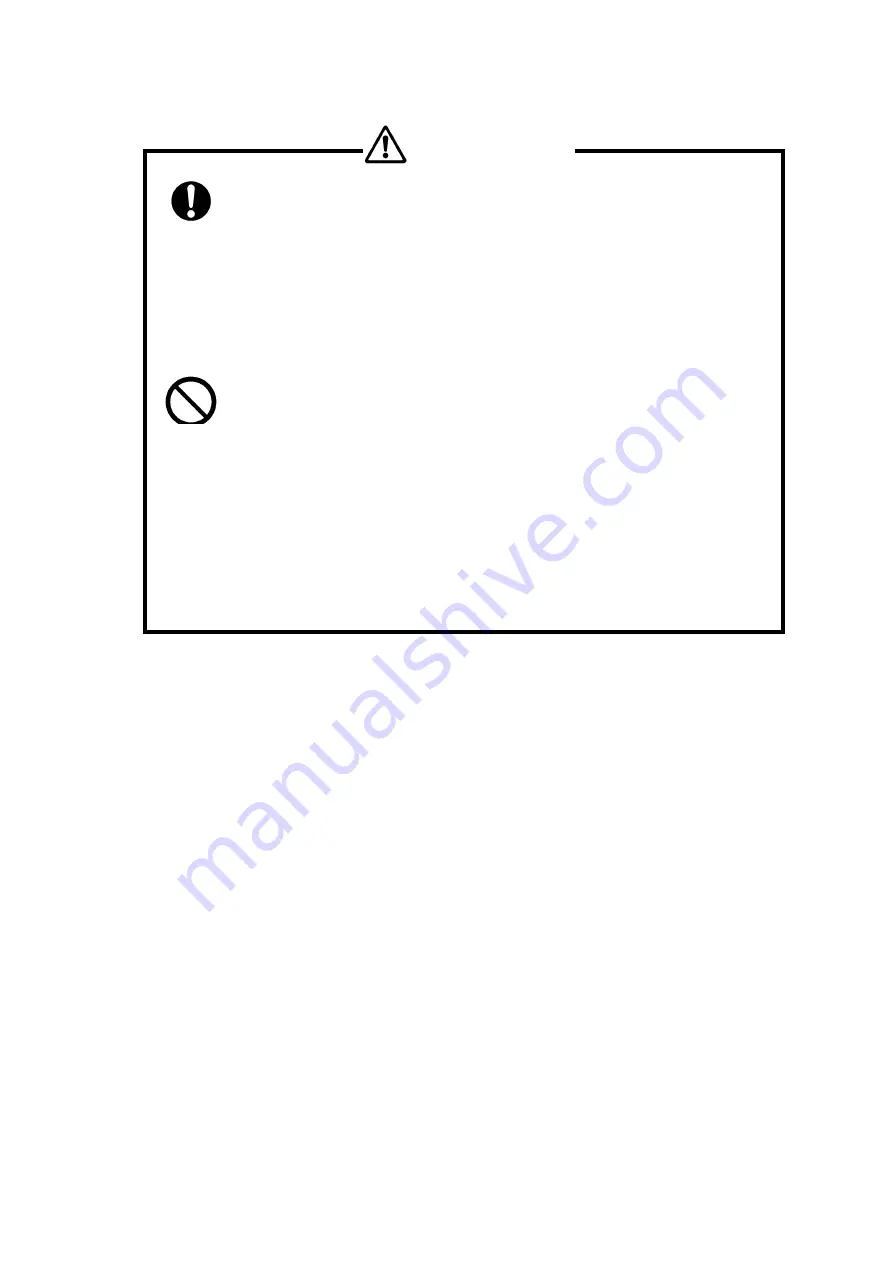
-
5
-
●
When removing the drive unit, be sure to use both hands.
You may drop it, causing injury.
●
Never shut off the power while the drive is being accessed.
It may cause abnormal operation.
●
Never remove the disk unit while it is being accessed.
It may cause abnormal operation.
●
Use the original packing when transporting the unit.
It may fall and be damaged by shocks and impact.
●
Keep your hands and fingers away from the fan when the case
is opened.
There is a risk of electrocution, fire, and injury.
●
Don’t rub on edge of metal chassis.
There is a risk of injury.
●
Don’t step on the unit.
There is a risk of injury and breakdown of the product.
●
You cannot change the order of the drives once the RAID mode has been established
Please use the six drives in the order that they were installed at time of RAID creation.
●
Please be sure to make proper backups of all data periodically
We do not guarantee data stored on HDDs. There might be risk due to software error or mishandling
causing data lost or broken. It is always recommended to back up your data periodically.
●
Never use volatile chemicals (such as White Gasoline) or paint thinner
It may cause damage to the color or shape of the item.
If it does get dirty, please clean with a soft cloth and alcohol or soap.
●
The unit is sensitive to sudden changes in temperature or humidity
If the unit runs overheat, please be sure to cease operation until the conditions return to normal.
Don
’t
CAUTION
M
Summary of Contents for DVM06U3
Page 9: ...8...
Page 17: ...16 1 5 Name and Function of each part Front side Rear Side...
Page 21: ...20...
Page 53: ...52 2 8 3 IP Setup for MAC OS X Click System Preferences Click Network Icon...
Page 55: ...54...
Page 61: ...60 The New Volume Wizard will load up so click Next Choose the volume you want then click Next...
Page 67: ...66 7 Partition Completion...







































