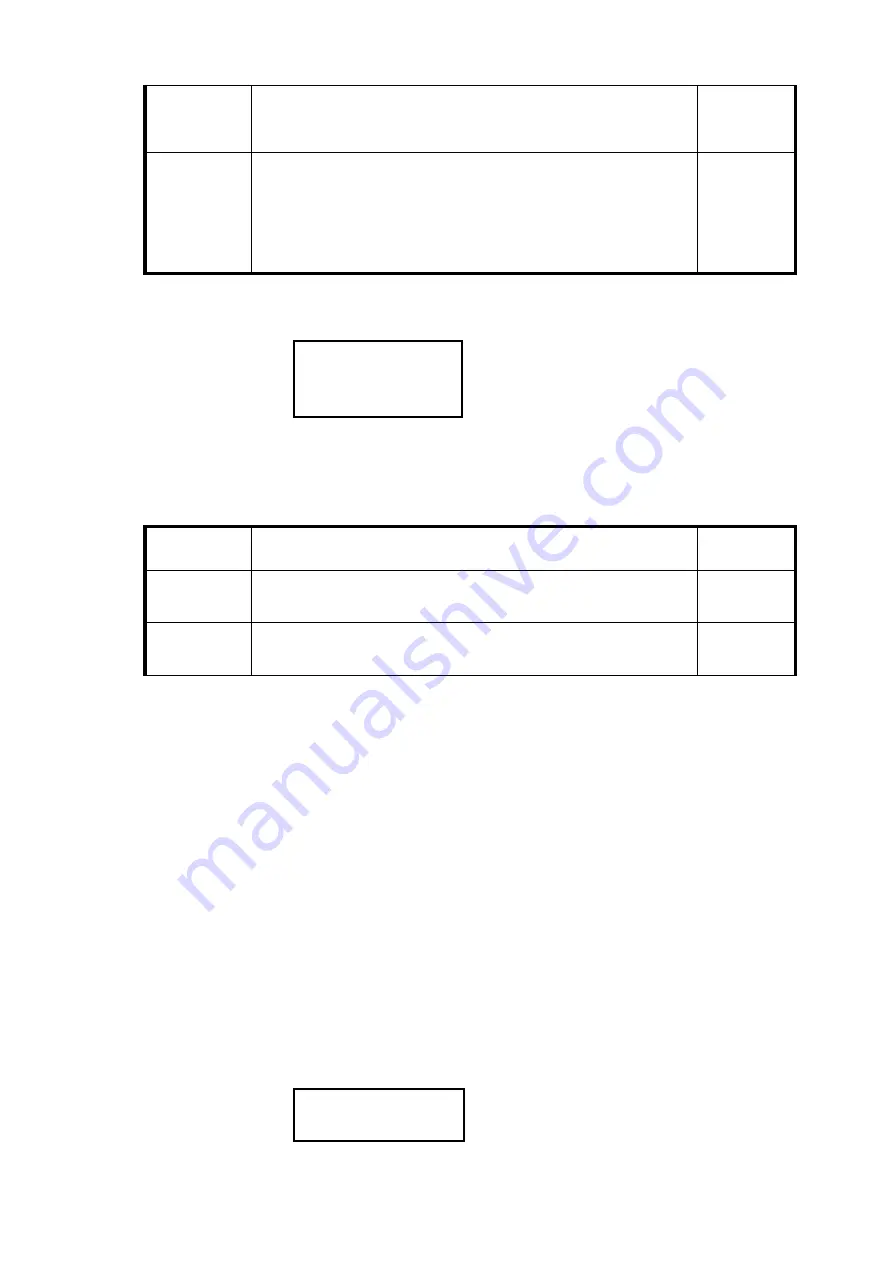
-
26
-
RECOVER
WAIT
TIME 10 Sec
Usually this should not be used.
Probably this mode can be applied if there is very little host
access.
RECOVER
RATE
2Min./GB
5Min./GB
10Min./GB
20Min./GB
This is to assign the recovery time for 1GB capacity despite of
interval to wait between host commands.
There is possibility 1GB recovery cannot be completed
within assigned interval.
Patrol Time Setup
SYSTEM PATROL
30 DAYS/CYCLE
10S, 5S, 3S, 5 DAYS/CYCLE,
10 DAYS/CYCLE, 20 DAYS/CYCLE,
30 DAYS/CYCLE*
This parameter is to specify the period of doing patrol. You can setup
「
10S
」
,
「
5S
」
,
「
3S
」
to perform
one time patrol or you can setup
「
5 DAYS/CYCLE
」
,
「
10 DAYS/CYCLE
」
,
「
20 DAYS/CYCLE
」
,
「
30
DAYS/CYCLE
」
to perform whole capacity patrol.
The length of one Patrol depends on this setting and the Buffer Segment Size.
System Patrol
30 Days/Cycle
Calculate of the whole LUN size and schedule patrol all disk in 30
days cycle
Default
System Patrol
5/10/20
Days/Cycle
Calculate of the whole LUN size and schedule patrol all disk in
5/10/20 days cycle
System Patrol
Wait
10S/5S/3S
System Patrol will be started if interval of host commands is
larger than 10S/5S/3S
PS. Please take a memo if you changed parameters different from its default value
2.5 Change Network Parameters by front panel operation
You can change network parameters such as Management IP addresses described below by front panel
operation.
Nevertheless
,
Web UI is usually recommended for such requirement if accessible.
ps
)
Please take a memo before you apply to change the setting. Default IP (IPv4) address
is 192.168.50.210. Subnet mask is 255.255.255.0
2.5.1
Method to setup Ethernet IP address by front panel
In case necessary to configure IP address by front panel, you can follow below steps to set it up. It is
recommended to change IP address through Web GUI.
1
.
Press both Mode and Select buttons, power up to enter
Setting
mode.
ARRAY PARAMETERS
SETTING!
Summary of Contents for DVM06U3
Page 9: ...8...
Page 17: ...16 1 5 Name and Function of each part Front side Rear Side...
Page 21: ...20...
Page 53: ...52 2 8 3 IP Setup for MAC OS X Click System Preferences Click Network Icon...
Page 55: ...54...
Page 61: ...60 The New Volume Wizard will load up so click Next Choose the volume you want then click Next...
Page 67: ...66 7 Partition Completion...
















































