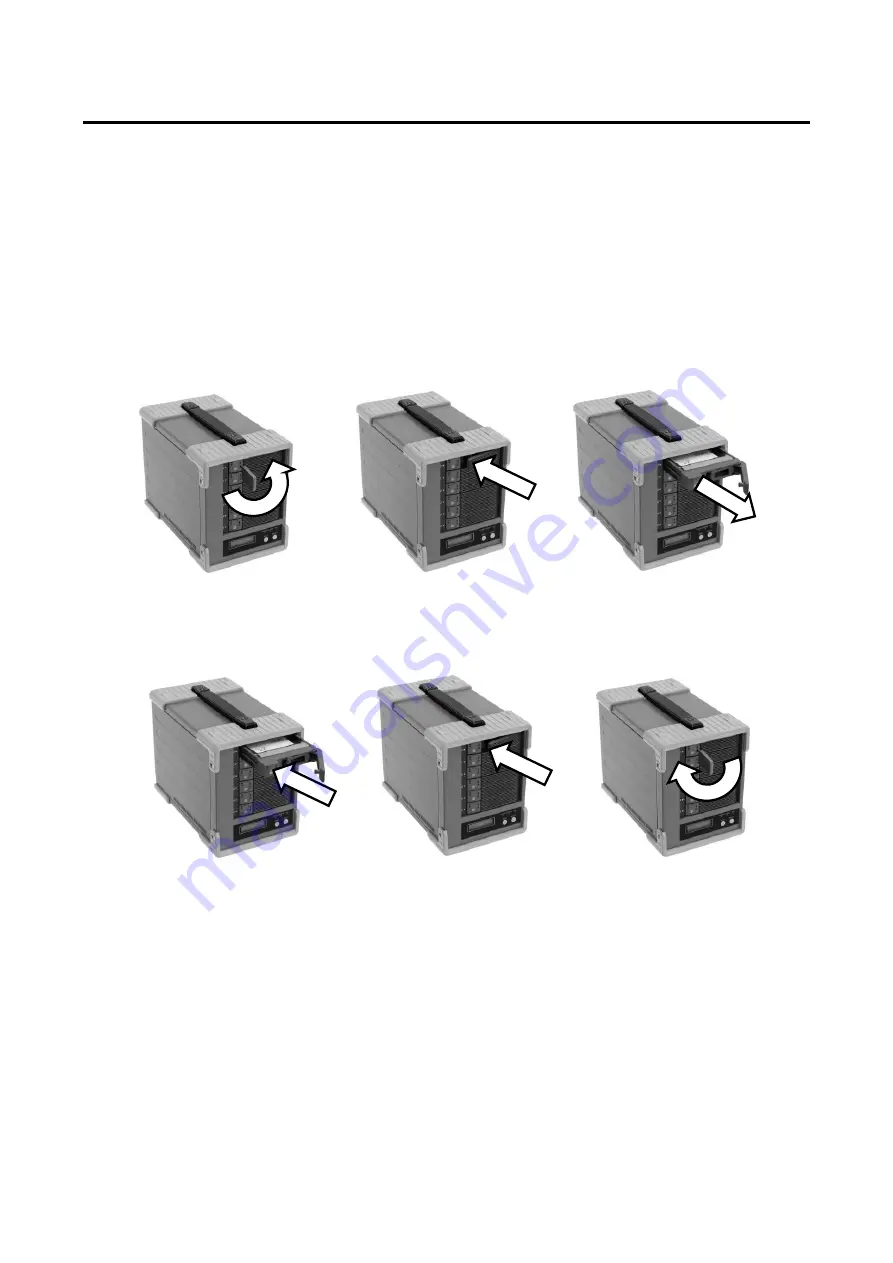
-
3
-
③
Pull out the lever and hold the
canister to remove HDD module
③
Insert the key and turn it
clockwise to lock the
module.
①
Insert the key into the lock
hole and turn the key
counterclockwise.
②
Push the lever of
canister
①
Insert the HDD module
②
Push the module into the
enclosure and close the lever
HDD Installation
■
Install and Remove HDD Module
①
Before you start any operation, please make sure HDDs are installed properly into the DVM06U3
enclosure
②
An alarming beep sound will be turned on and caused error if right number of HDD module was not
installed properly
③
The system can be used only if the Array parameters have been set up properly.
■
Remove HDD Module
■
Install HDD Module
There are 4 screw holes on each HDD module. Use screws in accessory pack to screw HDD on the module.
Summary of Contents for DVM06U3
Page 9: ...8...
Page 17: ...16 1 5 Name and Function of each part Front side Rear Side...
Page 21: ...20...
Page 53: ...52 2 8 3 IP Setup for MAC OS X Click System Preferences Click Network Icon...
Page 55: ...54...
Page 61: ...60 The New Volume Wizard will load up so click Next Choose the volume you want then click Next...
Page 67: ...66 7 Partition Completion...





































