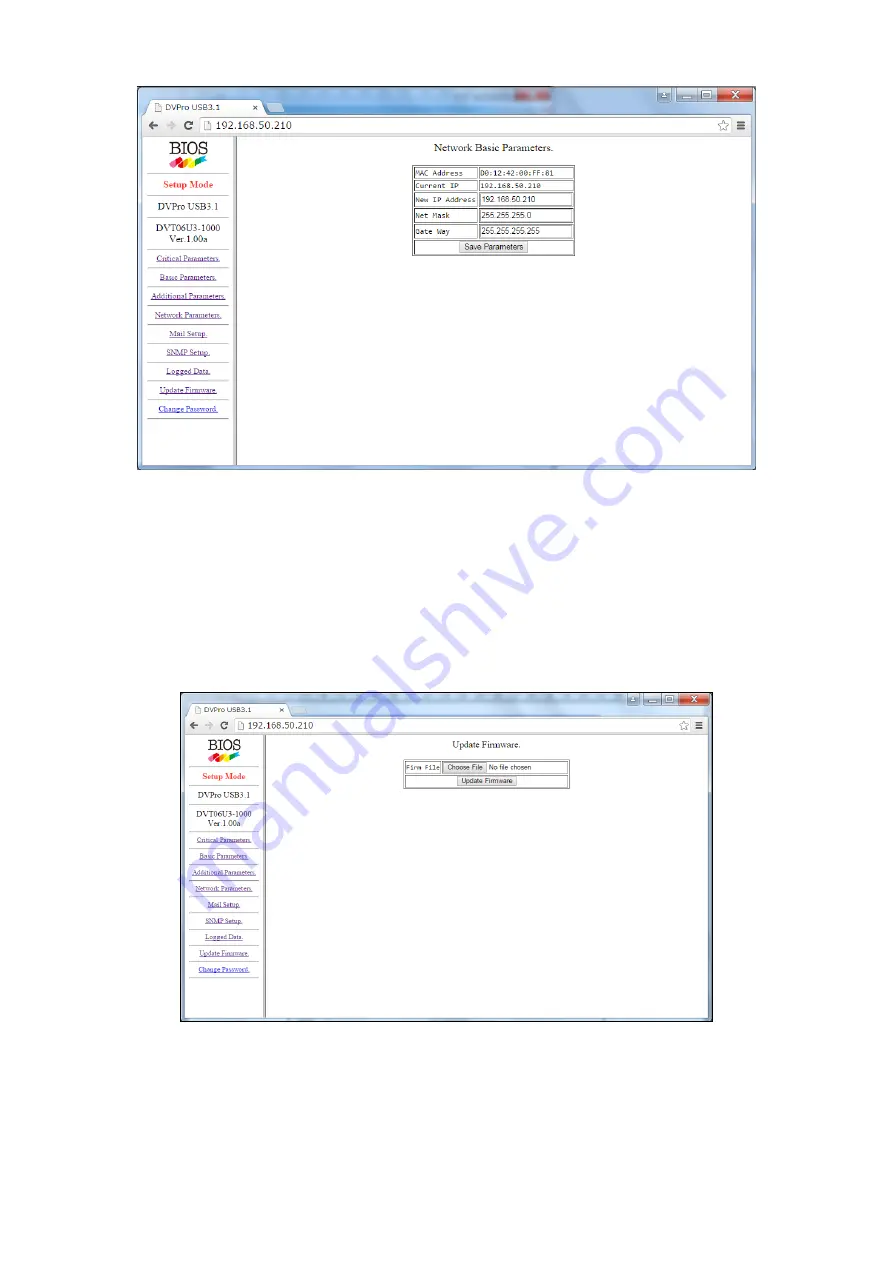
-
45
-
<
Network Parameters Page
>
After entering correct network information, click [Save Parameters] button to save it. Then, reboot the RAID
system to reflect the change.
Please refer to Chapter 2 for details of
“Mail”, “SNMP”, and “Log” menu explanation.
<Firmware Update>
Click on Update Firmware on main menu to update firmware.
Browse firmware file and click [Update Firmware] button to start update process.
Summary of Contents for DVM06U3
Page 9: ...8...
Page 17: ...16 1 5 Name and Function of each part Front side Rear Side...
Page 21: ...20...
Page 53: ...52 2 8 3 IP Setup for MAC OS X Click System Preferences Click Network Icon...
Page 55: ...54...
Page 61: ...60 The New Volume Wizard will load up so click Next Choose the volume you want then click Next...
Page 67: ...66 7 Partition Completion...
















































