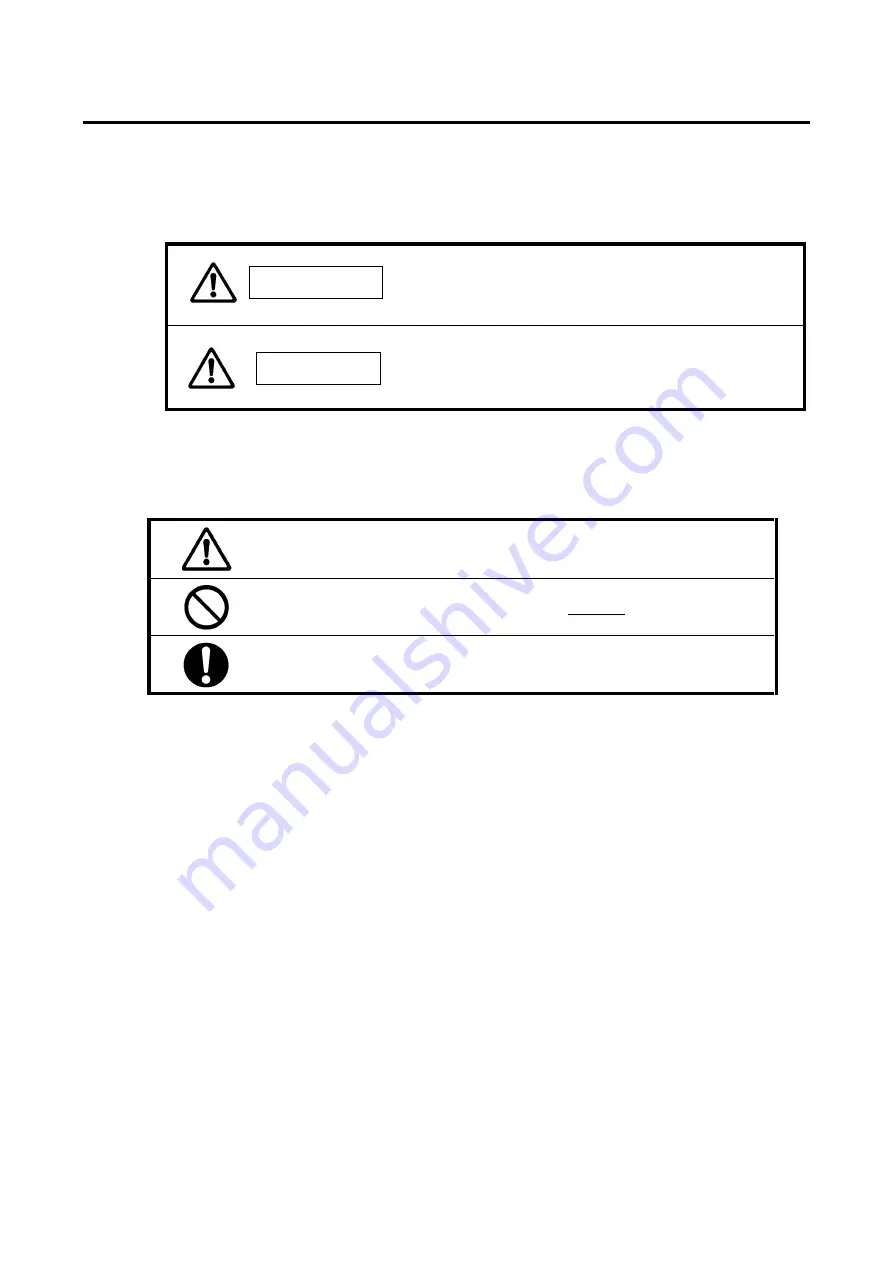
DVM06U3
(
eSATA+USB2.0
)
model
取扱説明書
-
1
-
Safety Warning
■
The following symbols explain the degree of physical danger possible by ignoring the proper usage
directions.
The various types of warning symbols are listed in the following picture.
(
The following provide examples of the warning drawings.
)
This symbol means that you should pay extra attention.
This symbol indicates something you absolutely must not do.
This symbol indicates necessary actions you should take.
WARNING
This symbol is used to indicate sections that may
result in a serious injury or even death.
This symbol is used to indicate sections that might
pose a risk of minor injury or physical damage.
CAUTION
M
Summary of Contents for DVM06U3
Page 9: ...8...
Page 17: ...16 1 5 Name and Function of each part Front side Rear Side...
Page 21: ...20...
Page 53: ...52 2 8 3 IP Setup for MAC OS X Click System Preferences Click Network Icon...
Page 55: ...54...
Page 61: ...60 The New Volume Wizard will load up so click Next Choose the volume you want then click Next...
Page 67: ...66 7 Partition Completion...



































