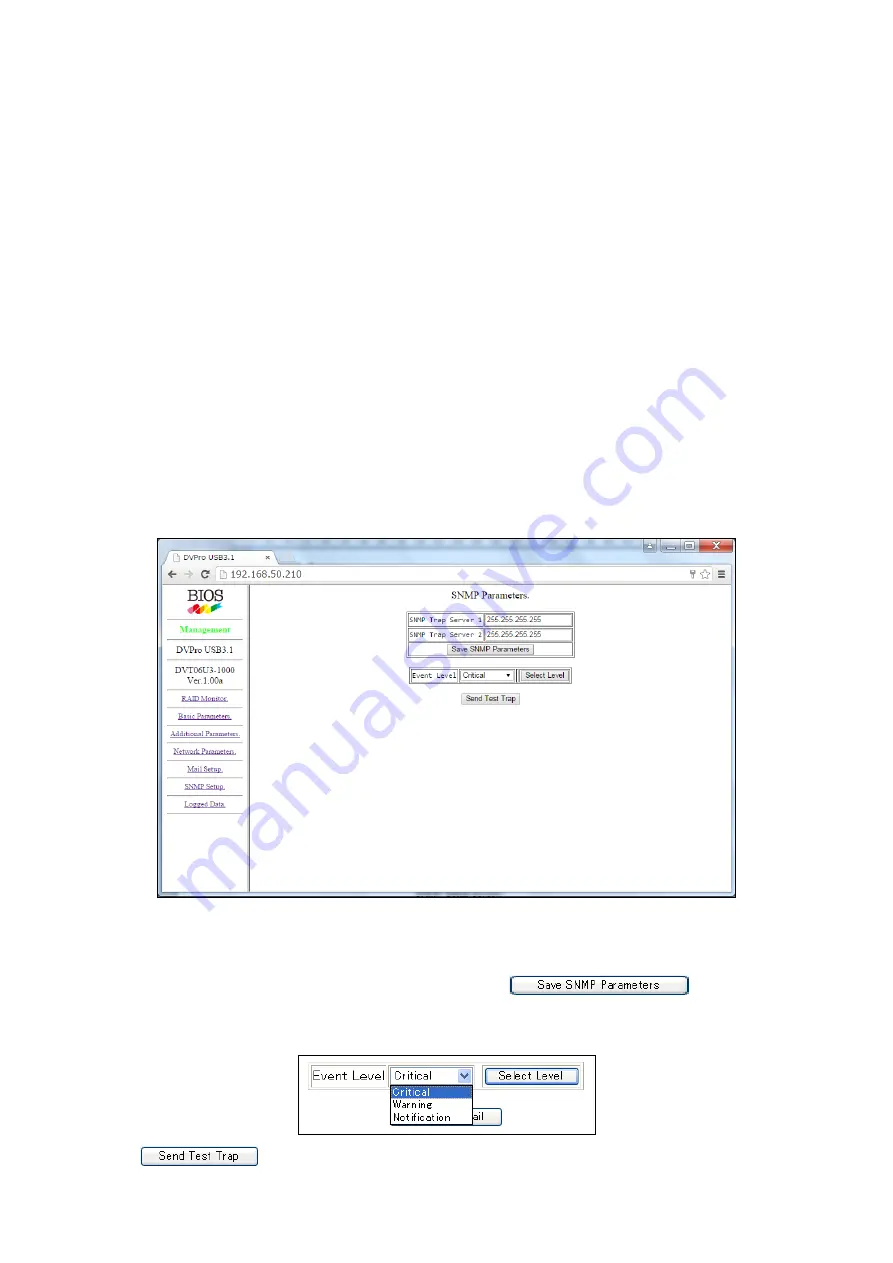
-
39
-
5)
Serial Number: the serial number of this device
6)
Alert Reason: Cause of this email sent
2.6.5
Conditions of Mail Notification
Under below conditions, the mail will be sent:
1)
Drive failure
One Drive Down
Two Drives Down
System Down
2)
Completion of Drive Recovery
Recover Finished
3)
System Power Off
Power Unit Down
4)
Fan is failed
Fan Unit Down
If the event was remained, the same email will be sent again upon the power recycling. If there are more
than two events happened at the same time, only the first one will be sent
2.6.6
SNMP Setup
Click SNMP Setup on Main Menu, and follow below steps to configure SNMP.
SNMP Setup screen
1. You can setup IP address of your SNMP server on
「
SNMP Trap Server 1/2
」
. If server is not located within
LAN, please input same IP address of your Gateway. Click
to save these IP
addressed.
2. Setup the level of status monitor. There are a total of three categories explained below:
3. Click
after you choose level to test if it is succeeded or not.
Summary of Contents for DVM06U3
Page 9: ...8...
Page 17: ...16 1 5 Name and Function of each part Front side Rear Side...
Page 21: ...20...
Page 53: ...52 2 8 3 IP Setup for MAC OS X Click System Preferences Click Network Icon...
Page 55: ...54...
Page 61: ...60 The New Volume Wizard will load up so click Next Choose the volume you want then click Next...
Page 67: ...66 7 Partition Completion...
















































