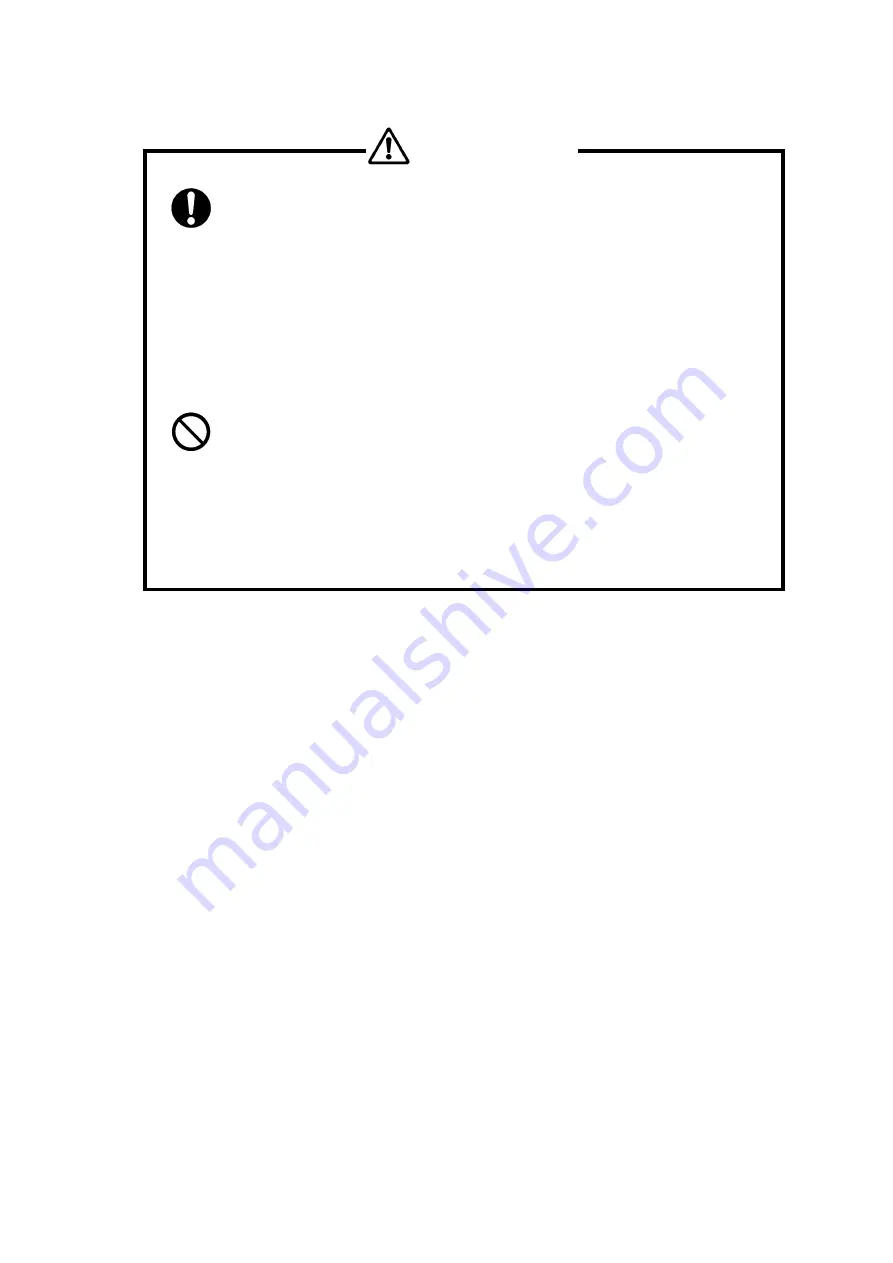
-
7
-
●
Turn the power switch off while connecting power cord.
There is a risk of electrocution.
●
Remove the power plug upon any malfunction or breakdown.
There is a severe risk of fire or damage if you see smoke or smell any
strange scents coming from the unit. Power down at once and contact the
store where unit was purchased from.
●
Never let the unit be near any magnets or equipment containing
magnets.
You may lose data from the hard disk.
● Do not leave the HDD module unlock
There is risk that HDD module falls out of the enclosure
●Never place the unit in any bags or containers containing
liquids.
There is a risk of fire inside the unite, or electrocution
●Keep the unit away from any shocks or vibrations.
The disk may sustain damage.
● Please do not use the unit while another high-power unit is on the same power
circuit.
● Do not use the unit in areas of high heat or humidity.
● Keep the unit away from televisions, radios, speakers, or any unit containing a
magnetic field.
● Don’t use the unit in any areas where liquid may get inside of it.
If liquid ever gets inside the case, remove the power cord at once.
Don
’t
WARNING
Summary of Contents for DVM06U3
Page 9: ...8...
Page 17: ...16 1 5 Name and Function of each part Front side Rear Side...
Page 21: ...20...
Page 53: ...52 2 8 3 IP Setup for MAC OS X Click System Preferences Click Network Icon...
Page 55: ...54...
Page 61: ...60 The New Volume Wizard will load up so click Next Choose the volume you want then click Next...
Page 67: ...66 7 Partition Completion...









































